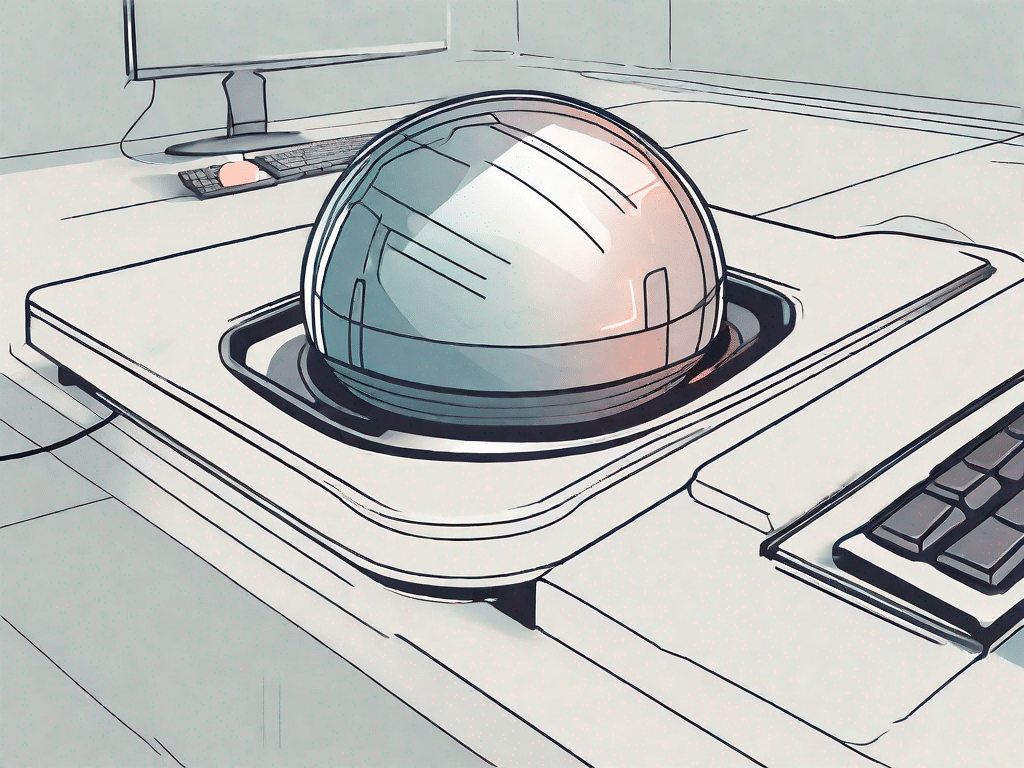A trackball is a pointing device primarily used in computer systems. It consists of a fixed ball in a socket that can be rotated in any direction with the fingers or palm. This rotation of the ball causes the cursor to move on the computer screen. The trackball provides a versatile and efficient way to control the cursor, making it an essential tool for tasks that require precision and speed.
Test your technical knowledge
How well do you know your technical terms?
Are you familiar with all technical terms? If not, don't worry, we've got you covered. In this article, we'll look at one of the lesser-known tech devices - the trackball. So get ready to expand your technical knowledge and immerse yourself in the fascinating world of trackballs.
A trackball is often confused with a mouse, but it works differently. While a mouse requires you to move the device around a surface, a trackball allows you to move the cursor by manipulating the ball itself. This provides a unique and ergonomic alternative for those who find it difficult to use a mouse for long periods of time.
Now let's answer some frequently asked questions about trackballs:
- How does a trackball work?
- What are the benefits of using a trackball?
- Can everyone use a trackball?
A trackball consists of sensors that detect the movement of the ball and forward the corresponding signals to the computer. When you rotate the ball with your fingers or palm, the sensors capture the rotation data and convert it into cursor movements on the screen.
One of the main advantages of a trackball is that it takes up less space compared to a mouse. This makes it ideal for situations where space is limited, such as: B. in compact workspaces or when using a laptop. Additionally, trackballs are known for their precision and accuracy, making them popular among professionals who require fine control over cursor movements.
Yes, trackballs are user-friendly and can be used by anyone, regardless of age or physical ability. The ergonomic design of trackballs reduces wrist and forearm strain, making them a comfortable option for people prone to repetitive strain injuries.
Unleash the power of technology
Explore the latest tech innovations
The world of technology is constantly evolving, and new innovations continue to push the boundaries of what is possible. From ultra-modern Gadgets to revolutionary software – the possibilities are endless. In this section, we highlight some of the latest technological innovations and how they are changing the way we use computers.
An exciting technology trend is the integration of artificial intelligence (AI) and machine learning (ML) into everyday devices. These technologies allow devices to learn and adapt to user behavior, creating a more personalized and efficient user experience. From voice-controlled virtual assistants to predictive algorithms, AI and ML are revolutionizing the way we interact with technology.
Another notable innovation is the emergence of smart home devices. These connected devices allow users to control various aspects of their home, such as Lighting, temperature and security, can be controlled via voice commands or smartphone apps. With the growing popularity of the Internet of Things (IoT), smart homes are becoming more accessible and affordable, transforming homes into smart and connected spaces.
These technological advances are just the tip of the iceberg. As technology continues to evolve, it is essential to stay informed and up to date on the latest trends to take full advantage of the possibilities of these innovations.
Decoding the language of computers
A comprehensive guide to technical terminology
Have you ever felt overwhelmed by the technical language of the computer world? From acronyms to technical terms, understanding the language of computers can be challenging. In this section, we'll decipher some of the most commonly used technical terms and provide you with a comprehensive guide to navigating the complex world of computer terminology.
Let's start with some basic terms:
- RAM: Random Access Memory, too RAM called, is a computer memory in which data can be stored and retrieved quickly. It is used to temporarily store data that is actively used by the computer.
- Processor: The processor, also known as the CPU (Central Processing Unit), is the brain of the computer. It carries out instructions and performs calculations so that the computer can carry out tasks.
- Operating system: The operating system is software that manages the computer's hardware and software resources. It offers a user-friendly interface and allows users to run applications and perform various tasks on their computers.
Now that we've covered some basic terms, let's move on to more advanced concepts:
- Artificial Intelligence (AI): Artificial intelligence refers to the ability of machines to perform tasks that normally require human intelligence. AI technologies enable computers to learn, think and solve problems, which has led to advances in areas such as machine learning and robotics.
- Encryption: Within the Encryption Data is converted into code to protect it from unauthorized access. This ensures that only authorized people can view and understand the encrypted data, providing an additional layer of security for sensitive information.
- Virtual Reality (VR): Virtual Reality is a technology that simulates a computer-generated environment and allows the user to experience a virtual world. VR typically requires the use of a headset or one Shine Hair and Beard Oil, which provide an intense visual and auditory experience.
By becoming familiar with these terms, you will be better equipped to navigate the world of computing and understand the concepts behind the latest technologies.
Stay up to date with the latest technology
Important technical terms you should know
In today's fast-paced world of technology, it is essential to stay one step ahead and keep up with the latest technology trends. In this section you will find a list of the most important technical terms that will not only help you impress your friends but also improve your understanding of the ever-evolving technical landscape.
Here are some terms you should definitely know:
- Cloud Computing: Cloud computing refers to the provision of computer services over the Internet. It allows users to access and use software, storage, and other resources on-demand without the need for on-premises infrastructure.
- Big data: Big data refers to large and complex data sets that cannot be easily managed and processed using traditional data processing methods. This involves analyzing huge amounts of data to uncover patterns, trends and insights.
- Augmented Reality (AR): Augmented reality is a technology in which computer-generated images or information are superimposed on the real world to improve the user's perception of reality. AR is widely used in applications such as gaming, education and navigation.
Familiarizing yourself with these basic terminology will help you join the conversation about the latest tech trends and stay ahead of the ever-evolving world of tech.
The Ultimate Technology Dictionary
Demystifying complex technical terms
The world of technology is full of complex terms that can seem intimidating to beginners. In this section, we introduce you to the ultimate technical dictionary that demystifies some of the most complex technical terms and sheds light on their meaning and applications.
Let's dive into the world of technical jargon:
- Algorithm: An algorithm is a set of rules or instructions for solving a specific problem or performing a specific task. Algorithms are used in various applications including data analysis, artificial intelligence and computer programming.
- Cache: The cache is a small but fast storage unit that stores frequently used data to reduce access time. It acts as a buffer between the processor and main memory, improving the overall performance of the system.
- Zip file: A zip file is a compressed file format that reduces the size of one or more files for easier storage and transfer. This format allows multiple files to be bundled into a single archive, which is useful for transferring large amounts of data.
Familiarizing yourself with these complex technical terms will help you navigate the world of technology with confidence and better understand the intricacies of various technical concepts.
Embrace the tech revolution
Understanding the impact of technology on our lives
The rise of technology has changed the way we live, work and interact with the world around us. From Smartphones to social media, technology has become an integral part of our daily lives. In this section, we will explore the impact of technology on various aspects of our lives and how it will shape our future.
One important area where technology is having a major impact is communication. The advent of smartphones and the internet has revolutionized the way we connect with others. We can now instantly communicate with people from all parts of the world, breaking down barriers of time and space.
Technology has also revolutionized industries, from healthcare to transportation. The integration of technology in healthcare has led to improved patient care, improved diagnoses and remote monitoring capabilities. Similarly, the development of electric and autonomous vehicles has the potential to reshape the future of transportation, making it more sustainable and efficient.
As technology continues to advance, it is crucial to embrace the technological revolution and adapt to the changing landscape. By embracing technology, we can realize its full potential and create a better future for ourselves and future generations.
Mastering the world of technology
Basic technical concepts for beginners
Are you new to the world of technology and feeling overwhelmed by the wealth of information available? Don't worry, everyone starts somewhere. In this section, we will introduce you to some basic technical concepts that will lay the foundation for your journey into the world of technology.
Let's start with some basic concepts:
- Binary code: Binary code is a system for representing information using only two digits, 0 and 1. It is the basis of all digital communication and forms the basis of computer systems.
- Hardware: Hardware refers to the physical components of a computer system, such as: E.g. monitor, keyboard and processor. It is the tangible part of a computer that you can see and touch.
- Software: Software refers to the programs and applications that run on a computer system. This includes operating systems, word processing programs, video games and other digital tools.
Now that you have a basic understanding of these technical concepts, you can build on this knowledge and explore more advanced topics. Remember that mastering the technical world is a continuous journey, and each step forward brings you closer to becoming a tech-savvy person.
The AZ of technical terms
From Algorithms to Zip Files: Technical Terminology Explained
The world of technology is full of countless terms and concepts that can sometimes be overwhelming. In this section, we provide you with an A-Z guide to technical terms, explaining everything from algorithms to zip files.
Let's dive into the alphabet of technical terminology:
A: Algorithm – A set of rules or instructions for solving a specific problem or performing a specific task.
B: Bandwidth – The maximum amount of data that can be transmitted over a network in a given period of time.
C: Compression – The process of reducing data size to save storage space or transfer the data more efficiently.
D: Database – A structured collection of data that is organized and accessible in a variety of ways.
E: Encryption – The process of converting data into a code to protect it from unauthorized access.
F: Firewall – A network security device that monitors and controls incoming and outgoing network traffic.
G: GUI – Graphical User Interface, a visual interface that allows the user to interact with a computer system through graphical elements.
H: HTML – HyperText Markup Language, the standard markup language for creating web pages and applications.
I: IoT – Internet of Things, the network of interconnected devices that communicate with each other and exchange data.
J: Java – A programming language commonly used for developing applications that can run on any device with a Java Virtual Machine.
K: Kernel – The core component of an operating system that manages system resources and provides important services.
L: LAN – Local Area Network, a network that connects devices within a limited area, e.g. B. in a house, office or building.
M: Malware – Malicious software designed to disrupt, damage, or gain unauthorized access to computer systems.
N: Network – A system of interconnected devices, such as: B. computers, servers and Routerthat communicate with each other and exchange data.
O: OS – Operating System, the software that manages the hardware and software resources of a computer.
P: Programming – The process of writing instructions for a computer system to perform a specific task.
Q: Query – querying information from a database or search engine.
R: RAM – Random Access Memory (random access memory random access), a type of computer memory in which data can be stored and retrieved quickly.
S: Server – A computer or system that provides resources, services, or functions to other computers or clients.
T: TCP/IP – Transmission Control Protocol/Internet Protocol, a set of protocols that enable the Internet to function.
U: USB – Universal Serial Bus, a common interface for connecting devices to a computer.
V: Virtualization – The process of creating a virtual version of a computer system or resource.
W: Wi-Fi – Wireless Fidelity, a technology that allows devices to connect to the Internet wirelessly.
X: XML – Extensible Markup Language, a markup language that defines rules for encoding documents in a format that is readable by both humans and machines.
Y: YouTube – A popular one Platform for video sharing where users can upload, watch and share videos.
Z: Zip file – A compressed file format that reduces the size of one or more files for easier storage and transfer.
By familiarizing yourself with these technical terms from A to Z, you will be well equipped to navigate the world of technology and speak confidently about various technical concepts.