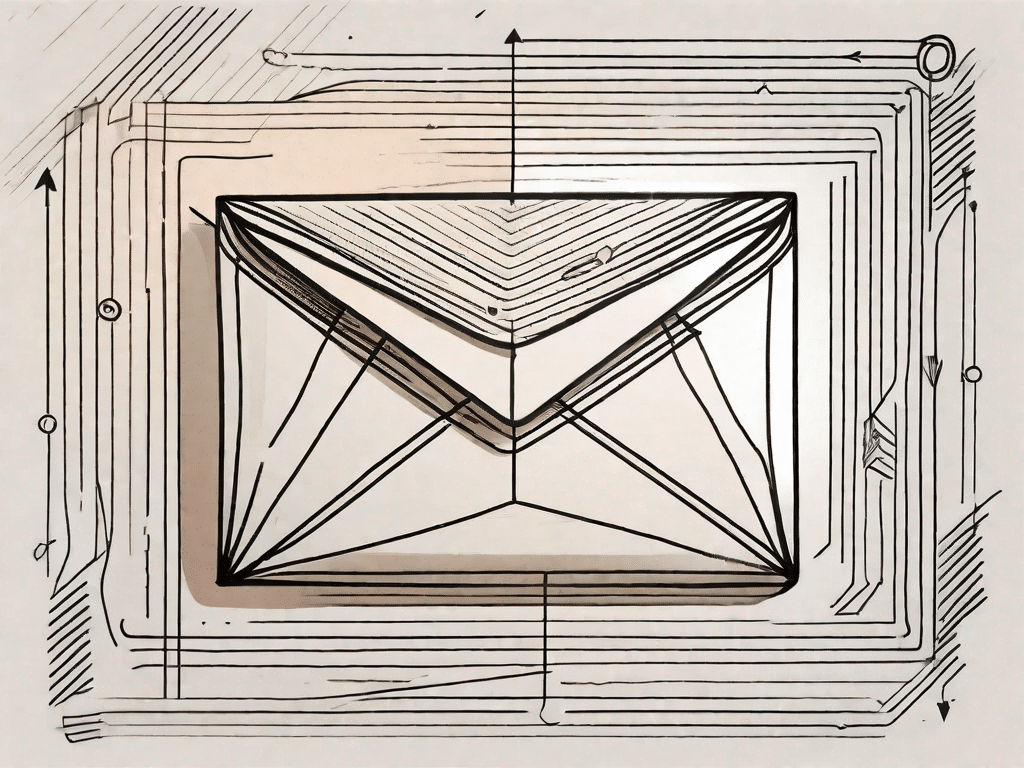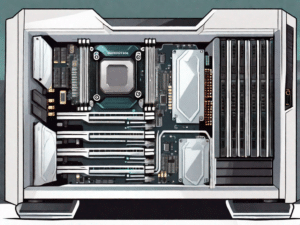An email address is a unique identifier that allows people to send and receive electronic messages. It consists of two main parts: the username and the domain name. The username is the name chosen by the owner of the email address, and the domain name is the address of the email service provider.
Master email address formatting
Correct formatting of an email address is critical to the successful delivery of messages. Here are some important tips to help you master the art of email address formatting:
- Use lowercase letters: Email addresses are not case sensitive, but it is generally recommended to use lowercase letters for all email addresses. This eliminates confusion and makes it easier for both the sender and the recipient.
- Include the “@” symbol: The “@” symbol is an important element that separates the username from the domain name in an email address. Always include this symbol to ensure that the email address is valid.
- Choose a reliable domain name: When choosing a domain name for your email address, choose reputable email service providers. This helps prevent deliverability issues and ensures your messages are more likely to reach their intended recipients.
- Avoid special characters: While some email addresses allow the use of special characters such as underscores (_) or periods (.), it is recommended to limit yourself to alphanumeric characters and the hyphen (-) for maximum compatibility and possible to avoid problems.
By following these formatting guidelines, you can create email addresses that are easily recognizable, readable, and compatible with various email services.
Let's take a closer look at each of these tips to better understand why they are so important.
Using lowercase letters in email addresses may seem like a small detail, but it can make a big difference. Although email addresses are case-insensitive, meaning "example@example.com" and "EXAMPLE@EXAMPLE.COM" are treated as the same address, it is best to use lowercase letters. This avoids confusion that can arise when manually entering or exchanging email addresses and ensures a smooth communication process.
The “@” symbol is the backbone of every email address. It serves as a separator that separates the username from the domain name. Without this symbol, an email address would not be valid. The “@” symbol is important for both the sender and the recipient to recognize and understand the structure of the email address. It serves as a visual cue that makes email addresses easier to recognize and process.
When choosing a domain name for your email address, you should definitely choose a reliable and reputable email provider. By choosing a well-known provider, you increase the likelihood that your messages will reach the recipient's inbox. Reputable email providers have established relationships with other email services that ensure better deliverability and reduce the likelihood of your emails being marked as spam.
While some email addresses allow the use of special characters such as underscores (_) or periods (.), it is generally recommended to limit yourself to alphanumeric characters and the hyphen (-). This choice ensures maximum compatibility between different email services and reduces the risk of problems sending or receiving emails. By eliminating special characters, you can ensure smooth communication without unexpected complications.
In summary, mastering email address formatting is crucial for effective communication. By following the tips above, you can create email addresses that are not only visually appealing but also compatible with various email services. Remember that paying attention to detail when formatting email addresses can go a long way toward ensuring the successful delivery of your messages.
Put your knowledge to the test: Email address formatting quiz
Now that you've learned the basics of email address formatting, why not put your knowledge to the test with a quick quiz! Answer the following questions to test your knowledge:
- What is the purpose of the “@” symbol in an email address?
- Why is it important to choose a reliable domain name for your email address?
- What characters should you not use in an email address?
Once you've answered these questions, check your answers below:
1. The “@” symbol separates the username from the domain name in an email address.
2. Choosing a reliable domain name ensures better deliverability and reduces the chances of your emails being classified as spam.
3. It is best to avoid special characters such as underscores (_) and periods (.) in an email address to ensure maximum compatibility.
The role of technology in email address formatting
Technology plays an important role in email address formatting as it enables seamless communication and efficient delivery of messages. Technological advances have revolutionized the formatting and use of email addresses. Here are some notable impacts:
The impact of technological advances on email address formatting
Technological advancements have led to the introduction of innovative email address formats such as: B. subdomain addressing and Unicode support. These advances have improved the overall functionality and flexibility of email addresses.
Subdomain addressing allows for greater personalization by allowing users to create unique subdomains within their email addresses. For example, instead of “username@provider.com”, users can use “username@subdomain.provider.com”. This feature helps organizations and individuals build a strong online presence while maintaining a professional image.
Unicode support has also played a crucial role in email address formatting, especially for international communications. Unicode allows the inclusion of non-ASCII characters, expanding the possibilities for email addresses beyond traditional alphanumeric characters. This has made communication in different languages and cultures easier.
Overall, technological advances have revolutionized email address formatting, giving users more options and customization while improving the overall usability.
Understand related terms in email address formatting
When dealing with email address formatting, it's important to familiarize yourself with the commonly used terminology. Here are some key terms you should know:
Commonly used terminology in email address formatting
- Local part: The part of an email address that comes before the “@” symbol is called the local part. It usually represents the recipient's username or mailbox name.
- Domain: The domain refers to the email service provider address. It comes after the “@” symbol and indicates where the email should be forwarded for delivery.
- TLD (Top-Level Domain): The TLD is the last part of the domain name and represents the highest level in the domain hierarchy. Examples are .com, .org and .edu.
- Subdomain: A subdomain is a subset of a larger domain. It allows users to create unique identifiers before the main domain name in their email addresses.
Understanding these terms will help you navigate the world of email address formatting more confidently and effectively.
Demystifying the Technical Terms: A Comprehensive Guide to Email Address Formatting
Now that you have a solid understanding of the basics of email address formatting, it's time to demystify the jargon often associated with this topic. This comprehensive guide will give you a deeper understanding of email address formatting and its intricacies.
This guide covers advanced topics such as: E.g. email address validation techniques, formatting for specific email clients, and best practices for ensuring deliverability. By the end of this guide, you'll be a true email address formatting expert.
Stay tuned for the next articles in this series, where we will delve deeper into the fascinating world of email addresses and their formatting!