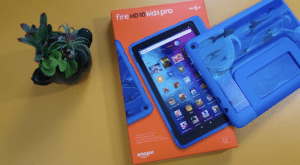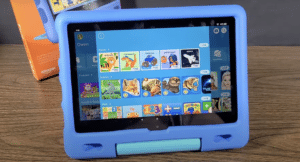The Kindle Voyage is characterized by mobile Internet capability ("Whispernet") up to 3G. What advantages this has and what is left behind will be discussed below eBook reader test show. Apart from a few details, the operation and the surface are the same as the des Kindle Oasis. Nevertheless, the Kindle Voyage pierces through one excellent contrast, innovative scroll keys and the brightness sensor. With 300 ppi (pixels per inch) at a 6 inch display can he eBook Reader despite its older year of construction (2014) well with all other models, such as the PocketBook, tolino vision 4 HD or the kobo aura H2O keep up.
The Kindle Voyage from Amazon is handy, innovative and impresses with a great resolution including outstanding contrast. The automatic front light and the mobile Internet "Whispernet" are not only additional fun functions, but also bring clear added value to Amazon's Kindle Voyage. The battery is satisfactory and lets you read for several weeks without charging.
- High-resolution 300 ppi display – read like printed paper....
- Adjustable front light for ideal Lighting at day and night,...
- The PagePress function allows you to turn pages without...
Comfort improvements on many levels
The Kindle Voyage doesn't make an exceptional impression for an e-reader when you first unbox it. Measuring 16,2 x 11,5 x 0,7 cm, it has absolute standard dimensions for a 6-inch e-book reader. The power button is on the back of the Kindle Voyage, while no other buttons are noticeable.

On the lower edge you will find the micro-USB connector, which is used to charge the eReader. Only the narrow stripes on the sides of the touchscreen are noticeable. Two narrow strips represent the new scroll keys. The pressure to be exerted can be selected from three levels, then you can easily turn the pages while reading by pressing the scroll buttons.

Above the strips are two small dots for the light sensor. These not only regulate the front light of the screen depending on the light irradiation, but also "think". This means that the display brightness does not change with every change in the ambient light, but that depending on the setting, the Voyage slowly regulates the front light down or up in a way that is pleasant for the eyes. This is not quite as sophisticated as with the tolino vision 4 HD, but the approach is more than good. This function can be easily activated via the "Quick settings" in the taskbar (more on this later).
What is also immediately striking is that the Kindle Voyage shows internet reception without having to connect it to the WLAN network. A normal Internet receiver is built in, which is similar to Smartphones the speed between "Edge" and "3G" differs. This means that useful features such as looking up unfamiliar words in Wikipedia are also possible on the go. The shop is also available at all times and new books are always available everywhere. All tests, including the shop and the lookup function, etc., were only carried out using mobile internet. It works flawlessly and at a very satisfying speed. Of course, we also tested the WLAN and that is typically fast for an Amazon Kindle e-reader.
Linux does a good job
As on all other Amazon devices, a Linux operating system is also installed on the Kindle Voyage. Therefore, the interface of the start page is the same for both models. The control bar at the top edge of the touchscreen contains a button for the "Home", "Quick settings", the "Shop" and for going "back". In addition, a quick search is integrated, which can search for the entered keywords both in your library and in the shop.
At the end of the task bar there is a drop-down menu that offers the additional features "Kindle FreeTime", the vocabulary trainer and the beta browser. Kindle FreeTime is an additional feature for parents whose children also use the eReader. This can be used to set a password to unlock the Voyage, select children's books and set reading goals. The vocabulary trainer saves all the words you look up and lets you repeat the unknown words again. This is also known from the Kindle Paperwhite and has so far only been available with the e-book readers from Amazon.
The home screen also provides you with your library of book covers, a wish list you create, and exclusive, customized recommendations. The recommendation list is created based on genre information that is requested from you at the beginning.
Sharp contrast and great adjustments
The quality of the display has been noticeably improved. The well-known E Ink Carta technology is also installed here. Not only does the smart brightness sensor support a better reading experience, the resolution of 300 ppi (1448×1072 pixels) and the good contrast literally catch the eye. With full backlighting, the Kindle Voyage's E Ink Carta technology achieves a best-ever ratio of 10,5:1, unbeatable when compared to any other device. Even without the front light, the Kindle Voyage takes second place in this comparison, because with 8,48:1 it is only beaten by the kobo aura H2O.
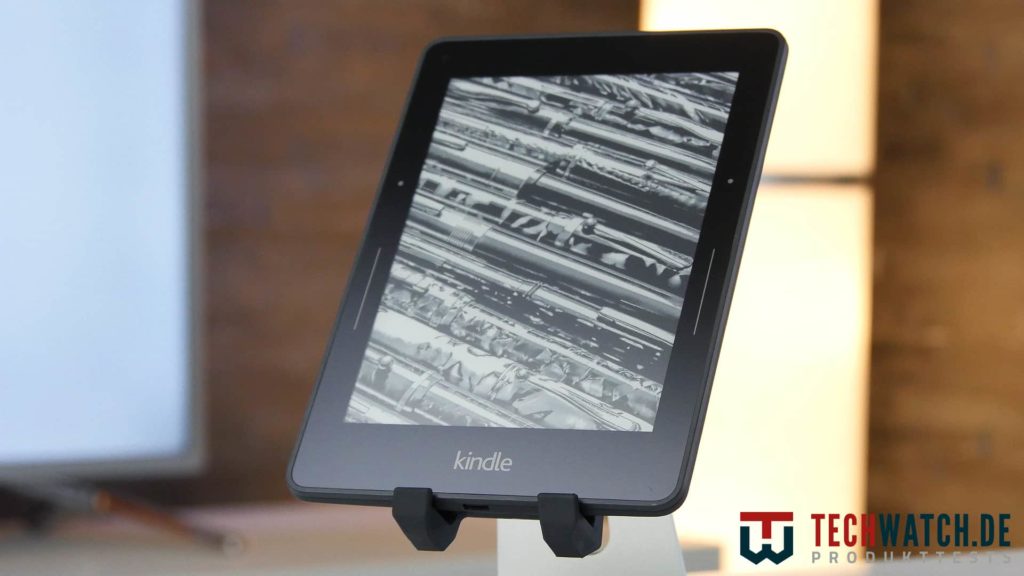
In reading mode, the Kindle Voyage has followed the trend and offers a more extensive reading menu. If you press on a book page in the upper quarter of the screen, the already described control bar of the start screen appears and below it an additional one for making settings for reading. You can choose between eight font styles and eight font sizes. The spacing, alignment and dimensions of the borders can also be set individually.
The Kindle Voyage thus manages to catch up with the reading menu of the tolino vision 4 HD, which we praised. Although more can only be reached with a click, a book can be directly recommended to facebook or twitter friends via the internet function. You can also go directly to "Notes" to view exported bookmarks or passages.
Settings and operation intuitive
Like every eBook reader in our test series, operating the Kindle Voyage from Amazon is not difficult and can be tackled intuitively. This simple control is supported by PagePress technology. If you click on the cogwheel in the control bar, the quick settings appear first. The flight mode can be switched on and off and the Voyage can be synchronized. The front light can also be regulated or you can activate "automatic brightness" by ticking the box. Clicking on the second gear takes you to the full settings.
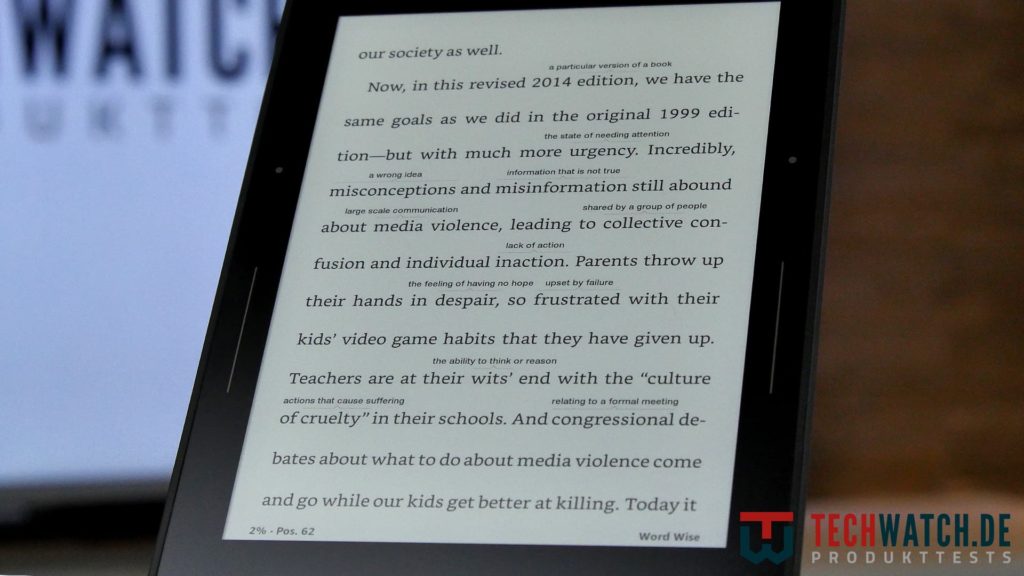
In addition to managing the WLAN connections, the user accounts and the family library can be adjusted via "Registration and Housekeeping". In the reading options, "Word Wise" can be activated, which also the Amazons Kindle Oasis and Kindle Paperwhite owns. After clicking, unclear words are stored as index cards in the vocabulary trainer and you can expand your vocabulary more and more.
New are the settings for social networks, which can be used to manage your registered accounts in order to recommend book excerpts. The adjustments to the "PagePress" function are also new. Below that, the pressure can be adjusted, which has to be used for the innovative scroll keys to turn a page. The Kindle Voyage can provide feedback via PagePress via vibration and a quiet sound if required. This makes the PagePress feature a very useful tool in the Kindle line. In addition, the packaging of the scroll keys within the framework of the Voyage and without additional physical keys is very successful.
whisper sync
If you like working with technical devices via a cloud, you will like "Whispersync for books" from the Kindle Voyage. It saves annotations, page numbers, notes, index cards, etc. on an Amazon server and makes them available to you on another device. It remains to be seen whether this is really necessary for eReaders, but for some it is certainly a useful feature. These and many other additional functions make the Kindle Voyage a very good e-reader.
For a Kindle, which is usually characterized by a weak battery, the Kindle Voyage delivers a stable battery life that doesn't break off too quickly due to mobile internet and smart lighting.
- High-resolution 300 ppi display – read like printed paper....
- Adjustable front light for ideal lighting during day and night,...
- The PagePress function allows you to turn pages without...