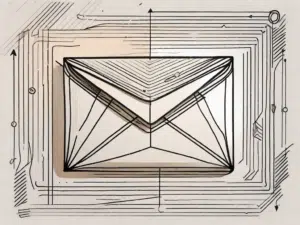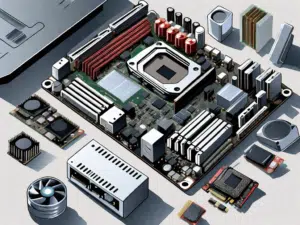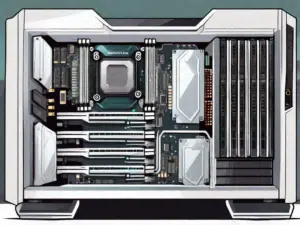In the world of web development, linking is an essential aspect of creating interconnected websites. They allow users to navigate seamlessly through different pages, thereby improving the overall user experience. There are two main types of linking to consider: relative links and absolute links. In this article, we will look at the differences between these two types and their respective roles in web development.
Understanding the difference between relative and absolute links
Before we delve into the details, let's first define what relative and absolute links are:
- Relative links: Relative links are URLs that refer to the location of the current webpage. They are written in relation to the current directory or location of the file on the website. In other words: you specify the path to the linked page from the current location.
- Absolute links: Absolute links, on the other hand, are URLs that specify the full path to the linked page, including the protocol (e.g. HTTP or HTTPS) and the domain name. Absolute links allow users to navigate to a specific web page regardless of their current position on the website.
Explanation of relative links
Relative links provide flexibility in website navigation. They work on the assumption that the linked pages or files are in the same directory structure as the current page. If the linked pages are moved or the directory structure changes, the relative links will continue to work correctly as long as the relative path is preserved.
Example: Suppose we have a website with the following directory structure:
website/ - index.html - about.html - contact.html
If we are currently on the index.html page and want to link to the about.html page, we would use a relative link like"<a href="about.html">About</a>" use. This link goes to the about.html page, regardless of the website's domain or protocol.
Explanation of absolute links
Absolute links, on the other hand, provide a direct URL to a specific website, taking its domain and protocol into account. They are often used to point to external websites or pages that do not belong to the same directory structure as the current website.
Example: Let's say we want to create a link to the same about.html page, but this time with an absolute link starting with "https://www.example.com". The absolute link would"<a href="https://www.example.com/about.html">Über</a>" ring. This link takes you directly to the about.html page on the specified website, regardless of where the current page is located.
Put your knowledge to the test: Linking Edition
Now that we know the differences between relative and absolute links, let's test our knowledge with a quick quiz! Answer the following questions to test your knowledge:
- When should you use relative links?
- What is the advantage of using absolute links?
- Can one have a relative link containing the domain name?
- Can one use an absolute link that does not contain the protocol?
Take a moment to answer these questions for yourself before we reveal the answers later in this article.
The role of technology in linking
As technology evolves, so does the area of linking. With innovations such as content management systems (CMS) and server-side scripting languages, the process of creating and managing links has become more efficient and dynamic.
Content management systems like WordPress provide users with user-friendly interfaces to easily create and manage links. These systems often generate relative links automatically and take care of the behind-the-scenes technicalities, allowing site owners to focus on content creation. CMS architectures are typically built to handle complex directory structures and minimize the need for manual coding of absolute links.
Server-side scripting languages like PHP also play a crucial role in linking. They allow website owners to dynamically generate links based on various factors such as user preferences, session data or database content. This flexibility enables personalized and targeted linking experiences that increase user engagement on websites.
Exploring related terms in linking
As we delve deeper into the world of linking, it's important to become familiar with some related terms that often crop up in discussions:
- Anchor text: Also known as link text, anchor text refers to the visible, clickable text within a link. It serves as a short description or keyword to inform users about the landing page.
- Hyperlink: A hyperlink is a reference or navigation element within a website that allows users to navigate to another website.
- Relative path: In the context of linking, a relative path refers to the location of a linked page or file in relation to the current page. It specifies the URL path without including the domain name or protocol.
- Absolute path: An absolute path represents the full URL of a linked page or file, including the protocol and domain name.
Understanding these terms contributes to a more complete understanding of the linking process and allows you to communicate effectively with other web developers.
Improve your links with images
Links don't have to be limited to text; They can be enhanced and made more visually appealing by incorporating images. With the"<img>"-Tag allows you to include images in your links, providing users with an engaging and interactive experience on your website.
For example:
<a href="destination-page.html"> <img src="image.jpg" alt="Beschreibung des Bildes"></a>
By combining images with links, you can capture users' attention and effectively direct them to relevant pages or resources.
Demystifying Technical Terms: A Comprehensive Guide
Although we have covered various terms and concepts related to linking, some questions may still remain unanswered. Let's clarify some frequently asked questions to ensure a comprehensive understanding:
FAQ:
- Can I use both relative and absolute links on the same web page?
- What happens if a link to an external site becomes invalid?
- Does using relative or absolute links have any impact on search engine optimization?
Yes, it is possible to use both relative and absolute links on the same website. The choice depends on the specific needs of each link on your site.
When a link to an external site becomes invalid or broken, users are likely to receive a "404 Page Not Found" or similar error message. It is important to regularly review and update external links to ensure a smooth user experience.
Search engines generally understand and interpret both relative and absolute links. However, it is important to ensure that the links are implemented correctly and provide users with consistent navigation.
By addressing these common concerns, we hope we've demystified some of the technical aspects of linking and provided you with a solid foundation for incorporating effective and efficient links into your web pages.
Conclusion
In summary, understanding the differences between relative and absolute links is crucial for web developers who want to create seamless navigation experiences for users. Relative links provide flexibility and adaptability within a website's directory structure, while absolute links provide a direct path to specific web pages, regardless of their location. Mastering both types of links and leveraging technologies like content management systems and server-side scripting languages can help you streamline the linking process and improve the overall usability of your website.
Now that you have mastered the concepts and terminology of linking, you are well equipped to use links effectively and realize their full potential in web development.