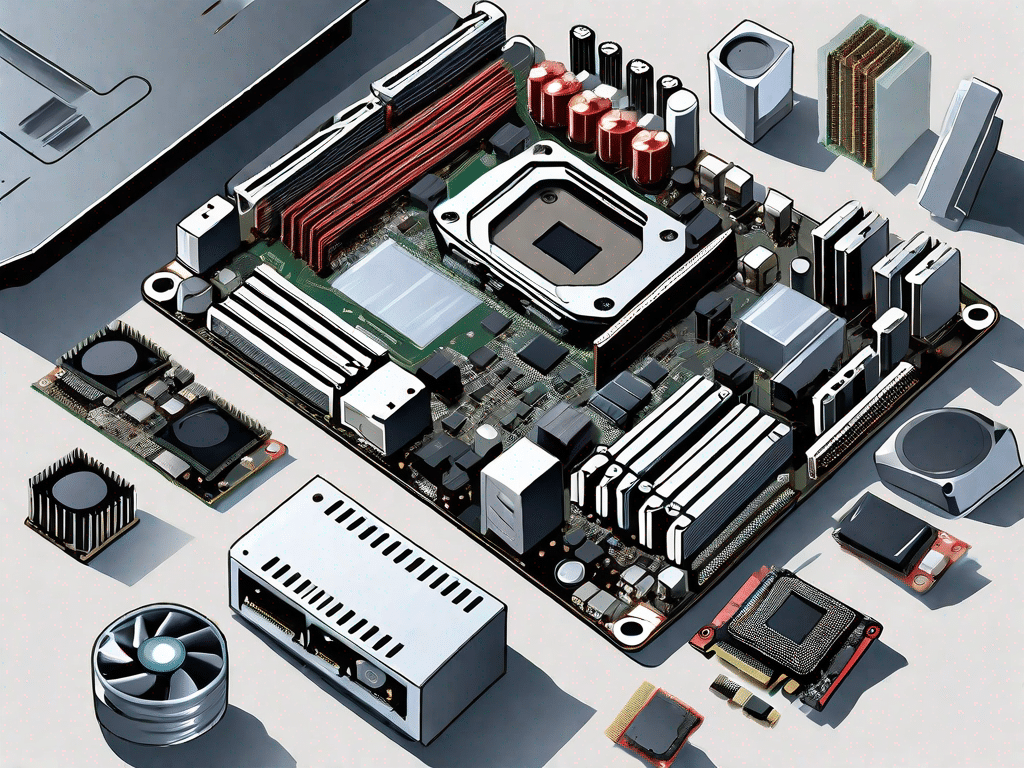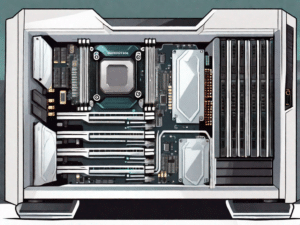In today's fast-paced digital age, technology plays a crucial role in our lives. Of our Smartphones Up to our laptops, the hardware forms the backbone of these devices. Understanding hardware is essential for anyone looking to expand their technical knowledge or delve into the world of computer science. In this comprehensive guide, we'll break down the complexities of hardware, explore its various components, and unlock its power. So let's go on a journey together to uncover the secrets of the hardware!
Put your knowledge to the test
Assess your understanding of the internal components
Before we dive deep into the complicated world of hardware, let's take a moment to check your knowledge of internal components. Internal components refer to the physical parts inside a computer. These include the motherboard, the central processing unit (CPU), the random access memory (RAM) and the hard drive, to name a few. Understanding the role and functions of these components lays the foundation for your understanding of hardware.
Frequently asked Questions:
- What is the motherboard?
- How does the CPU affect performance?
- Why is RAM important?
The motherboard is the main board of a computer. It is responsible for the connection and communication between all internal components such as CPU, RAM and hard drive. Think of it as your computer's central nervous system.
The CPU, the brain of the computer, executes instructions and performs calculations. A faster CPU can handle more complex tasks and improve the overall performance of the system.
RAM, or random access memory, temporarily stores data that the CPU needs for quick access. The more RAM your computer has, the more data it can store, resulting in better multitasking capabilities and faster processing speeds.
Discover the world of external peripherals
In addition to internal components, external peripherals also play an important role in improving your computing experience. External peripherals are devices that connect to your computer and extend its functionality and usability. These peripherals include keyboards, mice, printers and monitors, among others. Each peripheral serves a specific purpose and can significantly increase your productivity and the enjoyment of working with your computer.
Frequently asked Questions:
- Why do I need a keyboard and a mouse?
- How can a printer be useful?
- Why is a high-quality monitor important?
A keyboard is an essential input device for entering text and executing commands, while a mouse enables precise movement of the cursor and interaction with graphical elements on the screen. Together they form the main input methods for most computer users.
A printer allows you to print documents, photos, and other materials on paper. Whether you need to print important reports or cherished memories, a printer provides a tangible representation of digital content.
A high-quality monitor ensures clear and accurate display of text, images and videos. Whether you're a graphic designer, a gamer, or just enjoy consuming media, a good monitor improves the overall visual experience.
Unleash the power of technology
Now that we have a basic understanding of hardware components and peripherals, let's explore how to take full advantage of their power. When you combine the right hardware with software applications, you can unlock a world of possibilities.
Imagine a scenario where you own a powerful gaming computer with a top-notch graphics card, a high-resolution monitor, and a gaming keyboard and mouse. These hardware components alone form the basis for an intensive gaming experience. But it's the software applications that really bring your gaming console to life.
One such software application is a popular game engine that allows you to create your own games from scratch. This powerful tool allows you to design and create your own virtual worlds, characters and game mechanics. The possibilities are endless – you can create a first-person shooter, an RPG, or even a virtual reality experience.
But games are just one example of how hardware and software can work together to unleash the power of technology. For example, in the field of graphic design, a powerful computer with a high-resolution screen can be combined with professional software applications that allow you to create impressive visual designs. These applications provide you with a wide range of tools and features that allow you to edit images, create digital illustrations, and design beautiful layouts.
Furthermore, the combination of hardware and software goes beyond the realm of entertainment and design. In scientific research, for example, powerful computers equipped with specialized software applications enable researchers to perform complex simulations, analyze large amounts of data, and make groundbreaking discoveries. These tools have revolutionized the way scientific research is conducted, enabling researchers to tackle complex problems and explore new frontiers.
The power of hardware and software integration is also evident in the business world. Companies use powerful computers and business software to streamline their operations, manage their resources and analyze data to make informed decisions. With these tools, companies can increase their efficiency and productivity and gain a competitive advantage in the market.
As technology continues to advance, the opportunities to harness the power of hardware and software continue to expand. From gaming to design, from scientific research to business operations, the combination of the right hardware and software applications can open up a world of possibilities. Whether you're a gamer, a designer, a scientist or a businessman, leveraging technology can truly transform the way you work, play and research.
Basic hardware terminology
Computer hardware key terms
To navigate the field of computer hardware, we need to familiarize ourselves with the most important concepts. These concepts allow us to understand discussions about hardware and make informed decisions when purchasing or troubleshooting our devices. Let's take a closer look:
- Form factor: The size, shape and physical arrangement of components, such as: B. the motherboard and the computer case are summarized under the term form factor. There are different form factors to suit different needs and preferences.
- Ports and Connectors: Ports and connectors are the interfaces that allow devices to connect to your computer. Examples include USB ports, HDMI ports and audio jacks. Each port has a specific purpose and is compatible.
- Driver: A driver is software that enables communication between hardware components and the operating system. Installing the correct driver ensures optimal performance and compatibility.
Understand the basics of external peripherals
After we've already briefly talked about external peripherals, let's now take a closer look at their functions and benefits.
- Keyboard and Mouse: Keyboards and mice come in different styles and with different features to suit different preferences and needs. For example, mechanical keyboards offer tactile feedback, while gaming mice often have programmable buttons that allow for greater customization.
- Printers: Printers have different capabilities, ranging from simple inkjet printers for home use to sophisticated laser printers for high-volume professional use. Knowing your printing needs will help you make the right choice.
- Monitor: Monitors come in different sizes, resolutions and screen types. When choosing a monitor that meets your needs, consider factors such as screen size, resolution, color accuracy, and refresh rate.
Visualization of hardware
A visual guide to various hardware components
To make it easier for you to understand, we would like to provide you with a visual guide to the different hardware components:
1. Motherboard: The motherboard acts as a hub that connects all the components of a computer together.
2. CPU: The CPU (Central Processing Unit) is responsible for executing instructions and calculations.
3. RAM: The main memory temporarily stores data that the CPU needs for quick access.
4. Hard disk drive: The hard disk is used to store permanent data, such as: B. the operating system, software and files.
By gaining a visual understanding of these components, you will be better able to identify and troubleshoot potential problems.
In conclusion, understanding hardware is crucial in today's technology-driven world. By understanding the functions of internal components and external peripherals and becoming familiar with basic hardware terminology, we can harness the true power of our devices. This guide is designed to serve as a foundation for your hardware knowledge and catapult you into a realm of limitless possibilities and technological exploration!