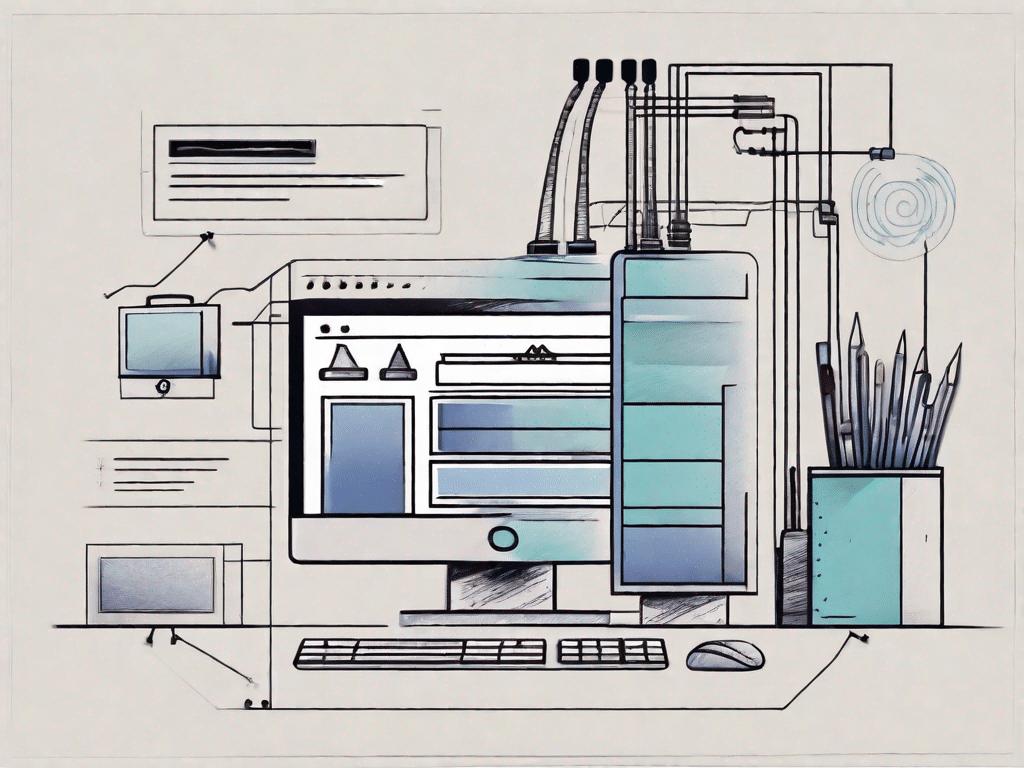Static websites have been around since the early days of the Internet. They are a fundamental element of web development, and understanding them is essential for anyone wanting to enter the world of programming. In this beginner's guide, we'll explore the basics of static websites, their benefits and limitations, and their role in the broader web development landscape.
Challenge your technical knowledge
Before we dive deeper into the world of static websites, let's take a moment to review your current knowledge of technical terms. It is important that you have a solid understanding of basic concepts before moving on to more advanced topics. So how well do you really know your technical terms?
How well do you know your technical terms?
The technical terminology can be quite complex, but fear not! We'll start by decoding some of the most commonly used terms in the tech industry. Let's take a closer look at a few commonly misunderstood terms:
- HTML: HTML stands for Hypertext Markup Language. It is the standard markup language used to create web pages. HTML uses tags to structure and format the content of a web page.
- CSS: CSS stands for Cascading Style Sheets. It is a style sheet language used to describe the look and formatting of a document written in HTML. CSS allows developers to separate the design and layout of a webpage from its content.
- JavaScript: JavaScript is a programming language that enables interactive elements and dynamic content on a website. It adds functionality to static websites and allows them to respond to user actions.
- Responsive Design: Responsive design is a web design approach that aims to create websites that automatically adapt to different screen sizes and devices. This ensures optimal usability on various platforms.
Now that we have clarified these terms, let us now address some frequently asked questions about these terms:
Why is it so important to learn HTML?
HTML is the backbone of the Internet. Without HTML, there would be no websites, and the Internet as we know it would be a completely different place. Learning HTML is essential for anyone interested in creating and designing websites.
Why is CSS necessary?
CSS gives websites style and visual appeal. It allows developers to control the layout, colors, fonts, and other visual aspects of a website. Without CSS, websites would appear plain and unattractive.
How can JavaScript improve static websites?
JavaScript brings interactivity and dynamic features to static websites. It enables features like form validation, image carousels, and pop-up notifications. With JavaScript, static websites can provide a more engaging and personalized user experience.
Unleash the power of technology
Technology is constantly evolving, and it is important for web developers to keep up with the latest innovations. Let’s take a look at some of the breakthrough tech innovations that are changing the digital landscape.
Exploring the latest technical innovations
The world of technology is full of exciting advancements that are revolutionizing various industries. Here are some of the latest innovations changing the game:
- Artificial Intelligence (AI): Artificial Intelligence (AI) refers to the simulation of human intelligence in machines that can perform tasks that require human-like thinking and decision-making abilities. AI is used in a wide range of applications, from voice assistants like Siri and Alexa to self-driving cars.
- Blockchain: Blockchain is a decentralized and transparent digital accounting technology that enables secure and tamper-proof transactions. It is the underlying technology behind cryptocurrencies like Bitcoin.
- Virtual Reality (VR) and Augmented Reality (AR): VR and AR technologies provide immersive and interactive experiences. VR immerses users in a simulated environment, while AR overlays digital information into the real world.
- Internet of Things (IoT): IoT refers to the network of physical devices, vehicles, apparatus and other objects equipped with sensors, software and connectivity. These connected devices can exchange data and interact with each other.
If web developers keep up with these innovations, they can leverage these technologies to create innovative and user-friendly websites.
Decoding the language of computers
Computers communicate in their own language, which often seems like an alien concept to newcomers. However, understanding the basics of computer language is essential for web development. Here is a comprehensive guide to technical terminology.
A comprehensive guide to technical terminology
Here are some important terms to help you decipher the language of computers:
- Algorithm: An algorithm is a set of instructions or rules for solving a specific problem or performing a specific task.
- Binary: The binary system is a number system with only two digits, 0 and 1. It is the basis of computing because computers use binary digits, or bits, to represent data.
- Troubleshooting: Debugging is the process of finding and correcting errors or defects in computer programs. This includes finding and fixing problems that prevent programs from running correctly.
- Cache: Cache is a high-speed data storage component that stores frequently accessed data for quick retrieval. It improves performance by reducing the time it takes to access data from main memory.
With a solid understanding of these terms, you will now be better equipped to navigate the intricacies of computer language and develop efficient and effective code.
Stay up to date with the latest technology
Technology is a rapidly changing field, and it is important for web developers to keep up with the latest trends and concepts. By staying up to date with the latest technology, you can ensure your skills remain relevant and in demand.
Important technical concepts you should know
Here are some important technical concepts that every web developer should know:
- Responsive web design: As mentioned earlier, responsive web design ensures that websites adapt seamlessly to different screen sizes and devices. With the increasing use of mobile devices, responsive design is more important than ever.
- Search Engine Optimization (SEO): SEO refers to practices aimed at improving a website's visibility and ranking in search engine results. By optimizing your website for search engines, you can attract more organic traffic.
- User-Friendly Design (UX): UX design focuses on creating websites that are user-friendly, intuitive, and visually appealing. This is about understanding user behavior and incorporating design elements that improve the overall experience.
- Best Security Practices: With cyber threats on the rise, implementing robust security measures is critical. This includes the use of secure protocols that Encryption of data and regularly updating software to protect websites and user data.
By understanding these concepts, you can develop websites that are not only visually appealing but also optimized for performance, usability, and security.
Mastery of technical vocabulary
As with any field, mastering vocabulary is key to effective communication and understanding complex concepts. The world of technology is no different, and expanding your knowledge of technical terminology is essential for web development.
Expand your technical vocabulary
Below are some tips to help you expand your knowledge of technical terminology:
- Read Tech Blogs and Articles: Stay up to date on the latest tech trends by reading blogs and articles from industry experts. This will help you learn new terminology and concepts.
- Join coding communities: Engage with other web developers in coding communities and forums. Through discussions and collaboration, you will learn new technical terms and continue your education.
- Take Online Courses: Enroll in online courses specifically tailored to web development. These courses cover a wide range of technical terminology and provide hands-on programming experience.
- Practice on Real Projects: Apply your knowledge to real projects. Working on practical applications will help you solidify your understanding of technical terminology.
By actively looking for ways to expand your technical vocabulary, you will become more proficient in web development and able to communicate effectively with other developers and customers.
The Technical Dictionary: Your Favorite Resource
With so many technical terms, it's helpful to have a reliable place to turn if you come across unfamiliar terminology. The technical dictionary offers you a comprehensive and up-to-date compilation of common technical terms.
Understand general technical terms
The Tech Dictionary is designed to simplify complex technical terminology and provide clear definitions for commonly used terms. Whether you're a beginner or an experienced developer, Tech Dictionary is an invaluable resource for improving your understanding of the ever-evolving technical landscape.
In summary, understanding static websites is the foundation of web development. By expanding your technical knowledge, researching the latest technical innovations, decoding the language of computers, and staying ahead of the technical game, you can master the technical vocabulary and become a competent web developer. And remember, Tech Dictionary is always here to help you on your programming journey.