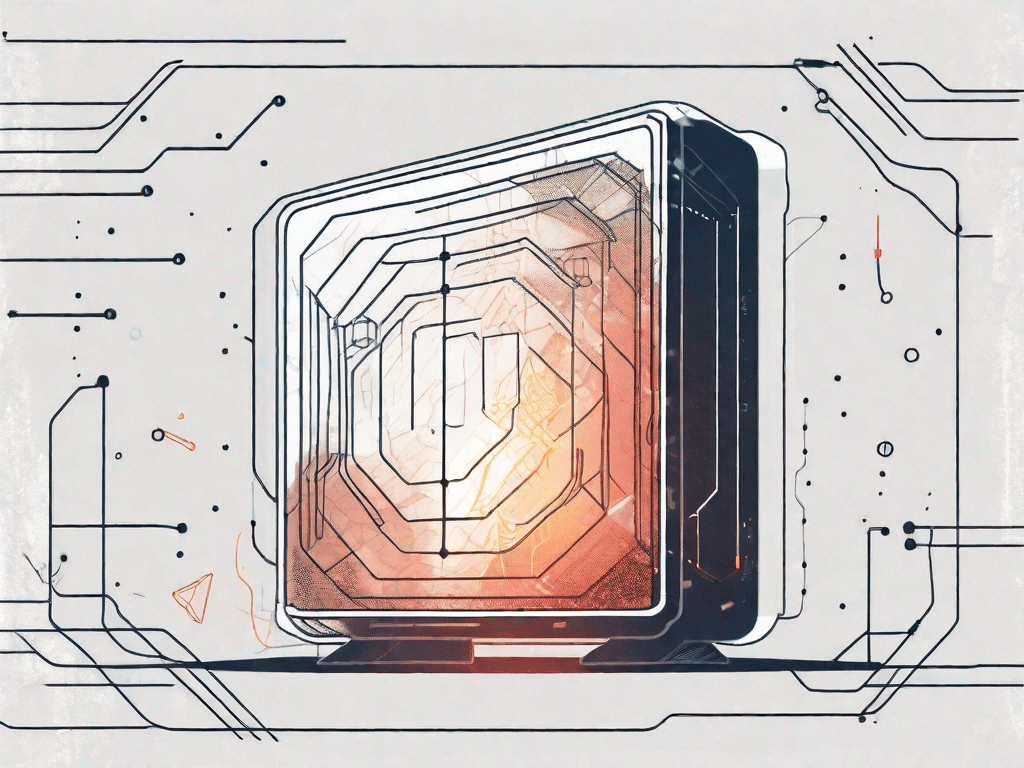An Internet Connection Firewall (ICF) is a type of security system designed to protect your computer and network from unauthorized access and malicious activity when you are connected to the Internet. It acts as a barrier between your internal network and the outside world, monitoring and controlling incoming and outgoing network traffic.
Challenge your technical knowledge
In today's digital age, a basic understanding of technology is crucial. Whether you're a tech enthusiast or a casual user, navigating the rapidly evolving world of technology can be challenging. In this section we will test your technical knowledge with some tricky questions, so get ready to test yourself!
Put your technical knowledge to the test with these tough questions
1. What does CPU stand for?
2. What is the main function of a router?
3. What is the difference between RAM and ROM?
4. What does HTTPS stand for?
5. What is the purpose of an IP address?
Now that you've put your tech knowledge to the test, let's move on to the fascinating ways technology is changing our lives.
Technology has become an integral part of our lives, shaping the way we communicate, work and entertain ourselves. From Smartphones to intelligent houses, we are innovative Gadgets and groundbreaking advances that make our lives easier and more efficient.
1. CPU stands for Central Processing Unit. It is often referred to as the “brain” of a computer because it performs most of the calculations and data processing. Without a CPU, a computer could not function.
2. The main function of a router is to connect multiple devices to a network and manage the flow of data between them. It acts as a central hub that directs data traffic and ensures that information is sent to the correct destination. Router are essential for establishing and maintaining internet connections in homes and offices.
3. RAM (Random Access Memory) and ROM (Read-Only Memory) are both types of computer memory, but they serve different purposes. RAM is temporary storage space that allows the computer to quickly access and manipulate data. It is volatile, meaning its contents are lost when the computer is turned off. ROM, on the other hand, is a non-volatile memory that stores instructions and data permanently. It is used to store the computer's firmware and cannot be changed or deleted through normal computer operations.
4. HTTPS stands for Hypertext Transfer Protocol Secure. It is a secure version of the standard HTTP protocol used to transfer data between a web browser and a website. HTTPS encrypts the data, making it more secure and protecting it from unauthorized access. It is commonly used for online banking, e-commerce and other websites that process sensitive data.
5. An IP address, short for Internet Protocol address, is a unique numerical identifier assigned to each device connected to a computer network. It serves two main purposes: identifying the location of the device on the network and facilitating communication between devices. IP addresses can be either static (permanently assigned) or dynamic (temporarily assigned).
As technology advances at a rapid pace, it is important to stay up to date and constantly review your technical knowledge. By understanding the basics of technology and keeping up to date with the latest trends, we can fully harness the power of technology and make the most of its transformative impact on our lives.
Unleash the power of technology
Technology has become an integral part of our everyday lives and has revolutionized the way we work, communicate and entertain ourselves. From smartphones to smart homes, the influence of technology is undeniable. In this section, we will explore the different ways technology has changed our lives.
How technology is changing our lives
1. Communication: With the advent of smartphones and social media, it has become easier than ever to stay in touch with friends and family. Instant messaging, video calls and social networking platforms have revolutionized the way we communicate.
2. Education: Technology has revolutionized the way we learn. E-learning platforms, online courses and educational apps have made knowledge accessible to everyone, anytime and anywhere.
3. Healthcare: Technological advancements have significantly improved healthcare. From telemedicine to robotic surgery, technology has made healthcare more efficient, accurate and accessible.
4. Entertainment: Technology has transformed the entertainment industry, providing us with a wide range of options for leisure and recreation. streaming services, Virtual Reality and augmented reality have revolutionized the way we consume entertainment.
5. Transportation: Technology has revolutionized transportation with the advent of ride-sharing services, electric vehicles, and autonomous vehicles. These advances have made transportation more convenient, sustainable and safe.
Basic technical terminology
Understanding the jargon of the tech world can sometimes feel like speaking a different language. In this section we provide you with a glossary of the most important technical terms to help you navigate the world of technology.
Understanding the Jargon: A Glossary of Technical Terms
- CPU: Central Processing Unit, the brain of the computer that performs calculations and executes commands.
- Router: A network device that connects multiple devices to a network and routes traffic between those devices.
- RAM: Random Access Memory, a temporary storage space used by the computer to store data that is currently in active use.
- ROM: Read-Only Memory, a permanent storage space in which the computer stores important instructions and data that cannot be changed.
- HTTPS: Hypertext Transfer Protocol Secure, a secure version of HTTP that encrypts data transmitted between a web browser and a website.
- IP address: Internet Protocol Address, a unique numerical identifier assigned to each device connected to a computer network.
Now that you have a better understanding of basic technical terminologies, let's delve deeper into the realm of computer terminology.
Demystifying computer terminology
Computers have become an integral part of our modern lives, but understanding the jargon that comes with them can be a daunting task. In this section, we'll demystify some of the most common computer terminology so you can navigate the world of computers with confidence.
1. Operating System: The software that manages and controls the basic functions of a computer, e.g. B. Windows, macOS or Linux.
2. Hard Drive: The primary storage device of a computer that stores all data, including the operating system, files, and programs.
3. Virus: A type of malicious software that can infect and damage computer systems, often spread through email attachments, downloads, or infected websites.
4. Firewall: A security system, e.g. B. an Internet Connection Firewall (ICF), which monitors and controls incoming and outgoing network traffic to protect against unauthorized access and malicious activity.
5. Browser: A software application used to access and navigate the Internet, such as: B. Google Chrome, Mozilla Firefox or Microsoft Edge.
Now that you are familiar with some of the most important computer terminology, you can confidently navigate the world of technology and stay informed about the latest developments.
In summary, understanding Internet connection firewalls (ICFs) is crucial to protecting your computer and network from unauthorized access. Technology plays an important role in our lives and a basic understanding of its terminology and its impact on our lives is essential. With the Glossary of Technical Terms and Demystifying Computer Terminology, you are now equipped with the knowledge to confidently navigate the ever-changing world of technology.