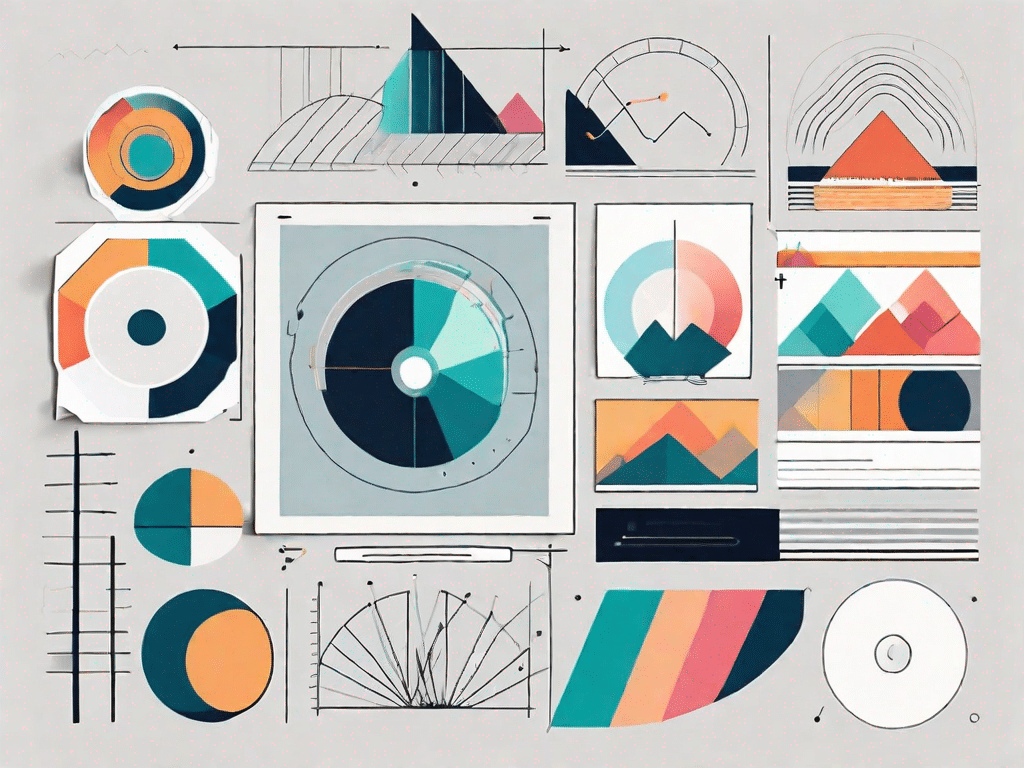In this article, we'll dive deep into the world of graphics and explore how you can expand your technical knowledge. Graphics play a crucial role in various areas of technology, from user interfaces to games and animations. Whether you're a beginner or an experienced tech enthusiast, this comprehensive guide will provide you with valuable insights and tips that will expand your understanding and skills in the field of graphics.
Challenge your technical knowledge
Before we embark on a journey to explore the intricacies of graphics, let's take a moment to assess your current technical knowledge. In this section you will be asked various questions to assess your level of knowledge and give you the opportunity for self-reflection.
How well do you know technology?
1. What is the purpose of graphics in technology?
Graphics in technology serve the purpose of improving visual representation, enabling effective communication and increasing user-friendliness. Graphics can be in the form of images, videos or animations.
Graphics are an essential part of modern technology. They bring digital interfaces to life and make them more visually appealing and interesting. By incorporating graphics, the technology can convey complex information in a simplified way, making it easier for users to understand and interact with digital systems.
Additionally, graphics play a crucial role in storytelling, allowing technology to evoke emotions and create immersive experiences. Whether it's an immersive video game, a breathtaking film, or a beautifully designed website, graphics have the power to captivate and inspire.
2. How do graphics contribute to user interfaces?
Graphics play an important role in designing visually appealing and intuitive user interfaces. They help guide users through different features and make interactions more engaging and seamless.
In user interfaces, graphics are responsible for creating a visual hierarchy that directs users' attention. Through the use of colors, typography and images, graphics can highlight important elements, provide visual cues and create a consistent visual language.
Additionally, graphics can improve the usability of user interfaces by making the information more digestible. Infographics, for example, are a popular way to present complex data in a visually appealing and easy-to-understand way. Incorporating graphics makes user interfaces more intuitive, reducing the learning curve and increasing overall user satisfaction.
3. What popular software tools are there for creating graphics?
The most popular software tools for creating graphics include Adobe Photoshop, Illustrator and CorelDRAW. These tools provide powerful features and capabilities for designing and editing various visual elements.
Adobe Photoshop is widely recognized as the industry standard for image editing and manipulation. It offers a comprehensive range of tools and filters that help designers create stunning images and precisely retouch photos.
Illustrator, also developed by Adobe, is a vector graphics editor that allows designers to create scalable and editable illustrations, logos, and typography. With its intuitive interface and robust drawing tools, Illustrator is one of the most popular software for graphic designers.
CorelDRAW, on the other hand, is a popular alternative to Adobe's software package. It offers similar features and allows designers to create vector graphics, edit images, and design layouts. CorelDRAW is known for its user-friendly interface and extensive library of pre-built templates.
With these and many other software tools, designers can unleash their creativity and bring their graphic ideas to life. Whether you're a professional designer or an aspiring artist, mastering these tools can open up a world of possibilities in the field of graphics.
Unleash the power of technology
Now that we've assessed your current technical knowledge, it's time to dive into the world of graphics and explore its possibilities. In this section, you will learn about the latest technical innovations that are revolutionizing the field of graphics.
Exploring the latest technical innovations
1. Augmented Reality (AR) and Virtual Reality (VR): These technologies enable immersive experiences by overlaying digital information on top of the real world or creating completely virtual environments. They are widely used in games, training simulations and education.
2. 3D printing: 3D printing enables the production of three-dimensional objects by layering materials. It has transformed various industries including manufacturing, healthcare and architecture by enabling highly customizable and cost-effective production.
3. Artificial Intelligence (AI) in Graphics: AI technologies such as machine learning and computer vision are used to automate and improve graphics-related tasks. From image recognition to video upscaling, AI is revolutionizing the way graphics are created and processed.
Decoding the language of technology
In this section, we will decipher the language of technology by providing a comprehensive guide to technical terminology. Understanding these terms is essential for effective communication and navigation in the world of graphics.
A comprehensive guide to technical terminology
1. Bitmap: A bitmap is an image format that uses a grid of pixels to represent graphics. Each pixel in a bitmap image is assigned a specific color value, allowing for detailed and accurate representation.
2. Vector graphics: Unlike bitmaps, vector graphics use mathematical formulas to represent images. They are resolution-independent and can be scaled without loss of quality. Vector graphics are typically used for logos, icons and illustrations.
3. Rendering: Rendering refers to the process of creating images from models, textures and lighting information. This involves performing calculations to determine the final appearance of a scene or object in a 2D or 3D space.
The Ultimate Technical Dictionary
Now let's explore some important technical terms that every tech enthusiast should know. These terms will help you navigate conversations and understand the intricacies of graphics on a deeper level.
Understanding of key technical terms
- Anti-Aliasing: Anti-aliasing is a technique for smoothing jagged edges in graphics, resulting in a more visually appealing and realistic display.
- Pixel: A pixel, short for picture element, is the smallest unit of a digital image. It represents a single point in the image and contains information about color and brightness.
- OpenGL: OpenGL is an open source graphics library that provides a range of features for rendering 2D and 3D graphics. She is in different platforms and applications widely used.
Expand your technical vocabulary
As you venture into the world of graphics, it is important to expand your technical vocabulary and become familiar with other technical terms commonly used in this field.
Important technical terms for every computer user
- Resolution: Resolution refers to the number of pixels displayed on a screen. It affects the clarity and sharpness of images and text.
- Aspect Ratio: The aspect ratio is the proportional relationship between the width and height of a screen or image. Common aspect ratios include 16:9 and 4:3.
- GPU: GPU (Graphics Processing Unit) is a special electronic circuit designed to process and accelerate graphics-related calculations. It plays a crucial role in rendering complex graphics.
As you can see, graphics are an integral part of the technical world that enhances user experience and enables various applications. Understanding the language of technology and keeping up with the latest innovations will help you unlock new opportunities and take your technical knowledge to new levels. So harness the power of graphics and embark on an exciting journey of exploration and learning!