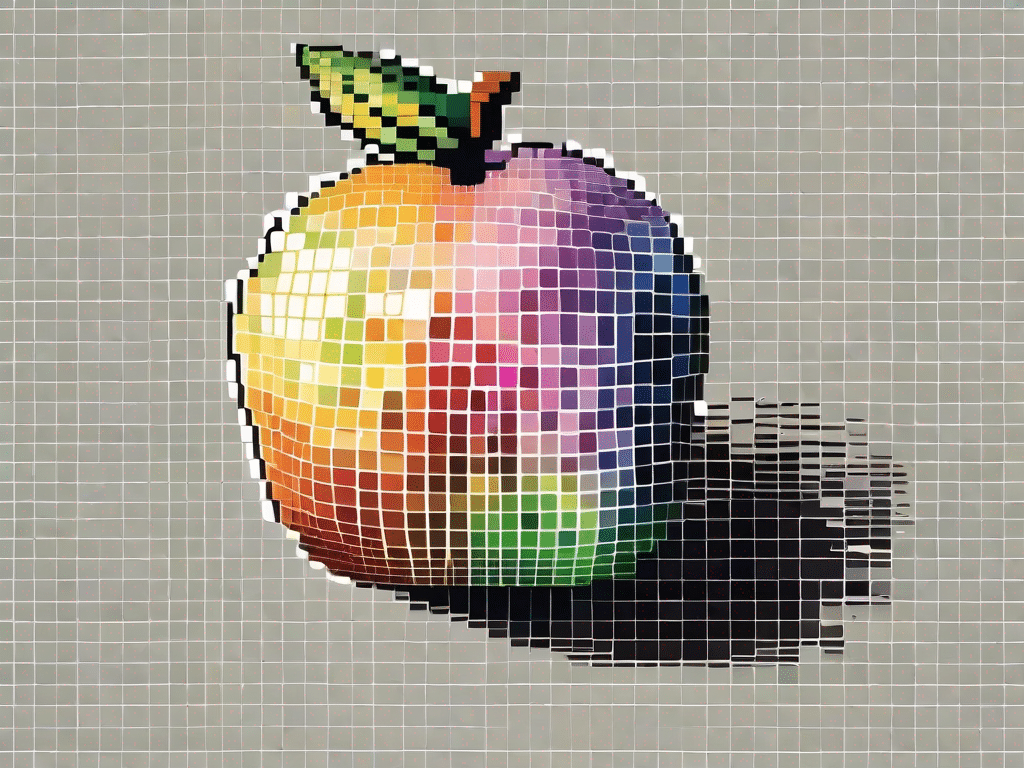Bitmap images are a common image format used in digital devices and graphic design. In this comprehensive guide, you'll learn everything you need to know about bitmap images, from the basics to advanced concepts. Whether you're a seasoned tech enthusiast or just starting out in the world of technology, this guide will help you deepen your understanding of bitmap images and their importance in the digital world.
Challenge your technical knowledge
Before we dive into the realm of bitmap images, let's put your technical knowledge to the test with some tough questions. Don't worry if you're struggling with any of these questions, as we'll explore each concept in more detail throughout this guide.
Put your technical knowledge to the test with these tough questions
- What is the main difference between bitmap and vector images?
- How do pixels affect the quality of a bitmap image?
- What are the advantages and disadvantages of using bitmap images?
Now that we have piqued your interest with these questions, let's explore the fascinating world of bitmap images in more detail.
Bitmap images, also known as raster images, are made up of tiny individual dots called pixels. Each pixel contains information about its color and position, which together form the image. The main difference between bitmap and vector images is the way they are constructed.
Bitmap images are resolution dependent, meaning their quality is determined by the number of pixels per inch (PPI) or dots per inch (DPI) certainly. The more pixels an image has, the higher its resolution and the more detail it can display. However, if the number of pixels is too small, the image may appear pixelated or blurry.
Let's take a closer look at the second question. The pixels play a crucial role in determining the quality of a bitmap image. The more pixels an image has, the smoother and more detailed it appears. When you zoom in on a bitmap image, you can see individual pixels, and if the resolution is low, the image may lose clarity and sharpness. A high-resolution bitmap image, on the other hand, maintains its quality even when enlarged because it contains more pixels to show the finer details.
Now let's explore the pros and cons of using bitmap images. One of the main advantages is that bitmap images can produce complex and detailed graphics, such as: B. photos, can represent accurately. They can capture subtle variations in color and shading, resulting in realistic and visually appealing images. Additionally, bitmap images are supported by numerous software applications and devices, making them very versatile.
However, bitmap images also have their disadvantages. A major disadvantage is that they are resolution dependent, meaning they can lose quality when enlarged or reduced. Enlarging a bitmap image can cause pixelation, where individual pixels become visible, degrading the overall quality of the image. Additionally, bitmap images tend to have a larger file size compared to vector images, which can impact loading times and storage requirements.
As you can see, bitmap images have their own characteristics and considerations. Understanding the differences between bitmap and vector images, the impact of pixels on image quality, and the pros and cons of using bitmap images will provide you with valuable knowledge as we delve further into this exciting topic.
Unleash the power of technology
With the ever-evolving technology landscape, it is important to understand how it is changing our lives. Let's look at how technology has become an integral part of our daily routine.
How technology is changing our lives
From the convenience of Smartphones and smart home devices to the introduction of automation in various industries, technology has significantly impacted our lives. It has revolutionized the way we communicate, work and even entertain ourselves. Let's take a closer look at some of the areas where technology has had a profound impact:
- Communication: Instant messaging, video calls and social media platforms have revolutionized the way we connect with others.
- Automation: Automated systems have streamlined processes in industries such as manufacturing, transportation, and healthcare, improving efficiency and accuracy.
- Entertainment: streaming services, Virtual Reality and augmented reality have changed the way we consume entertainment and interact with media.
Basic technical terminology
As in any other area, understanding the terminology is crucial in order to delve deeper into the subject. In this section, we'll review commonly used technical terms so you have a solid foundation.
Commonly used technical terms explained
- Operating system
- An operating system is software that manages a computer's hardware and software resources and provides general services for computer programs.
- RAM (Random Access Memory)
- RAM is a type of computer memory in which data that is actively used by programs is temporarily stored.
- HTML (Hypertext Markup Language)
- HTML is the standard markup language used to create and structure web pages.
Demystifying technical jargon
In the complex world of technology, jargon is often a barrier for beginners. However, with a little effort, it can be demystified. Let's explore some of the common terms you may come across and make sure you understand these terms.
Understand the language of technology
To help you navigate the world of jargon, here are some commonly used terms and their explanations:
- APIs (Application Programming Interfaces): APIs are a set of rules and protocols that allow different software applications to communicate with each other and exchange data.
- VPN (Virtual Private Network): A VPN establishes a secure, encrypted connection over a less secure network, such as the Internet. It helps protect your privacy and your online security.
- Cloud Computing: Cloud computing is the use of a network of remote servers hosted on the Internet to store, manage and process data, rather than using a local server or personal computer.
The ultimate technology glossary
Now that we've covered the key technical terms and demystified some of the common terms, it's time to provide you with a comprehensive list of technical terms and their definitions. This list is your ultimate tech glossary to help you navigate the vast world of tech.
For each term you will find a brief definition and an explanation of its meaning in the world of technology. Here you will find the meaning of terms such as algorithms, machine learning, cybersecurity and many more.
Whether you are a technology enthusiast or simply want to expand your knowledge in the digital realm, this glossary will help you understand and master the language of technology.
In summary, this comprehensive guide covers everything you need to know about bitmap images and provides you with valuable insights into the world of technology. We hope this guide has helped deepen your understanding and spark your curiosity to explore further - from questions to demystifying jargon to a comprehensive technical glossary.