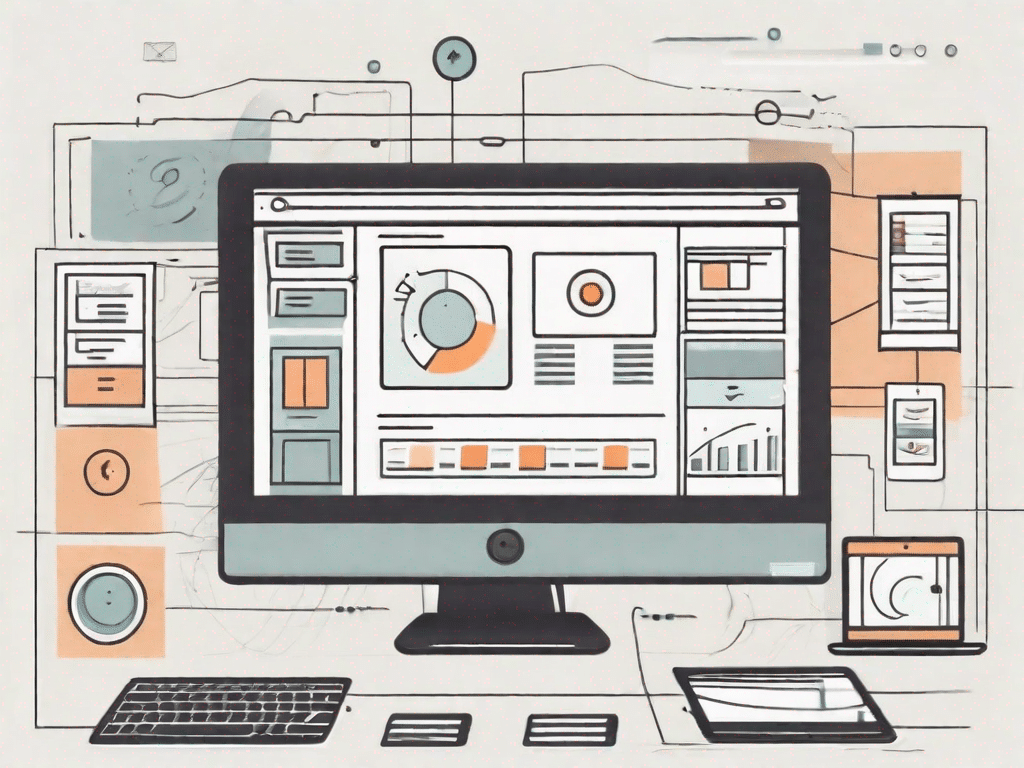Web design refers to the process of creating and designing websites. It involves a combination of visual elements, usability considerations, and technical skills to design a website that is visually appealing, easy to navigate, and functional. Web design includes various aspects such as layout, color schemes, typography, graphics and interactive elements.
Web designers work with various tools and technologies to realize their visions. They use coding languages such as HTML, CSS and JavaScript to create the structural foundation and design the website's elements. They can also use design tools like Adobe Photoshop or Sketch to create visuals and prototypes before implementing them on the web.
Test your technical knowledge
How well do you know technology?
Technology is a vast field and it can be difficult to keep up with the latest developments. Test your knowledge by answering the following questions:
- What is the purpose of responsive web design?
- What is the difference between UX and UI design?
- What are the benefits of using a content management system (CMS)?
- Easily create and publish content: A CMS allows users to create and publish content quickly and easily without having to write code or rely on web developers. This streamlines the content creation process and allows companies to publish new content more frequently.
- Organization and management of content: CMSs provide a structured approach to organizing content, allowing users to categorize and label content for easier access and navigation. This helps maintain a well-organized website and improves user experience.
- Collaboration and workflow: CMSs often include features that facilitate collaboration between content creators, editors, and other stakeholders. Users can collaborate on content creation, review and approval, ensuring a smooth workflow and reducing bottlenecks.
- Consistent design: CMSs typically separate content and design, allowing users to update the site's design without affecting the content. This ensures a consistent design across the website and makes it easier to implement design changes or rebranding measures.
- SEO friendly: Many CMSs offer built-in SEO features or plugins that help optimize content for search engines. This can improve a website's visibility and ranking in search engine results and drive more organic traffic.
Responsive web design is a design approach that aims to create websites that display optimally on different devices and screen sizes. It ensures that web pages automatically adjust their layout, content and functionality to provide the best user experience, regardless of whether the user accesses the website through a Desktop computer, a tablet or a Smartphone accesses. By implementing responsive web design, websites can reach a wider audience and improve user engagement and satisfaction.
User experience (UX) design and user interface (UI) design are two important components of the entire design process. Although they are closely related, they have different focuses and responsibilities.
UX design is concerned with the overall experience a user has when interacting with a product or service. This includes understanding user needs, conducting research, creating user personas, and designing intuitive and user-friendly interfaces. UX designers aim to increase user satisfaction by improving a product's usability, accessibility, and efficiency.
In contrast, UI design focuses on the visual and interactive elements of a product. It includes designing the layout, typography, colors, and graphic elements that users see and interact with. UI designers work closely with UX designers to design visually appealing and aesthetically pleasing user interfaces that align with overall user experience goals.
A content management system (CMS) is a software application that allows users to create, manage and publish digital content on the Internet without the need for technical expertise. Using a CMS offers several benefits:
Unleash the power of technology
The technology industry is constantly evolving, and new innovations shape our lives. Let's take a look at some of the latest tech innovations that have made a splash:
Exploring the latest technical innovations
Artificial Intelligence (AI): Artificial intelligence has come a long way and is now used in various industries. From self-driving cars to virtual assistants, AI has the potential to revolutionize the way we live and work.
Internet of Things (IoT): The IoT refers to a network of interconnected devices that can communicate with each other and exchange data. This technology paves the way for smart homes, Wearables and even paved smart cities.
Blockchain: Blockchain technology, originally known for cryptocurrencies such as Bitcoin, is now also being used outside of the financial sector. It is now being explored for secure and transparent data management in industries such as supply chain management and healthcare.
Decoding the language of technology
Understanding the language of technology is essential for effective communication and collaboration in the industry. Below is a comprehensive guide to technical terminology:
Comprehensive guide to technical terminology
HTML (Hypertext Markup Language): The standard markup language for creating web pages. It defines the structure and layout of a website.
CSS (Cascading Style Sheets): CSS is used to style and format the appearance of HTML elements. It controls aspects such as color, font and layout.
JavaScript: A programming language that adds interactivity and dynamic elements to websites. It can be used to create interactive forms, animations and other dynamic functions.
API (Application Programming Interface): The API enables communication and interaction between different software applications. It specifies the methods and protocols for this interaction.
Expand your technical vocabulary
As a beginner in web design, it is important to familiarize yourself with the most important technical terms. Let's look at some of the terms you absolutely need to know:
Important technical terms you should know
- Responsive Design: The design of websites that adapt their layout to the user's screen size, ensuring a consistent user experience across different devices.
- User Experience (UX): The overall experience a user has when interacting with a website, application, or product. It focuses on factors such as usability, accessibility and satisfaction.
- User Interface (UI): The graphical layout, buttons, menus, and other elements that allow the user to interact with a website or application.
- Wireframe: A visual representation of the layout of a web page, showing the structural elements and content hierarchy without design details.
The Ultimate Technical Dictionary
Demystifying complex technical terminology
Backend: The part of a website or application that is not visible to users. It includes the server, databases and other components that handle data processing and enable functionality.
Frontend: The visible part of a website or application that users interact with. It includes the user interface, design elements, and user experience components.
Responsive images: Images that adapt their size and resolution to the user's screen size, optimizing performance and visual quality.
SEO (Search Engine Optimization): The practice of optimizing a website to improve its visibility and ranking in search engine results. This includes various techniques such as keyword research, content optimization and link building.
By understanding the basics of web design and familiarizing yourself with technical terminology, you can be on your way to becoming an expert web designer. Remember to keep up to date with the latest trends and technologies and to keep learning and experimenting to improve your skills in this ever-evolving field.