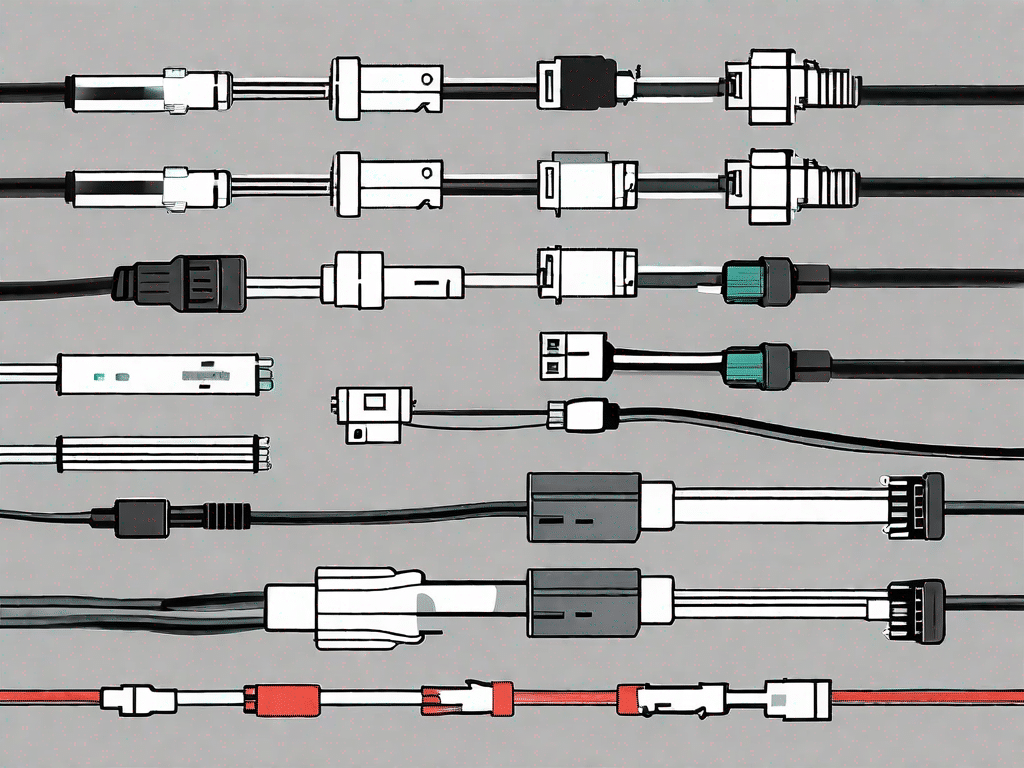Serial ATA (SATA) is a computer bus interface designed to connect storage devices such as hard disk drives and solid-state drives to a computer's motherboard. SATA has become the standard for connecting internal storage devices in modern computers due to its advantages over older connection types such as Parallel ATA (PATA).
Test your technical knowledge
Put your technical knowledge to the test with these tough questions
Are you ready to test your technical knowledge? Here are some tricky questions that will test your knowledge of SATA connections:
- What does SATA stand for?
- What are the advantages of SATA over PATA?
- How many devices can be connected to a single SATA interface?
- What is the maximum transfer speed of SATA?
- What is hot swapping?
Let's dive into the answers and explore the fascinating world of SATA connections.
SATA stands for Serial Advanced Technology Attachment and is a computer bus interface that connects host bus adapters to mass storage devices such as hard drives and optical drives. It is a popular interface used in modern computers and offers several advantages over its predecessor, PATA (Parallel ATA).
One of the main advantages of SATA over PATA is higher data transfer speeds. SATA interfaces can achieve transfer speeds of up to 6 gigabits per second (Gbps), while PATA interfaces typically max out at 133 megabytes per second (MBps). This higher speed allows for faster file transfers and improved overall system performance.
Another advantage of SATA is the smaller and more flexible cable design. SATA cables are thinner and more manageable than the bulky ribbon cables used with PATA. This makes cable management easier and allows for better air circulation within the computer case, reducing the risk of overheating.
SATA is also superior to the PATA standard in terms of device connectivity. While PATA interfaces support a maximum of two devices per interface (master and slave configuration), SATA interfaces allow multiple devices to be connected without the need for complex jumper settings. Depending on Motherboard and available ports, you can have multiple hard drives, solid state drives or optical drives connect to a single SATA interface.
When it comes to hot swapping, SATA offers a convenient feature that PATA doesn't have. Hot swapping is the ability to connect or disconnect a device while the computer is on. SATA allows you to easily connect or remove a SATA device without having to restart the computer. This feature is particularly useful for external storage devices or situations where quick device switching is required.
In summary, SATA is a versatile and efficient interface that has become the standard in modern computing. The faster transfer speeds, smaller cable design, increased device connectivity and hot-swapping capability make them an excellent choice for connecting mass storage devices. Now that you have a deeper understanding of SATA connections, you can put your technical knowledge to the test and see how well you do on the tough questions!
Unleash the power of technology
How technology is changing our lives
In today's fast-paced world, technology is constantly evolving and changing various aspects of our lives. From the way we communicate to the way we work and entertain ourselves, technology has become an integral part of our everyday lives.
One of the key components driving this technological revolution is the development of faster and more efficient storage solutions, such as: B. SATA connections. These connections allow us to store and access massive amounts of data quickly and reliably, revolutionizing the way we interact with our computers.
Basic technical terminology
A glossary of common technical terms
Before diving deeper into the world of SATA connections, it's important to familiarize yourself with some common technical terms:
- Storage device: A hardware device used to store and retrieve digital data.
- Hard disk drive (HDD): A non-volatile storage device that uses magnetic storage to store and retrieve digital data.
- Solid State Drive (SSD): A storage device that uses integrated circuits to permanently store data, usually using flash memory.
- Motherboard: The motherboard (PCB) in a computer that connects various components together, including the CPU, memory, and storage devices.
- Interface: A physical or virtual connection between devices or components.
Discover the world of SATA images
Understand the basics of SATA images
SATA connections play a crucial role in the world of digital imaging. Whether you're a professional photographer or an amateur photographer, understanding the basics of SATA image storage can greatly improve your photography experience.
SATA connections provide a reliable and fast interface for transferring and storing image files from your camera to your computer. With file sizes increasing for high-resolution images, a fast and efficient storage solution is essential to avoid data loss or bottlenecks.
Demystifying technical terms: Computer Dictionary Edition
The most important terms every computer user should know
As a computer user, it is important to be familiar with common technical terms in order to safely navigate the digital world. Here are some important terms that every computer user should know:
- Driver:
- A software program that allows the operating system to communicate with hardware devices such as printers, scanners, or storage devices.
- BIOS:
- Short for Basic Input/Output System, BIOS is a firmware that initializes hardware components during the boot process and provides a low-level interface to the operating system.
- RAID:
- Short for Redundant Array of Independent Disks. RAID is a storage technology that combines multiple hard drives into a logical unit to provide data redundancy, performance improvement, or both.
- Cache:
- A small, high-speed memory that stores frequently used data or instructions so that the CPU can access them more quickly.
Now that you have a solid understanding of these basic terms, let's explore the world of SATA connections further.
Conclusion
In summary, SATA connections have revolutionized the way we store and access data in modern computers. With their fast transfer speeds, reliability and compatibility, SATA connections have become the industry standard for internal storage devices. Whether you're a tech enthusiast or a professional photographer, understanding SATA ports is crucial to maximizing the performance of your computer and storage devices.
Now that you are armed with the knowledge about SATA connections, you can challenge yourself with the tricky questions mentioned above. Test your technical knowledge and see how far you've come!