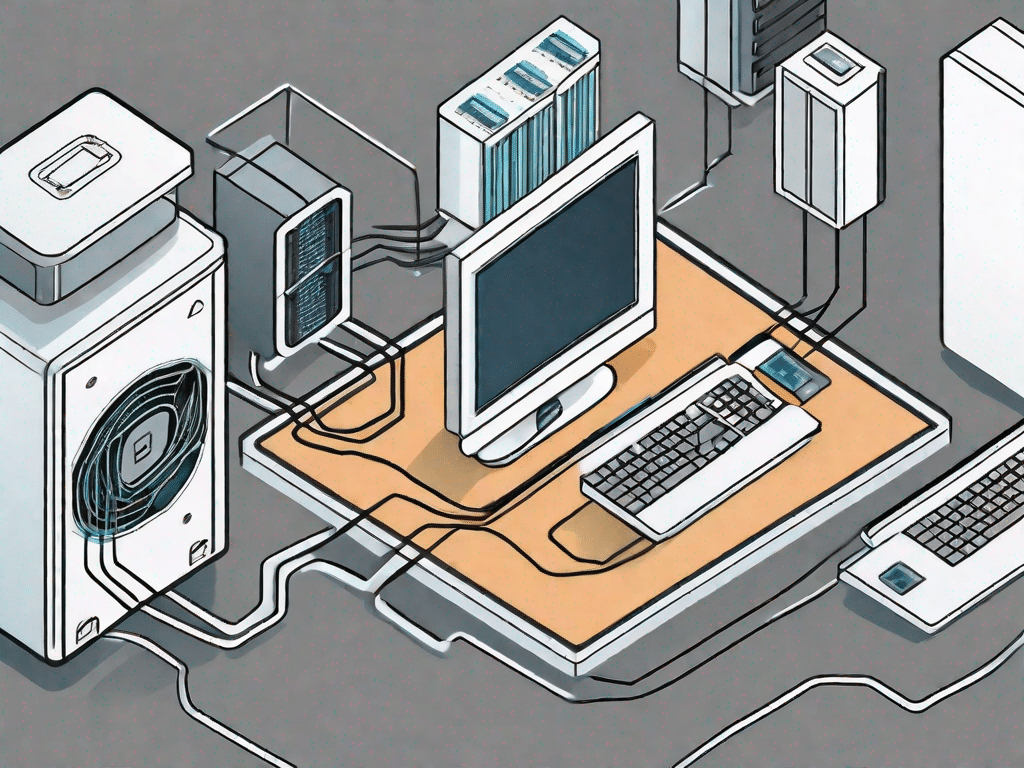Network Attached Storage (NAS) is a type of storage device that allows multiple users and devices to access, store, and manage data over a network. Unlike traditional storage devices such as hard drives or external drives that are directly connected to a computer, NAS systems are standalone devices that are connected to a network and therefore available to multiple users at the same time.
Test your technical knowledge
How well do you know your technical terms?
In today's fast-paced digital world, technology has become an integral part of our lives. From Smartphones to smart homes, we are surrounded by a multitude of technological marvels. However, understanding the complicated workings of these devices can sometimes feel like decoding a foreign language.
If you're struggling to keep up with the ever-evolving tech landscape, you're not alone. Many people are unfamiliar with the jargon and technical terms commonly used in the tech industry. That's why a solid understanding of basic technical terminology is essential to easily navigate the digital world.
In this comprehensive guide, we reveal the secrets of Network Attached Storage (NAS), explore the latest technical innovations, and demystify the complex technical terminology. Whether you are a technology enthusiast or a complete beginner, this article will help you expand your technical knowledge and stay ahead in the world of technology.
Unleash the power of technology
Explore the latest tech innovations
The world of technology is constantly evolving, with new innovations and advancements being introduced every day. From artificial intelligence to virtual reality, the possibilities seem endless. However, with these advances comes a steep learning curve as it can be difficult to understand the intricacies of these technologies.
One such innovation that has gained immense popularity in recent years is Network Attached Storage (NAS). NAS devices are revolutionizing the way we store and access data, offering a more efficient and convenient solution compared to traditional storage methods.
What is Network Attached Storage (NAS)?
Simply put, a NAS is a specialized storage device that is connected to a network and allows multiple users and devices to access, store and manage data. Unlike a regular hard drive that is physically connected to a computer, NAS devices are standalone units that are accessible via a network connection.
Think of NAS as a centralized storage hub that everyone on the network can access. It acts as a shared storage space that allows users to store and access files from a central location. This eliminates the need for individual storage devices and provides a convenient way to share files and collaborate with others.
So how is NAS different from cloud storage or other storage solutions? While cloud storage stores data on remote servers and requires an internet connection, NAS stores data on a local network and does not rely on an internet connection for access. This makes NAS the ideal choice for businesses or individuals who want complete control over their data and prefer faster access speeds.
Frequently asked questions
- Why should I use NAS?
- Can I use NAS at home?
- How secure is NAS?
NAS offers several advantages over traditional storage methods. It offers a centralized storage solution that simplifies file management and makes it easier to share data across multiple devices. In addition, NAS devices have advanced features such as data redundancy, remote access and multimedia streaming, making them suitable for both personal and professional use.
Absolutely! NAS devices are not limited to businesses or large organizations. They can also be used at home to create a personal cloud, share files between family members, or even stream media to your smart TV or other devices. With NAS you have complete control over your data and enjoy the benefits of a centralized storage solution.
Security is a primary concern when it comes to storing data. NAS devices offer various security features to ensure the safety of your data. This includes user authentication, data encryption, firewall protection and regular software updates to eliminate any vulnerabilities. However, it is always advisable to follow best practices such as: Examples include using strong passwords, enabling two-factor authentication, and updating NAS firmware.
Decoding the language of computers
A comprehensive guide to technical terminology
In the computer and technology world, there are a variety of terms and abbreviations that can cause even the most tech-savvy person to rack their brains. From API to GUI, understanding these terms is essential for anyone navigating the digital landscape.
Knowing basic technical terminology not only helps you understand how computers and devices work, but also allows you to communicate more effectively with tech-savvy people and troubleshoot common problems. Whether you're a beginner or an experienced user, this comprehensive guide will give you a solid understanding of technical terminology and demystify complex concepts.
Stay up to date on technology
Important technical terms you should know
With technology evolving at a rapid pace, it is essential to stay up to date with the latest technical terms and concepts. These terms are important not only for technology professionals, but also for anyone who wants to move safely in the digital world.
From cloud computing to cybersecurity, understanding these essential technical terms will give you a competitive edge and help you make informed decisions when it comes to technology.
The Ultimate Technical Dictionary
Demystifying complex technical terminology
Have you ever found yourself lost in a sea of acronyms and technical jargon while learning about the latest Gadgets or read software? If yes, then you are not alone. The rapidly evolving technical landscape is full of complex concepts and jargon that can be confusing to the average user.
That's why we've put together The Ultimate Tech Dictionary, a comprehensive guide to commonly used tech terms and concepts. Whether you are a technology enthusiast or a casual user, this dictionary will help you navigate the world of technology.
Embrace the tech revolution
Understanding the impact of technology on our lives
Technology has revolutionized every aspect of our lives, from the way we communicate to the way we work and play. It has changed the way we shop, learn and even interact with one another. In this digital age, it is important to understand the impact of technology on our lives.
From the Smartphone to social media, technology has shaped our lives and become an integral part of our daily routine. It has opened up new possibilities and opportunities for us and connected us to people and information from around the world.
Master the technical world
Basic technical concepts for beginners
If you're new to the world of technology, navigating this complex landscape can be intimidating. From programming languages to hardware components, there are various concepts and terms that you need to understand to master the world of technology.
Whether you want to learn how to program, build your own computer, or simply want to understand how technology works, this section will teach you key technical concepts and guide you on your journey to understanding technology.
The AZ of technical terms
From Algorithms to Zip Files: Exploring Technical Jargon
In the world of technology, there are a variety of terms and abbreviations that can cause even the most tech-savvy person to rack their brains. From algorithms to zip files, understanding these terms is crucial for anyone navigating the digital landscape.
In this comprehensive guide, we'll explore the A to Z of technical terms, explaining each term in simple language and providing real-world examples. Whether you are a beginner or an experienced user, this guide will expand your technical vocabulary and help you navigate the ever-evolving technical jargon.
By becoming familiar with these basic terms and concepts, you will be better equipped to navigate the digital world, stay ahead, and make informed decisions about technology. So, let’s dive in and expand your technical knowledge!