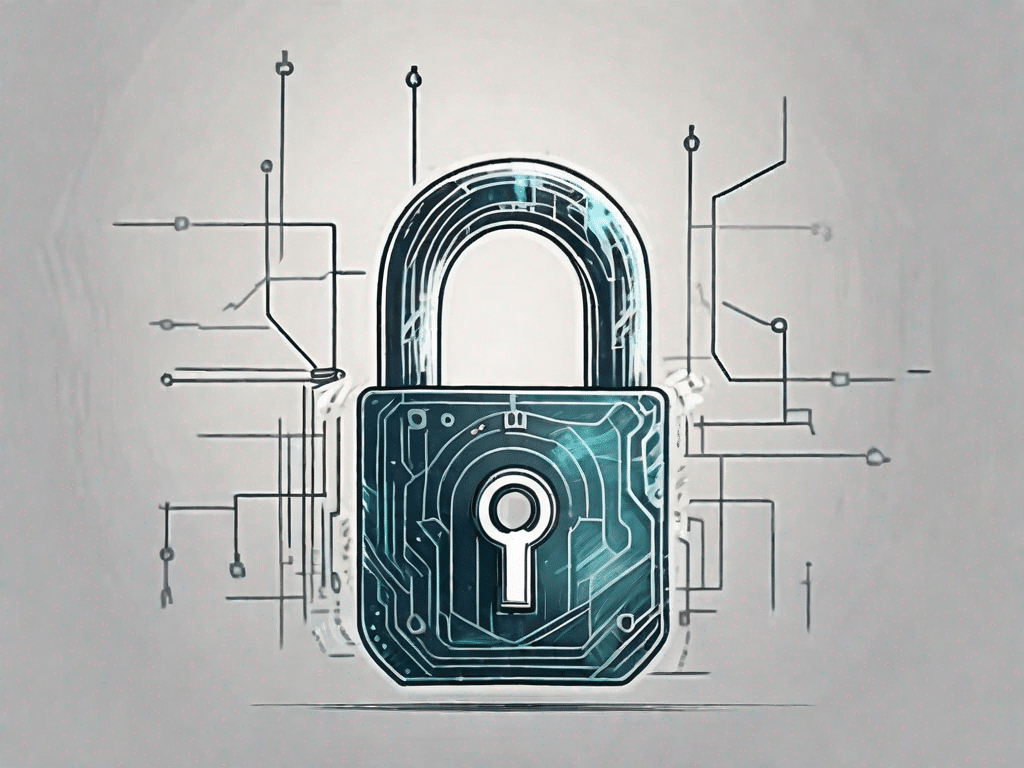Access is a commonly used technological term that refers to the ability to connect to and interact with a system, network, or database. It is the process of gaining access or permission to enter a secure or restricted area.
Challenge your technical knowledge
If you consider yourself technologically savvy, put your knowledge to the test! Access is a term that is widely used in the world of technology, but how well do you really know it? Find out with this quiz!
1. What does access mean in the context of technology?
In the context of technology, access refers to the ability to connect to, interact with, or retrieve information from a system, network, or device. It includes the permissions, privileges, and rights granted to users to perform specific actions or tasks in a digital environment. Access can be granted or restricted based on various factors such as user roles, authentication mechanisms and security protocols.
2. Can you provide an example of a scenario where access is critical?
Imagine a large organization with multiple departments and employees. In such a scenario, access control is crucial to ensure that employees can only access the resources and information relevant to their tasks and responsibilities. For example, the finance department should have access to financial data and systems, while the marketing department should have access to marketing tools and campaigns. By implementing access controls, organizations can protect sensitive data, prevent unauthorized access, and maintain the integrity of their systems.
3. What different types of access are there in the digital realm?
In the digital world, there are different types of access that can be categorized depending on the scope and level of control. Some common types of access are:
- Physical access: This refers to the ability to physically interact with a device such as a computer, server, or mobile device. Physical access can be restricted through measures such as locks, biometric authentication or access cards.
- Network access: Network access involves establishing a connection to a network or the Internet. It can be wired or wireless and requires appropriate network credentials or authentication methods.
- User access: User access refers to the permissions and privileges granted to individual users within a system or network. It determines which actions or resources a user can access, modify, or control.
- remote access: Remote access allows users to connect to a system or network from a remote location. This allows them to access resources and perform tasks as if they were physically present.
- Administrative access: Administrative access gives users increased rights and control over a system or network. It is typically granted to system administrators or IT staff responsible for managing and maintaining the infrastructure.
How well do you know technology?
Before we delve deeper into the concept of access, let's first check your general technical knowledge. Answer the following questions to determine how knowledgeable you are in the world of technology!
1. What is the purpose of a firewall?
A firewall is a security device or software that acts as a barrier between a trusted internal network and an untrusted external network, such as the Internet. Its main purpose is to monitor and control incoming and outgoing network traffic based on predetermined security rules. By analyzing the data packets, a firewall can block potentially harmful or unauthorized connections, protecting the network from malicious activities such as hacking attempts, malware infections and unauthorized access.
2. Define malware and give an example of a common type.
Malware, short for malicious software, refers to any software or code designed to harm, exploit, or disrupt computer systems, networks, or devices. It is usually created with malicious intent and can include various types of viruses, worms, Trojans, ransomware, spyware and adware. A common type of malware is a computer virus, a self-replicating program that can spread from one computer to another, often by attaching itself to legitimate files or software.
3. What does HTML stand for and how is it used?
HTML stands for Hypertext Markup Language. It is the standard markup language used to create and structure web pages. HTML uses tags to define the structure and content of a web page so that browsers can correctly interpret and display the page. It allows formatting text, inserting images, creating links and embedding multimedia elements. HTML is the backbone of the World Wide Web and is essential for creating websites and web applications.
Unleash the power of technology
Technology has changed the way we live, work and communicate. In today's digital age, access to technology allows us to explore new possibilities and improve our daily lives. From Smartphones to smart home appliances, we rely on access to these technological advances to stay connected and informed.
Imagine a world without internet access or the ability to connect with others through social media. Access allows us to realize the full potential of these technologies and use them to our advantage.
Exploring the latest technical innovations
The technology industry is constantly evolving and introducing new innovations. With access to cutting-edge technologies, we can delve into exciting areas such as artificial intelligence, virtual reality and robotics.
From self-driving cars to intelligent assistants, these advances would not be possible without access to the necessary resources and infrastructure. Access allows us to explore these revolutionary technologies and experience their transformative impact first-hand.
Decoding the language of technology
When it comes to technology, there are a variety of terms that can be confusing for beginners. Understanding these terms is important to expand our knowledge and make informed decisions in the digital world.
Let's take a look at some of the key technical terms that will help you navigate the world of access confidently.
A comprehensive guide to technical terminology
1. Bandwidth: The maximum amount of data that can be transferred over a network connection in a given period of time. It determines how quickly you can access and transfer data.
2. Encryption: The process of converting information into a code or cipher to prevent unauthorized access. It ensures that data remains secure and protected from potential threats.
3. Firewall: A security system that monitors and controls incoming and outgoing network traffic. It acts as a barrier between an internal network and external threats, protecting sensitive data from unauthorized access.
The Ultimate Technical Dictionary
As you delve deeper into the world of technology, your technical vocabulary will expand. To help you, we've compiled a list of key technical terms that will improve your understanding of access and other key concepts.
- Cloud computing: The use of a network of remote servers to store, manage, and process data instead of a local server or personal computer.
- Operating System: The software that manages a computer's hardware and software resources and provides general services for computer programs.
- Router: A network device that forwards data packets between computer networks, ensuring that the data reaches its destination efficiently and securely.
- Virus: A type of malicious software that replicates itself by modifying other computer programs, often damaging the user's files or system.
Understanding of key technical terms
Now that you have a basic understanding of some important technical terms, let's take a closer look at what they mean:
- Cloud computing enables seamless access to data and applications from any location, which is convenient for businesses and individuals alike.
- An operating system is the backbone of a computer that provides users with a user-friendly environment and allows them to access various software and applications.
- A router ensures that traffic flows smoothly between devices and networks, enabling efficient communication and access to online resources.
- A virus can compromise the security of a computer system, which shows the importance of having reliable antivirus software and taking precautions to prevent infection.
Expand your technical vocabulary
In today's digital world, a diverse and extensive technical vocabulary is essential to communicate effectively and stay up to date with the latest developments. Below are some additional terms that every computer user should know:
- HTML (Hypertext Markup Language): The standard language for creating and formatting web pages.
- URL (Uniform Resource Locator): The address used to access resources on the Internet, e.g. E.g. websites and files.
- Cache: A temporary storage location where frequently accessed data is stored for faster retrieval.
As you expand your technical vocabulary, you will be better equipped to understand and confidently navigate the world of technology.
Important technical terms for every computer user
1. HTML is the foundation of web development and allows developers to create visually appealing and interactive websites.
2. A URL is something like the street address of the Internet, which allows us to access the vast resources on the Internet.
3. Cache improves the speed and efficiency of accessing frequently visited websites, providing a smoother browsing experience.
As you continue to explore the world of technology, you will come across the term “access” a lot. Remember, access is key to the power of technology, allowing us to connect, learn and harness the power of innovation.