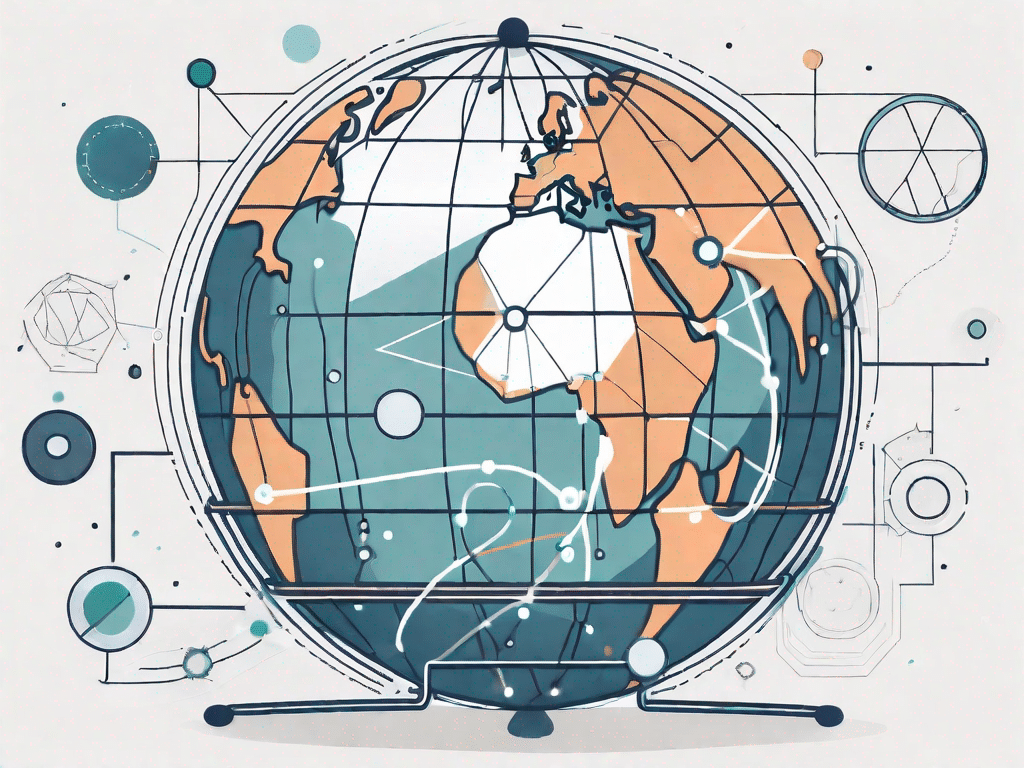In today's digital age, websites have become an integral part of our lives. Whether for personal use or business purposes, understanding what a website is and how it works is essential. In this beginner's guide, we'll demystify the world of websites, put your technical knowledge to the test, unlock the power of technology, and cover basic technical terminology.
Challenge your technical knowledge
Before we dive into the intricacies of websites, let's put your technical knowledge to the test with some tough questions:
Put your technical knowledge to the test with these tough questions
- What is the difference between a website and a web application?
- What is the purpose of DNS?
- What are the pros and cons of using a content management system (CMS) to create a website?
- What is the difference between HTTP and HTTPS?
Now that you've put your technical knowledge to the test, let's explore these questions in more detail:
1. What is the difference between a website and a web application?
A website is a collection of web pages that are connected to each other and accessible via the Internet. It usually provides information or resources to its visitors. A web application, on the other hand, is a dynamic website that allows users to interact with it. Web applications often contain complex functions such as: E.g. online shopping, social media platforms or productivity tools.
Web applications require server-side processing and can store and retrieve data in databases. Compared to static websites, they offer a more interactive and personal experience.
2. What is the purpose of DNS?
The Domain Name System (DNS) is a fundamental component of the Internet that converts domain names into IP addresses. When you type a website's domain name into your browser, DNS translates that domain name into the corresponding IP address of the server hosting the website.
DNS plays a crucial role in accessing websites by providing a human-readable format for website addresses. This means users don't have to remember complicated IP addresses and can access websites using familiar domain names.
3. What are the advantages and disadvantages of using a content management system (CMS) to create a website?
A content management system (CMS) is a software application that allows users to create, manage and modify digital content without the need for technical knowledge. Here are some pros and cons of using a CMS to create a website:
Advantages:
- Easy content creation and editing: CMS platforms provide intuitive interfaces for creating and editing website content so that even non-technical users can manage their websites efficiently.
- Template-based design: CMS offer pre-built templates that simplify the website design process and allow users to create professional-looking websites without extensive coding knowledge.
- Plugin and extension ecosystem: CMS often have an extensive library of plugins and extensions that can be used to extend the functionality of the website, such as: B. through contact forms, e-commerce functions and much more.
Disadvantageous aspects:
- Limitations on Customization: While CMSs offer flexibility, they can also have limitations when it comes to customizing the design or functionality of the website beyond what the templates and plugins offer.
- Performance Overhead: CMSs can incur performance penalties due to the additional software layers and database interactions required to dynamically deliver content.
- Security vulnerabilities: CMSs are popular targets for hackers, and vulnerabilities in the CMS or its plugins can expose websites to security risks if not properly maintained and updated.
4. What is the difference between HTTP and HTTPS?
HTTP (Hypertext Transfer Protocol) and HTTPS (Hypertext Transfer Protocol Secure) are both protocols used to transmit data over the Internet. The main difference between the two lies in their level of security:
HTTP works over unencrypted connections, meaning the data transferred between the user's browser and the website server is not encrypted. This missing one Encryption makes HTTP vulnerable to eavesdropping and data manipulation.
HTTPS, on the other hand, uses SSL/TLS (Secure Sockets Layer/Transport Layer Security) encryption to secure communications between the user's browser and the website's server. This encryption ensures that the data transmitted is encrypted and cannot be easily intercepted or altered by malicious actors.
HTTPS is typically used for websites that process sensitive data, such as: B. in online banking, in e-commerce or on websites that require the user to log in.
Now that you have a deeper understanding of these technical issues, let's move on to the fascinating world of websites.
Unleash the power of technology
Modern technology has revolutionized our lives in many ways, and websites play a crucial role in this. They act as virtual gateways to information, entertainment, e-commerce and much more.
Have you ever wondered how websites work? Basically, websites are a collection of files stored on servers. When you type a website address into your browser's address bar and press Enter, your computer sends a request to the server where the website is stored. The server then responds by sending the website's files back to your browser, which displays them as a single web page.
Multiple technologies work together in this process, including web servers, browsers, HTML, CSS, JavaScript, and others. Each element plays an important role in delivering the website's content to your device.
But what do websites actually look like? Well, the visual appearance and layout are determined by a combination of HTML (Hypertext Markup Language) and CSS (Cascading Style Sheets). HTML provides the structure, while CSS provides the design, e.g. B. for colors, fonts and spacing. Together they create the user-friendly interfaces we interact with every day.
Basic technical terminology
Now that we have a better understanding of how websites work, let's look at some basic technical terms:
Commonly used technical terms explained
- Domain: A domain is the unique address that identifies a website, e.g. E.g. www.example.com.
- Hosting: Web hosting involves storing a website's files on a server so that it is accessible over the Internet.
- Responsive Design: Responsive design ensures that a website adapts to different screen sizes for optimal display on desktops, tablets and Smartphones allows.
- SEO: SEO (Search Engine Optimization) involves optimizing a website to improve its visibility and ranking on search engine results pages.
These technical terms are just the tip of the iceberg, but understanding them will give you a solid foundation for navigating the world of websites.
Demystifying Jargon: A Guide to Technical Terminology
There are a lot of technical terms in the world of technology that can be overwhelming for beginners. To help you, we've created a comprehensive guide to demystifying the jargon:
[Insert comprehensive guide explaining common jargon such as APIs, CMS, HTML, CSS, JavaScript, etc.]By becoming familiar with these terms and concepts, you will be better equipped to understand and navigate the ever-evolving landscape of websites and technologies.
Conclusion
Websites are the backbone of the digital world. They allow us to make contacts, exchange information and discover new horizons. Understanding what a website is, how it works, and key technical terms will help you make the most of this digital world.
So next time you visit a website, take a moment to understand the intricate mechanisms that bring it to life. And if you're curious, challenge your technical knowledge, harness the power of technology and immerse yourself in the fascinating world of websites.