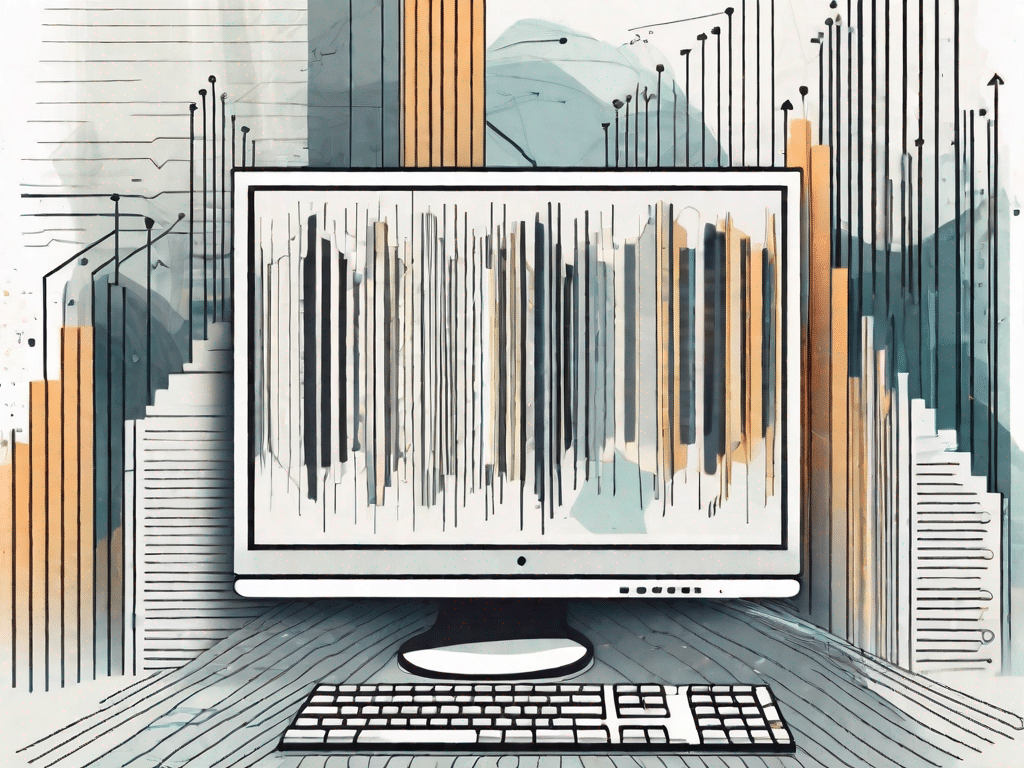In the digital age, the term “soft copy” has become a common buzzword. But what exactly does it mean? A soft copy is a digital version of a document or file that is in an electronic format. Unlike a hard copy, which refers to a physical printout or paper document, a soft copy resides on a computer or other electronic device.
Challenge your technical knowledge
Now that we've defined what a soft copy is, let's take a closer look at its importance in the digital world. Understanding the concept of soft copy will help you navigate the ever-changing technology landscape with confidence and ease.
A soft copy, also known as an electronic copy, is a digital version of a document or file that can be used with electronic devices such as computers, Smartphones and tablets can be displayed, edited and manipulated. Unlike a hard copy, which is a physical printout of a document, a soft copy exists exclusively in electronic form.
One of the main advantages of soft copies is ease of storage and accessibility. With the advent of cloud storage and online platforms, you can store and access your soft copies from anywhere in the world as long as you have an internet connection. This eliminates the need for physical storage and allows for easy sharing and collaboration.
Plus, soft copies are easy to edit and update without having to print them out. This flexibility allows for quick revisions and changes, saving time and resources. Additionally, soft copies are easy to reproduce, making it easy to distribute the information to a large audience.
However, there are downsides to relying solely on soft copies. One of the main concerns is the risk of data loss or corruption. Unlike hard copies, which can be physically stored and preserved, soft copies are susceptible to technological errors, such as: B. Hardware malfunctions or software glitches. To avoid losing important information, it is important to make regular backups.
Another disadvantage is the reliance on technology to access and view soft copies. In the event of a power outage or equipment failure, you may not be able to access your electronic documents. This highlights the importance of having backup plans and alternative methods of accessing information.
Put your technical knowledge to the test
Do you consider yourself tech-savvy? Test your knowledge by answering the following questions:
- What are some examples of soft copy formats?
- What are the advantages and disadvantages of using soft copies?
- How does the use of soft copies affect the environment?
Softcopy formats can vary depending on the type of document or file. Some common examples are PDF (Portable Document Format), DOCX (Microsoft Word Document), XLSX (Microsoft Excel Spreadsheet) and JPG (Image File).
The advantages of using soft copies include easy storage and accessibility, quick editing and updating, and convenient duplication for distribution. Disadvantages include the risk of data loss or corruption and reliance on technology for access.
Using soft copies has a positive impact on the environment. By reducing printing effort and paper consumption, natural resources are conserved and the amount of waste is minimized. Additionally, electronic distribution of soft copies reduces carbon emissions associated with transportation.
The influence of technology
In today's connected world, technology plays a crucial role in shaping various aspects of our lives. From communication to entertainment, technology has become an integral part of modern society.
How technology shapes our world
Technology has revolutionized the way we live, work and interact with each other. It has paved the way for advances in areas such as medicine, transportation and communications. With the advent of soft copies, information can be shared instantly, breaking down barriers and connecting people around the world.
The role of technology in modern society
From smartphones to smart homes, technology is deeply embedded in our daily lives. Whether we're checking email, streaming our favorite shows, or navigating a new city, soft copies and digital devices have made these tasks more convenient and accessible. However, with the rise of technology comes concerns about data protection, security and information overload.
Basic technical terminology
As you delve deeper into the world of technology, you will come across a variety of technical terms and jargon. Understanding key technical terms is essential for effective communication and successful navigation in the digital world.
Understand the most important technical terms
Let's take a moment to explain some basic technical terms:
- Operating System: The software that manages and controls a computer's hardware and software resources.
- Cloud computing: The practice of storing, managing, and accessing data and applications over the Internet rather than on a local device.
- Encryption: The process of encrypting information to protect it from unauthorized access.
Exploring common technical jargon
In addition to these basic technical terms, there is an entire lexicon of terms commonly used by technology enthusiasts and professionals. Terms like “bandwidth,” “firewall,” and “algorithm” may sound intimidating at first, but with a little practice you will become fluent in this jargon.
Expand your technical vocabulary
It's not only important to understand key technical terms, but also to expand your technical vocabulary to keep up with rapid technological advances. Whether you are a beginner or an experienced tech lover, there are always new terms to discover and incorporate into your tech vocabulary.
Essential technical terms for beginners
If you're new to the world of technology, here are some important terms to get you started:
- HTML: Hypertext Markup Language, the standard programming language for creating web pages.
- URL: Uniform Resource Locator, the address used to access resources on the Internet.
- API: Application Programming Interface, a set of protocols and tools for creating software applications.
Building a toolbox for technical terminology
For technology enthusiasts who want to expand their knowledge, building a comprehensive vocabulary is crucial. As you engage with technical publications, forums, and online resources, you will continually come across new terms and concepts that you can add to your technical knowledge arsenal.
The ultimate technology glossary
To help you navigate the vast landscape of technical terminology, we've put together a comprehensive guide to technical terms. This ultimate tech glossary is your go-to resource for unraveling the meaning of even the most complex tech terms.
A comprehensive guide to technical terminology
Whether you're a tech enthusiast, a student, or a professional in the field, this comprehensive guide will provide you with definitions, explanations, and examples of key tech terms. From artificial intelligence to virtual reality, this guide covers a wide range of topics and ensures you have a solid understanding of the ever-evolving technical landscape.
Decipher the meaning of technical terms
By deciphering the intricacies of technical terminology, you will not only better understand how technology works, but you will also be better equipped to navigate the digital world. So let's embark on this exciting journey of discovery and unravel the meaning of all the technical terms that may have seemed intimidating before.