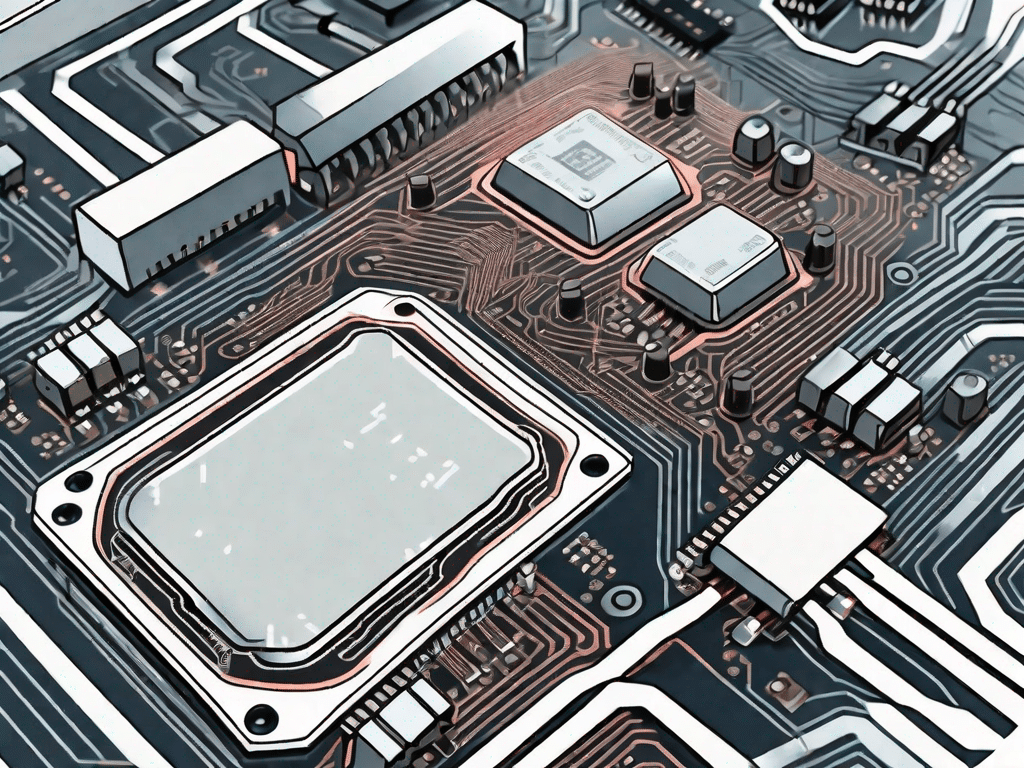There are countless technical terms in the world of computers that can be quite overwhelming to understand, especially for beginners. One of these terms is the frontside bus, commonly abbreviated as FSB. In this article, you will learn what a frontside bus is, its importance in computer architecture, and how it affects the overall performance of a computer system.
Challenge your technical knowledge
Before we dive into the details of the Frontside Bus, let's test your technical knowledge for a moment. How well do you really know the technology? Take this quick quiz to find out!
How well do you know technology?
1. What does CPU stand for?
CPU stands for Central Processing Unit. It is often referred to as the “brain” of the computer because it carries out all the instructions and calculations necessary for the computer to function.
2. What is the purpose of RAM?
RAM (Random Access Memory) is a type of computer memory used to store data that is actively used by the computer. It enables fast and temporary storage of data, which is essential for the smooth functioning of applications and processes.
3. What is the difference between HDD and SSD?
HDD, or Hard Disk Drive, is a traditional storage device that uses rotating magnetic disks to store and retrieve data. It offers large storage capacities at a relatively low cost, but is slower compared to SSD.
SSD (Solid State Drive), on the other hand, uses flash memory to store data. It has no moving parts, which makes it faster, more reliable and less prone to mechanical failures compared to HDD.
4. What is an IP address used for?
An IP address, or Internet Protocol address, is a unique numerical identifier assigned to each device connected to a computer network. It serves as an identifier for devices that communicate with each other over the Internet. IP addresses are used for various purposes such as: B. for sending and receiving data packets, identifying the location of a device and establishing an internet connection.
Now that you've tested your technical knowledge, let's dive into the fascinating world of the Frontside Bus!
Unleash the power of technology
Technology has become an integral part of our lives and has revolutionized the way we communicate, work and even entertain ourselves. But have you ever wondered how these technological marvels actually work? Understanding concepts like the Frontside Bus will help you make informed decisions when it comes to purchasing, upgrading, or troubleshooting computer systems.
The influence of technology on our lives
Technology has changed our lives in countless ways. From the convenience of Smartphones to the efficiency of smart home devices, it has become an indispensable aspect of modern life. But not everyone is familiar with the technical aspects behind these innovations. The Frontside Bus is just one example of the intricacies behind these technological advances.
Basic technical terminology
Before we delve into the specifics of the frontside bus, let's familiarize ourselves with some common technical terms used in this article. Understanding these terms will equip you with the right knowledge to understand the concepts discussed.
Understand common technical terms
1. Processor: The central processing unit (CPU) of a computer that is responsible for executing instructions and calculations.
2. Random Access Memory (RAM): A type of computer memory in which data can be read and written quickly. It is used to store temporary data that the CPU can access.
3. Hard Disk Drive (HDD): A traditional storage device that uses rotating magnetic platters to store and retrieve data.
4. Solid State Drive (SSD): A newer storage technology that uses flash memory to store and retrieve data and offers higher performance compared to HDDs.
Technical jargon made easy
1. Gigahertz (GHz): A unit of measurement used to quantify the clock speed of a processor. It indicates the number of billions of cycles per second that the processor can execute.
2. Megabyte (MB): A unit of measurement used to quantify data storage in a computer system. It corresponds to approximately one million bytes.
3. Peripheral device: An external device connected to a computer system, such as: B. a printer, a keyboard or a mouse.
4. BIOS: An acronym for Basic Input/Output System, a firmware embedded in a computer's motherboard that initializes hardware components during the boot process.
Expand your technical vocabulary
Now that we've established a foundation of basic technical terminology, let's expand your technical vocabulary by introducing you to some terms that every tech enthusiast should be familiar with.
Essential terms for technology enthusiasts
1. Overclocking: The process of increasing the clock speed of a processor beyond the factory settings to achieve higher performance.
2. Cache: A small, high-speed memory on the processor or motherboard that provides faster data access for frequently used instructions or data.
3. Motherboard: The motherboard of a computer, which houses various components, including the CPU random access memory and the expansion slots.
4. Firmware: Software embedded in a hardware device that controls its low-level operation.
Build your technical terminology toolkit
To further improve your understanding of computer terminology, it's helpful to put together your own technical terminology toolkit. This toolkit can consist of a glossary of terms you come across as you travel through the world of technology, so you can refer back to them when needed.
To start building your terminology toolkit, create a file or notebook where you can jot down new terms as you come across them. You can organize them alphabetically or categorize them based on their relevance to specific topics or concepts. By regularly reviewing and updating your tool kit, you can solidify your understanding of these terms and ensure you stay current in the ever-evolving world of technology.
The ultimate technology glossary
As promised, here is a comprehensive technical terminology guide that includes the above terms and many more:
- CPU (Central Processing Unit)
- RAM (random access memory)
- HDD (hard disk drive)
- SSD (Solid State Drive)
- Gigahertz (GHz)
- Megabytes (MB)
- Peripherals
- BIOS (Basic Input/Output System)
- overclocking
- cache
- motherboard
- firmware
A comprehensive guide to technical terminology
Whether you're a technology enthusiast looking to expand your knowledge or simply someone who wants to better understand the world of technology, this comprehensive technology glossary is your first stop. Familiarizing yourself with these terms will help you navigate the complex world of computer systems with confidence.
Demystifying Technical Terms: What You Need to Know
Given the rapid pace of technological advancement, it is important for every individual to be informed about the key terms and concepts that shape the digital landscape. By demystifying technical terms and making them accessible to everyone, we can close the knowledge gap and empower individuals to make informed decisions about technology.
In conclusion, the Frontside Bus (FSB) is an integral part of computer architecture that plays a crucial role in determining the performance of a computer system. Familiarizing yourself with the terminology and concepts surrounding the Frontside Bus, as well as other important technical terms, will equip you to navigate the ever-changing world of technology.