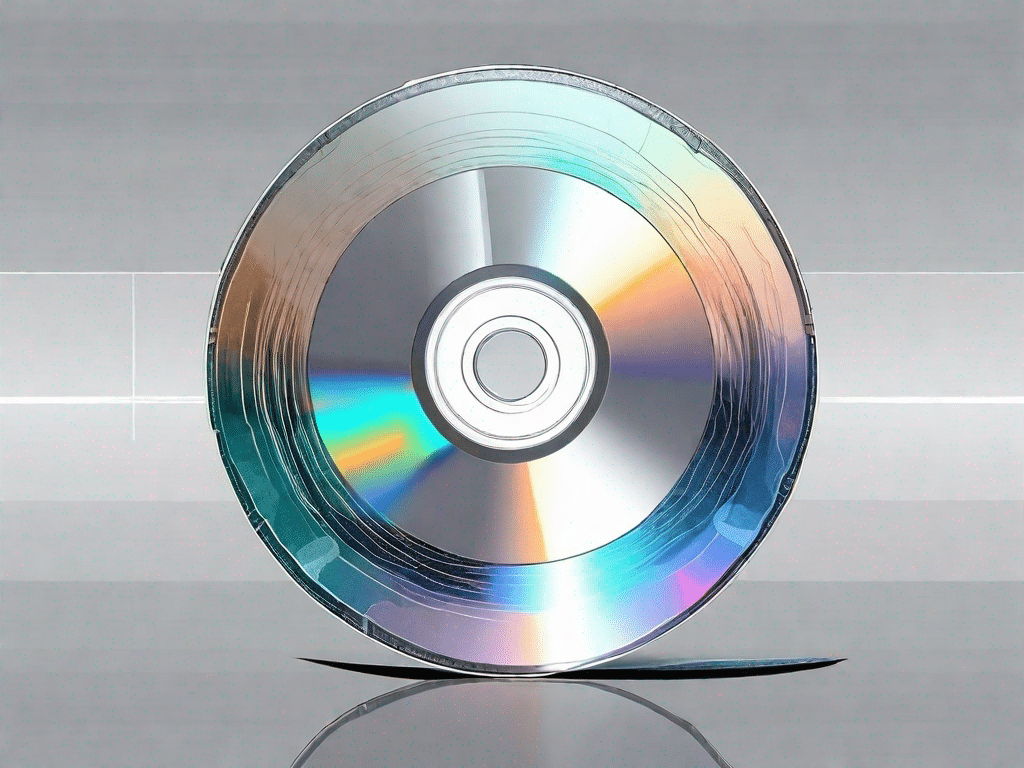A DVD-R disc, also called a DVD recordable disc, is a type of optical disc used to store digital data. It is a write-once format, meaning data once recorded on the disc cannot be deleted or overwritten.
Test your technical knowledge
Put your technical knowledge to the test
Are you someone who likes to keep up with the latest technical developments? Then put your technical knowledge to the test and immerse yourself in the world of DVD-R discs. These discs have revolutionized the storage and sharing of digital information, providing a reliable and convenient way to archive your favorite movies, music and other data.
In this article, you'll learn what exactly DVD-R discs are, how they work, and why they're still relevant in today's fast-paced digital age. So let’s dive in and uncover the secrets behind these compact and versatile storage solutions.
The influence of technology
How technology shapes our world
Before we delve into the specifics of DVD-R discs, it's important to understand the general impact of technology on our lives. From the moment we wake up to the time we go to bed, we are surrounded by technology that influences the way we interact, work and entertain ourselves.
An important aspect of technology is its ability to store and transmit large amounts of data. Whether streaming movies and music, sharing photos with friends and family, or backing up important files, technology has changed the way we manage and access information.
The role of technology in modern society
In the modern world, technology plays a crucial role in various fields such as communication, education, healthcare and entertainment. It has allowed us to connect with people around the world, access a wealth of knowledge and improve our overall quality of life.
In this technology-driven landscape, DVD-R discs have emerged as a popular and reliable storage medium for users to safely store their valuable digital content.
Basic technical terminology
Understand the most important technical terms
Before we delve into the intricacies of DVD-R discs, let's first familiarize ourselves with some basic technical terms that will help us navigate this topic.
Here are a few important terms you should know:
- DVD: Stands for Digital Versatile Disc. It is an optical storage medium used for playing movies and music as well as storing various digital data.
- Recordable disc: A type of disc to which the user can write data, usually only once.
- Write-once format: Refers to a type of disc that can only be written once. Once data has been recorded, it cannot be deleted or overwritten.
- Optical disk: A storage medium that uses laser technology to read and write data to the surface of the disc.
Exploring common technical jargon
As with any technical topic, there is specific jargon and terms associated with DVD-R discs. Let's take a moment to explore some common terms you might come across when discussing this topic:
- DVD R: Stands for DVD Recordable. This is a special recordable DVD format that allows the user to write data to the disc once.
- Optical drive: The hardware device used to read and write optical discs, such as. B. DVD-R discs is used.
- Burning data: The process of writing data to a DVD-R disc using special software.
- Disk capacity: Refers to the amount of data that can be stored on a DVD-R disc. It is usually measured in gigabytes (GB) or gigabits (Gb).
Expand your technical vocabulary
Important technical terms for beginners
Now that we've covered some common technical terms, it's time to further expand your technical vocabulary. Whether you're a beginner or a tech-savvy person looking to expand your knowledge, these terms will help you navigate the world of DVD-R discs with confidence:
- Disc Authoring: The process of creating and formatting content for burning to a DVD-R disc.
- Data verification: The process of verifying the integrity and accuracy of data written to a DVD-R.
- Disc label: The addition of labels, text, or graphics to the surface of a DVD-R disc for identification purposes.
- Multi-session recording: A feature that allows the user to write more data to a DVD-R disc at different times, creating multiple sessions on a single disc.
Build your technical terminology toolkit
The further you explore the world of technology, the more important it is to expand your technical terminology toolkit. The more familiar you become with technical terms, the better able you will be to navigate and understand various technical concepts.
As you embark on your journey to becoming a tech-savvy person, keep these additional technical terms in mind:
- Burning software: Computer software that makes it easier to write data to a DVD-R disc.
- DVD recorder: A device that allows users to record video content onto a DVD-R disc.
- Playback Compatibility: The ability of a DVD-R disc to be played in various DVD players and computer drives.
- Storage capacity: The amount of data that can be stored on a DVD-R is usually measured in gigabytes (GB).
The ultimate technology glossary
A comprehensive guide to technical terminology
Now that we've covered a number of basic technical terms related to DVD-R discs, let's put together the ultimate technical glossary to serve as your go-to resource for all your technical questions:
- DVD: Digital Versatile Disc
- Recordable disc: A disc that you can write data to
- Write-once format: A type of disc that can only be written to once.
- Optical disc: A storage medium that uses laser technology to read and write data
- DVD R: Recordable DVD
- Optical drive: The hardware device used to read and write optical disks.
- Burning data: The process of writing data to a DVD-R disc
- Disk capacity: The amount of data that can be stored on a DVD-R disc
- Disc Authoring: The process of creating and formatting content for burning to a DVD-R disc
- Data verification: The process of verifying the integrity and accuracy of data written to a DVD-R
Decoding the meaning of technical terms
By decoding the meaning of these technical terms, you have paved the way for a deeper understanding of DVD-R discs and the world of technology in general. As you continue to explore this fascinating topic, don't hesitate to turn to this ultimate tech glossary for quick and easy reference.
Remember, a solid technical vocabulary will enable you to communicate effectively, solve technical problems confidently, and stay informed about the latest technical developments.
Now that we've set out to explore DVD-R discs and expand our technical vocabulary, we've taken the first steps toward becoming tech-savvy people ready to embrace the ever-evolving world of technology to conquer.