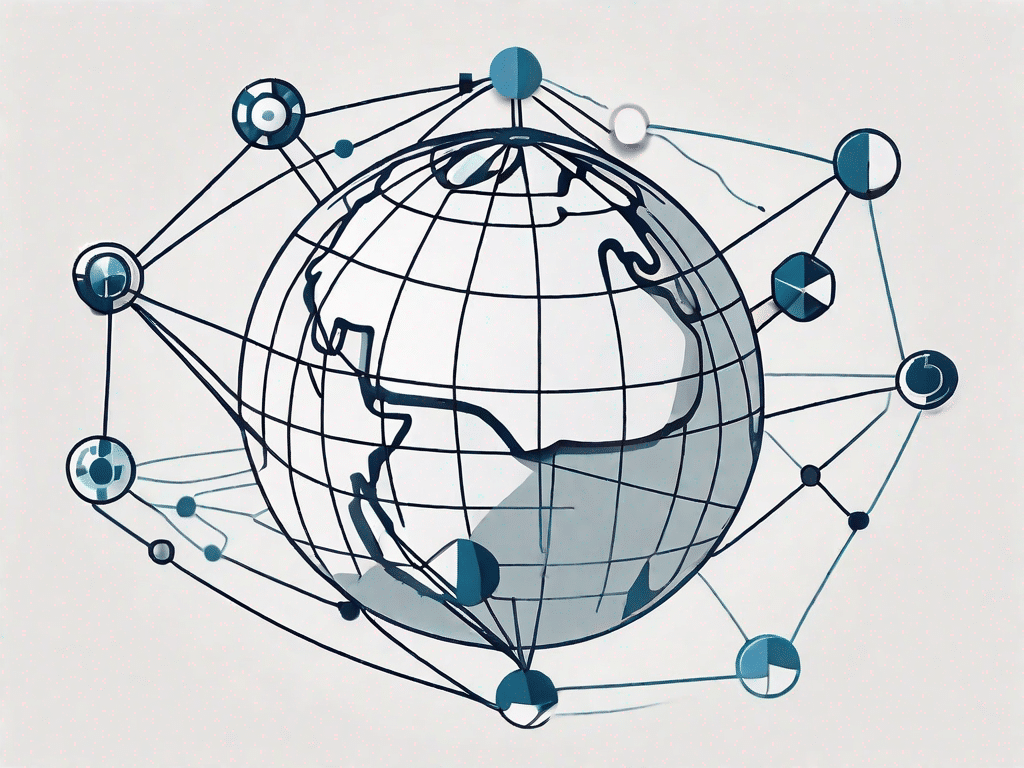A content delivery network (CDN) is a system of distributed servers that deliver web content to users based on their geographic location. CDNs work by caching static content such as images, videos, and CSS files in multiple data centers around the world. When a user requests a web page, the CDN automatically routes their request to the nearest server location, reducing latency and improving website performance. CDNs use a technique called **caching** to quickly deliver content to the to deliver to users. When a user visits a website for the first time, the CDN stores the website's static content on its network of servers. This allows subsequent visitors to retrieve content from the closest server rather than the origin server, reducing the distance the data has to travel and speeding up content delivery.
Put your knowledge to the test
Now that you have a basic understanding of CDNs, it's time to put your knowledge to the test. Take this quick quiz to see how well you know technical terminology:
Quiz: How well do you know technical terminology?
- What is the difference between HTTP and HTTPS?
- What role does a server play in computer networks?
- What is the purpose of a firewall?
- What is the definition of a cookie on the web?
- What does the term “API” stand for?
Try to answer these questions correctly. We'll then delve deeper into how technology is changing the industry.
Before we dive into the quiz, let's take a moment to explore the fascinating world of CDNs (Content Delivery Networks) in more detail. CDNs are an important component of modern Internet infrastructure, responsible for delivering content quickly and efficiently to users around the world. By distributing content across multiple servers strategically placed in different geographical locations, CDNs reduce latency and ensure a seamless browsing experience for users.
Now let's get to the quiz questions:
- What is the difference between HTTP and HTTPS?
- What role does a server play in computer networks?
- What is the purpose of a firewall?
- What is the definition of a cookie on the web?
- What does the term “API” mean?
HTTP stands for Hypertext Transfer Protocol while HTTPS stands for Hypertext Transfer Protocol Secure. The main difference between the two is the level of security they offer. HTTP runs over port 80, and the data transmitted is not encrypted, making it vulnerable to interception and manipulation. HTTPS, on the other hand, works over port 443 and uses an SSL/TLSEncryptionto secure the data and ensure confidentiality and integrity.
A server plays a crucial role in computer networks by providing services and resources to client devices. It acts as a central hub that responds to client requests and delivers the requested data or performs specific tasks. Servers can range from web servers that host websites, to file servers that store and distribute files, to email servers that handle email communications, and database servers that manage and store data.
A firewall acts as a barrier between a private internal network and the external Internet, controlling incoming and outgoing network traffic based on predefined security rules. Their main purpose is to protect the network from unauthorized access, malicious attacks and potential threats. Firewalls can be hardware or software-based and use various techniques such as packet filtering, stateful inspection, and application-level filtering to enforce security policies.
In web language, a cookie is a small piece of data stored on a user's computer by a website. It is sent from the web server to the user's browser and is used to store information about the user or track their surfing behavior. Cookies can be divided into session cookies, which are temporary and expire when the user closes the browser, and persistent cookies, which are stored on the user's computer for a longer period of time. They play an important role in personalizing user experiences, maintaining login sessions, and tracking website analytics.
The term “API” stands for Application Programming Interface. An API is a set of rules and protocols that allow different software applications to communicate and interact with each other. It defines the methods and data formats that developers can use to access the functionality of a specific software component or service. APIs enable seamless integration between different systems, allowing developers to leverage existing functionality and create innovative applications.
Now that you've tested your knowledge of technical terminology, it's time to explore how technology is changing industries. Rapid advances in technology have revolutionized various sectors, from healthcare to finance to transportation and entertainment. Industries are leveraging cutting-edge technologies such as artificial intelligence, blockchain and the Internet of Things to increase efficiency, improve customer experiences and drive innovation.
Stay tuned as we delve deeper into the transformative power of technology across various industries. The future is full of exciting possibilities!
Unleash the power of technology
Technology has become an integral part of our lives and has changed the way we work, communicate and access information. From healthcare to finance, every industry is leveraging technology to streamline processes and provide better services. Let's look at how technology is driving innovation and revolutionizing various sectors:
How technology is changing industries
- Health services: Electronic medical records and telemedicine have made healthcare more accessible and efficient.
- Finance: Online banking, mobile payment solutions and algorithmic trading have revolutionized the financial industry.
- Electronic Commerce: Online shopping platforms and personalized recommendations have changed the way we shop.
- Education: Digital learning platforms and online courses have made education more flexible and accessible.
These are just a few examples of how technology is changing the game in various sectors. As technology continues to advance, we can expect even more exciting developments in the future.
Exploring key terminology
As technology evolves, so does the terminology associated with it. To help you find your way around the world of technology, here is a glossary with the most important terms from the field of technology:
A glossary of the most important technical terms
- Artificial Intelligence (AI)
- A branch of computer science that deals with the development of intelligent machines that can complete tasks without human intervention.
- Blockchain
- A decentralized digital ledger that records transactions across multiple computers, ensuring transparency and security.
- Cloud-Computing
- The provision of computing services such as B. Storage and processing power, over the Internet.
- Internet of Things (IoT)
- A network of physical devices, vehicles, devices, and other objects equipped with sensors, software, and connectivity.
These are just a few examples of technical terms you may come across. Understanding these terms will help you stay informed in our tech-driven world.
Improving website performance with CDN images
One of the main benefits of using a CDN is the ability to improve the performance of a website by serving images over the network. Let's take a closer look at how using a CDN for images can improve your website:
The benefits of using a Content Delivery Network (CDN) for images
1. Faster loading of images: By serving images from the nearest server location, the CDN reduces latency and ensures faster loading times, improving the overall user experience.
2. Global Availability: CDNs have server locations around the world, so your images can be quickly made available to users regardless of their geographical location.
3. Scalability: CDNs are designed to handle large amounts of data. As traffic to your website increases, the CDN automatically scales and distributes the load across its server network.
4. Bandwidth Saving: By serving images from the CDN, you relieve your origin server of bandwidth usage, which reduces costs and improves website performance.
By using a CDN to serve images, you can significantly increase your website's performance and provide a better user experience.
Demystifying Technical Jargon: A Comprehensive Dictionary
The world of technology is full of jargon and acronyms that can be confusing to those unfamiliar with them. Here's a comprehensive dictionary to demystify some common technical terms:
- API (application programming interface): A set of protocols, tools, and definitions that enable different software applications to communicate with each other.
- SEO (Search Engine Optimization): The process of improving a website's visibility in search engines to increase organic traffic.
- UI (user interface): The graphical layout and design of an application or website with which users interact.
- UX (user experience): The general experience a user has when interacting with a product or service.
By becoming familiar with these terms, you will be better equipped to navigate the world of technology and understand the discussions surrounding it.
In summary, a CDN is a powerful tool that improves the performance of a website by caching and serving web content from server locations in close proximity to users. Technology continues to transform industries and revolutionize the way we live and work. Understanding key technical terms and leveraging CDNs for image delivery can significantly improve your site's performance and create a better user experience. So stay curious, keep exploring and harness the power of technology.