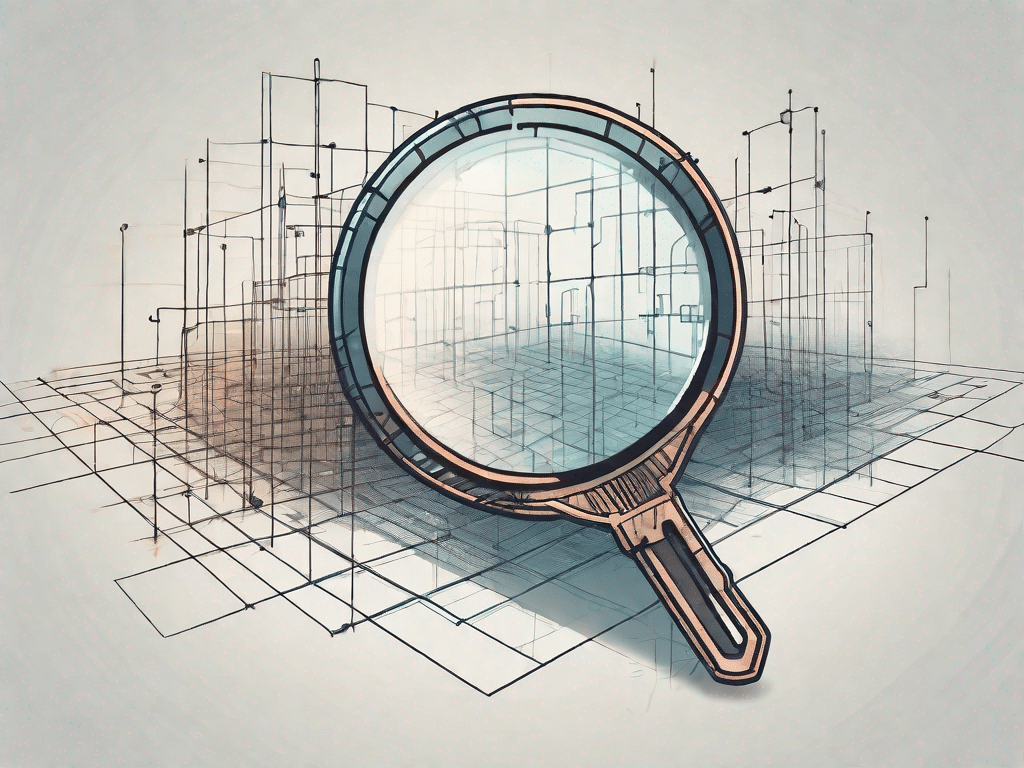Advanced search filters are powerful tools that can significantly improve your search experience by allowing you to narrow search results and find exactly what you're looking for. They allow you to specify specific criteria or parameters to filter out irrelevant information and focus on the most important results. Mastering the art of using advanced search filters can save you time and effort while accessing the information you need more efficiently. In this article, we'll explore the different types of advanced search filters and how you can use them to make your search more precise.
Advanced Search Filters: Unleash the Power of Precision
When you conduct a search on the Internet, you are often flooded with a plethora of results that may or may not be relevant to your query. This can be overwhelming and time-consuming, especially if you are looking for specific information or want to find a specific resource. Advanced search filters help you do this by allowing you to refine your search with various parameters such as date, file type, domain and more.
For example, if you're researching a specific topic and want to find the latest information, you can use the date filter to narrow your results to articles published within a specific time period. If you are looking for a specific file type, e.g. If you're searching for something like a PDF file or a video, you can use the file type filter to exclude irrelevant results.
Advanced search filters can also be used to exclude specific terms or websites from search results. This can be helpful if you want to avoid certain sources or focus on specific aspects of your query. By excluding irrelevant terms or websites, you can ensure the information you receive is tailored to your needs.
FAQ:
-
How can I save time with advanced search filters?
By using advanced search filters, you can quickly narrow down your search results to find the information you want without having to sift through irrelevant or unrelated content. This saves time and allows you to focus on the most important resources.
-
Are advanced search filters available on all search engines?
While most modern search engines offer advanced search filter options, the availability and functionality of these filters may vary. It's a good idea to consult your search engine's settings or search help documentation to learn more about each of the advanced search filters available.
-
Can I combine multiple advanced search filters?
In any case! By combining multiple advanced search filters, you can further refine your search results and increase the accuracy of your search. Explore the options of your favorite search engine and experiment with different combinations to find what works best for you.
Master Email Filters: Organize Your Inbox Like a Pro
Email has become an indispensable means of communication in our personal and professional lives. However, it can be difficult to keep up with the flood of emails, and important messages can easily get lost in the shuffle. This is where email filters come into play. Email filters allow you to automate the organization and sorting of incoming emails, giving you more control over your inbox and saving valuable time.
Email filters let you create rules that automatically categorize, flag, or move incoming emails based on specific criteria. For example, you can set up a filter that automatically moves all emails from a specific sender to a specific folder, or you can tag emails with specific keywords for easier identification.
By creating and fine-tuning email filters, you can optimize your inbox and ensure that important messages are sorted by priority, while less important messages are sorted into appropriate folders for later review. Not only will this improve your email management, but it will also help you stay focused and organized.
FAQ:
-
Can I use email filters to block unwanted emails or spam?
Yes, email filters can be used to block emails from specific senders or with specific keywords or automatically move them to the spam folder. However, it is important that you check your spam folder regularly to ensure that legitimate emails are not being incorrectly flagged and categorized as spam.
-
Do email filters work with different email providers?
Email filters are specific to the email provider or client you use. While most popular email providers offer filtering options, the features and interface may vary. It is recommended that you consult your email provider's documentation or support resources for specific instructions on setting up and managing email filters.
-
Can I edit or change email filters after I set them up?
Yes, email filters are highly customizable and can be edited or changed at any time. You can add, remove, or change conditions and actions as your needs change. It's important to regularly review and fine-tune your email filters to ensure they continue to meet your needs and preferences.
Multimedia filtering: Optimize your digital experience
In today's digital age, we interact with various forms of multimedia content every day, including images, videos and audio files. With the abundance of multimedia content available online, finding specific media resources or narrowing down the type of content you are looking for can be a difficult task. This is where the multimedia filters come into play.
Multimedia filters allow you to refine your search for images, videos or audio files based on specific criteria such as file format, size, resolution or even the presence of certain elements. Using these filters you can ensure you find the most relevant and high-quality multimedia content that meets your needs.
If you e.g. For example, if you're looking for high-resolution images for a project or presentation, you can use the resolution filter to specify the minimum resolution you want. This way you can find images that are suitable for your needs and improve the visual impact of your content.
FAQ:
-
Can multimedia filters be used to search for specific objects or people in images?
Some search engines or image libraries offer advanced multimedia filters that allow you to search for specific objects or people in images. These filters use image recognition technology to analyze the content of images and categorize them based on the presence of certain elements or themes. However, the accuracy and functionality of these filters can vary, so it is important to test and try different options to achieve the desired results.
-
Are multimedia filters only available on specific multimedia platforms?
No, multimedia filters are available on many popular search engines and image libraries. They are designed to help users find multimedia content more effectively and efficiently. The availability and functionality of these filters may vary Platform vary. It is therefore advisable to consult the search engine settings or the search help documentation to learn more about the specific multimedia filters that are available.
-
Can multimedia filters be used to search for royalty-free or Creative Commons licensed content?
Yes, some search engines or image libraries offer filters that allow you to specifically search for royalty-free or Creative Commons licensed multimedia content. These filters can help you ensure you find content that can be used in your projects without violating copyrights. It is important that you carefully review the license details of any content you find to ensure proper use.
Put your knowledge to the test: Tech Trivia Challenge
In the world of technology, it is essential to keep up with the latest developments and trends. Test your knowledge and measure your technical expertise with our Tech Trivia Challenge! From Gadgets and technical terms to industry insights and innovations - this quiz will test your technical IQ.
1. Technology quiz: How well do you know your gadgets?
Do you consider yourself a tech guru? Put your knowledge to the test and answer quiz questions about popular gadgets, their features and their history.
2. Test your tech IQ: Can you recognize these technical terms?
Think you know the technical jargon? Take this quiz to test your knowledge of common technical terms and acronyms. Of CPUs and RAM to HTML and VPN – can you recognize these important technical terms?
3. The Ultimate Tech Quiz: Are You a Tech Guru?
Are you a real technology enthusiast? This ultimate tech quiz will test your knowledge of cutting-edge technologies, emerging trends, and the influence of technology in various industries. Put your tech knowledge to the test and see if you can earn the title of tech guru!
The Tech Factor: Explore the latest technological advances
The world of technology is constantly evolving, with new advances and innovations shaping various industries. In this section, we highlight the latest technological trends and breakthroughs that are revolutionizing the way we live, work and interact with the world around us.
1. Cutting-Edge Technology: What's Next in the World of Innovation?
Discover the latest cutting-edge technologies that push the boundaries of innovation. From artificial intelligence and machine learning to virtual reality and blockchain, we delve into the exciting world of technology and explore what the future holds.
2. Tech Trends to Watch: The Future of Technology
Get insights into the technology trends that will shape our future. From the Internet of Things (IoT) and 5G connectivity to autonomous vehicles and renewable energy, we explore the potential of these technologies and their impact on our lives.
3. Unleashing the Power of Technology: How Technology is Transforming Industry
Technology has the power to transform industries and drive innovation. In this section, we examine how various sectors, including healthcare, finance, education, and transportation, are leveraging technology to increase efficiency, improve outcomes, and create new opportunities.
Demystifying Technical Terms: A Comprehensive Guide
Technology is full of jargon and complex terminology that can be overwhelming for both newbies and experienced tech enthusiasts. In this section, we demystify common technical terms and provide a comprehensive guide to understanding the basic vocabulary of the technical world.
1. Technology Terminology 101: Understanding the Basics
This beginner's guide will give you a solid foundation in technical terminology. We explain basic concepts like hardware, software, networks, and operating systems in simple terms so you can navigate the world of technology with confidence.
2. Deciphering technical jargon: Common terms explained
From APIs and cloud computing to Encryption and UX design – we unlock the secrets of common tech jargon. Whether you're an aspiring developer or an avid tech user, this guide will help you decipher the language of the tech industry.
3. Essential Tech Vocabulary: Terms every tech enthusiast should know
Expand your technical vocabulary with this collection of essential terms. From cybersecurity and data analytics to machine learning and quantum computing, we cover a range of topics that will improve your understanding of the latest technical advances and trends.
Filter images: Improve your visual experience
In the age of digital media, images are an essential part of our online experiences. Whether you're a photographer, a designer, or just someone who enjoys captivating images, you can use image filtering techniques to take your photos to the next level.
1. Image Filtering Techniques: Take your photos to the next level
Discover various image filtering techniques that you can use to improve the visual appeal of your photos. From adjusting brightness and contrast to applying artistic filters and retouching, we explore different methods to transform your ordinary snapshots into stunning works of art.
To navigate the digital world, it is crucial to unlock the power of precision with the help of advanced search filters, master email filters for efficient inbox management, multimedia filters for optimized content search use and always be up to date with the latest technology and terminology. Understanding and using these tools and techniques will help you improve your online experience, save time, and access the information you need with precision.