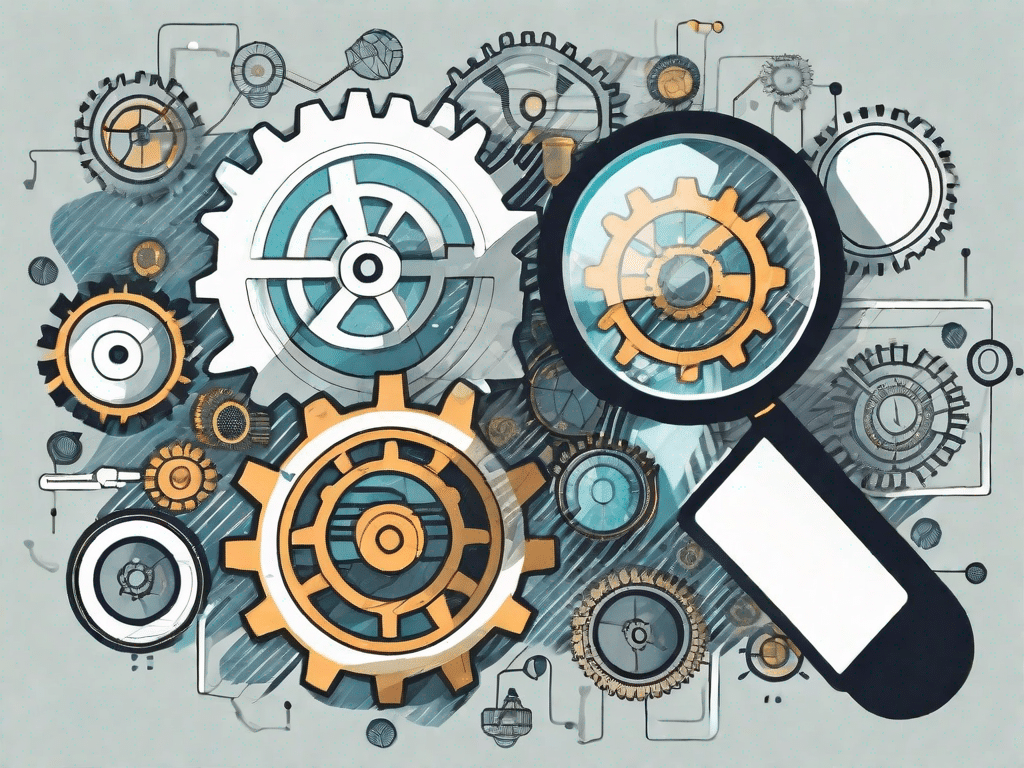In the world of technology, icons are powerful visual symbols that play a crucial role in our digital experiences. These small but meaningful images are designed to represent various functions, actions, and features in software applications, operating systems, and websites. From the familiar magnifying glass for searching to the universally recognized power symbol, icons have become an essential part of our tech-savvy lives.
Challenge your technical knowledge
Icons may seem like a simple concept, but they possess a fascinating depth when it comes to their definition and meaning. Let's delve deeper and explore the world of icons in technology.
Icons play a crucial role in modern technology as they serve as visual representations of various functions and actions. They offer users a quick and intuitive way to interact with digital devices and software. From a simple trash can to a complicated envelope, each symbol has a specific meaning and purpose.
How well do you know technology?
Before we embark on our journey, we want to test your technical knowledge. Can you identify the purpose of the following symbols: trash can, envelope, and printer? These icons stand for deleting files, sending e-mails and printing documents, respectively. If you have identified them correctly, you are on the right path!
Icons have become an integral part of our daily lives and fit seamlessly into the digital landscape. They are designed to be universally recognizable and overcome language barriers and cultural differences. No matter if you have a computer, a Smartphone or use a tablet, icons guide you through the tangled web of technology.
But have you ever wondered how icons came about? The concept of using visual symbols to represent actions or objects can be traced back to ancient civilizations. From the hieroglyphs of ancient Egypt to the pictograms of ancient China, people have always sought ways to communicate through images.
In the realm of technology, icons took on a new form with the advent of graphical user interfaces (GUIs). GUIs revolutionized the way we interact with computers by introducing visual elements such as icons, windows and menus. These graphical representations made computing accessible to the masses and paved the way for the digital revolution we are experiencing today.
Icons are carefully designed to convey meaning through shape, color and symbolism. The trash can, for example, is often depicted as a bucket with a crumpled piece of paper in it, and represents throwing away unwanted files. The envelope, on the other hand, represents sending messages and is reminiscent of traditional mail. And the printer icon with its stack of paper immediately reminds you of printing documents.
As technology advances, the icons also change. With the advent of touchscreen devices, icons have become more interactive and responsive to gestures and animations. They have also become more diverse, representing a variety of functions beyond the traditional ones. From social media icons to navigation icons, icons have become a language of their own in the digital world.
So next time you interact with a symbol, take a moment to recognize its meaning. Behind their seemingly simple design lies a rich history and a world of technical possibilities. Icons are not just visual cues, they are gateways to a world of digital exploration and discovery.
Unlocking the power of technology
Icons have a profound impact on our digital experiences, allowing us to use technology more efficiently and intuitively. They enhance the user interface and make it visually appealing and user-friendly. In addition, symbols serve as visual guides that guide us through complex tasks and functions.
The influence of technology on our lives
As technology continues to evolve and integrate into various aspects of our lives, symbols have become an integral part of our daily interactions. From Smartphones to smart home devices, icons have revolutionized the way we communicate, access information and navigate digital worlds.
Basic technical terminology
In order to uncover the secrets of icons in technology, it is important to familiarize yourself with some common technology terms.
Understanding common technical terms
In order to fully understand the meaning of symbols, it is important to know the meaning of basic technical terms. Let's demystify some common technical terms:
- User Interface (UI): The visual elements, such as B. Icons, buttons, and menus that allow users to interact with software applications or websites.
- User Experience (UX): A user's overall experience and satisfaction when interacting with a digital product, including usability and effectiveness of icons.
- Accessibility: The design and implementation of digital products to ensure they can be easily used by people with disabilities, including the correct use of icons.
Researching technical jargon made easy
The field of technology is often filled with complex jargon that can be overwhelming for newcomers. Here are a few useful technical terms related to icons:
- Scalable vector graphics (SVG): A file format used to represent icons and other graphics with high resolution and flexible size.
- favicon: A small icon displayed in the address bar or tab of a web browser that represents a specific website.
- Glyph: A simple and visually appealing icon that represents a specific symbol or character.
Expand your technical vocabulary
Now that we have learned some basic engineering terms, let's expand our engineering vocabulary and familiarize ourselves with more terms related to symbols in engineering.
Important terms from the world of technology
The deeper you delve into the world of technology, the more important it becomes to understand these terms:
- Pixels: The smallest unit of digital image that represents a single point of color on a screen.
- UI design: The process of designing user interfaces, including selecting and creating icons that are consistent with the overall aesthetic and usability of a digital product.
- Wireframe: A schematic representation of a user interface that shows the layout and functionality of icons and other elements prior to the actual design process.
Building a toolbox for technical terminology
A comprehensive technical terminology toolkit is invaluable. Here are some additional terms to add to your arsenal:
- Call to action (CTA) button: A button that prompts the user to take a specific action. It is often represented by an icon with a text label.
- Hamburger menu: A common icon consisting of three horizontal lines representing a collapsible navigation menu commonly found in mobile applications and websites.
- Breadcrumbs: A navigation aid that visually indicates the user's location within a website or application, often represented by a series of icons or text links.
The ultimate technical glossary
Now that we've filled our technical terminology toolkit with knowledge, let's dive into the ultimate technical glossary and unravel the secrets of symbols in technology.
A comprehensive guide to technical terminology
The Tech Glossary is essential for understanding the diverse terminology used in the ever-evolving world of technology. Additional terms related to icons are explained here:
- Iconography: The visual language and design principles involved in creating symbols, involving elements such as style, shape, and color.
- emoticon: A visual representation of facial expressions, emotions, or ideas, often used in digital communication to add context and convey meaning.
- Notification icon: An icon that notifies the user of new messages, system updates, or other notifications on their device.
Demystifying tech language
Icons, with their visual prowess, play a key role in demystifying technical language and promoting a seamless user experience. By presenting complex functionality in a simplified but recognizable form, icons bridge the gap between the user and the technology.
Navigating the technical landscape
Now that we have explained the definition and meaning of symbols in technology, it is important to understand the key concepts in the world of technology to fully grasp their meaning.
Key concepts in the world of technology
Below are some key terms to help you navigate the vast tech landscape:
- Artificial Intelligence (AI): The simulation of human intelligence in machines, enabling them to learn, think and solve problems.
- Internet of Things (IoT): The network of interconnected devices equipped with sensors, software, and other technology that enable them to collect and share data.
- Virtual Reality (VR): An immersive technology that creates a simulated environment in which users can interact with a three-dimensional, computer-generated world.
Research the latest technology trends
With technology constantly evolving, it's important to stay up to date with the latest trends. These innovative developments pave the way for new possibilities and potential advancements in iconography and user experiences.
Unlock the mystery and embrace the meaning of symbols in technology. From improving user interfaces to demystifying technical language, icons enable us to navigate the digital world with ease, efficiency and excitement.