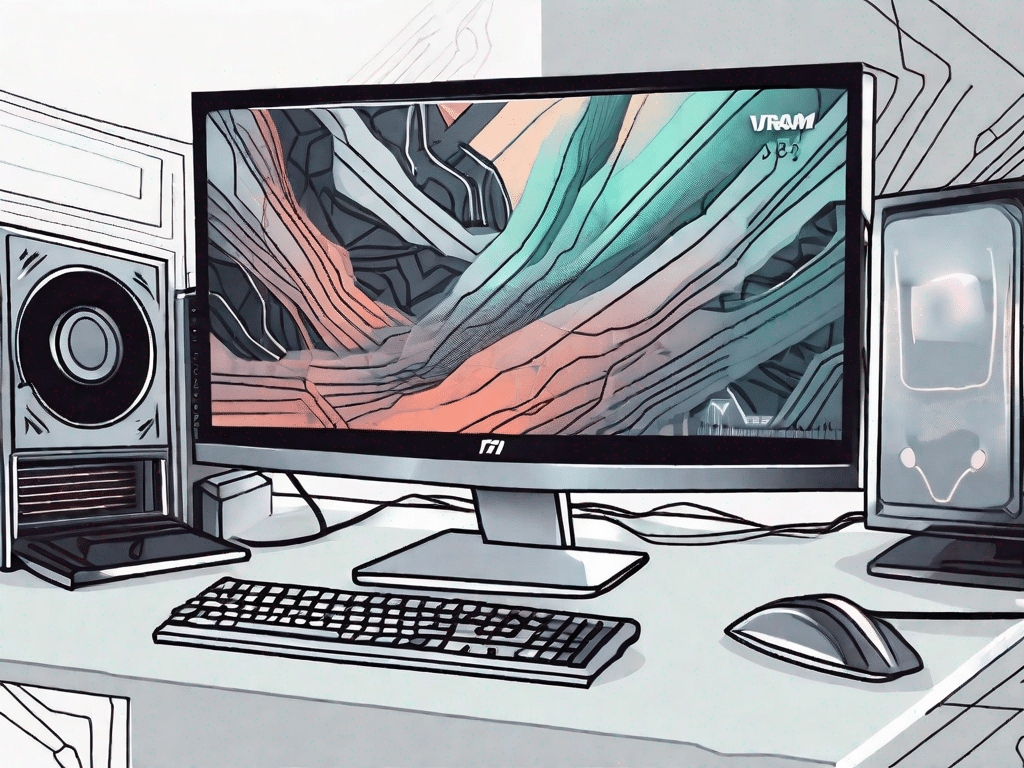Challenge your technical knowledge
Virtual Random Access Memory (VRAM) is a special type of memory used by computer graphics processors to store and display images on the screen. It is an important component for any computer system that relies on graphics-intensive tasks such as gaming, video editing and 3D rendering. VRAM is responsible for quickly storing and accessing the graphical data necessary to create the images on the screen.
Now that you have a basic understanding of VRAM, let's take a closer look at how it works and how it improves your overall computing experience.
VRAM is a special form of memory that plays an important role in providing high-quality images on your computer screen. It works hand in hand with the graphics processing unit (GPU) to ensure smooth and seamless display of images, videos and animations. Without VRAM, your computer's graphics performance would be severely limited, resulting in a sluggish and pixelated display.
One of the most important properties of VRAM is its ability to transfer data at an incredibly high speed. Unlike normal random access memory, which is optimized for general computing tasks, VRAM is specifically designed to handle the massive amounts of data required for graphics processing. Thanks to this high-speed data transfer, VRAM can quickly retrieve and display complex images, even in real-time applications such as games.
Another important aspect of VRAM is its capacity. The amount of VRAM available in your system determines the level of detail and complexity that can be displayed on your screen. Higher VRAM capacities enable rendering of more complex textures, realistic lighting effects and larger resolutions. This is especially important for gamers and professionals who work with graphics-intensive applications.
Put your technical knowledge to the test with these tough questions
1. What is the main purpose of VRAM?
VRAM is primarily used to store and quickly access graphics data for smooth and seamless display on the screen. Its special design ensures that the graphics processor can access the necessary data quickly and efficiently, resulting in a visually stunning experience.
2. What is the difference between VRAM and normal RAM?
While regular RAM is responsible for storing and accessing general data that the CPU uses for various tasks, VRAM is specifically tailored to the needs of the graphics processor and ensures smooth and efficient display of images on the screen. Regular memory is optimized for general system performance, while VRAM is optimized for graphics-intensive tasks.
3. Can VRAM be upgraded or expanded?
In most cases, the VRAM is built into the graphics card and cannot be upgraded separately. In order to increase the VRAM capacity, you usually have to replace your graphics card with a card with a higher VRAM capacity. This is because VRAM is hard-wired into the graphics unit and its capacity is determined by the physical design of the graphics card.
Upgrading your graphics card can be a significant investment, but it can significantly improve your computer's graphics performance. It's important to consider your specific needs and budget before deciding to upgrade your graphics card for more VRAM. It is also important to note that VRAM is only one factor that contributes to overall graphics performance, and other factors such as GPU architecture and clock speed also play an important role.
Unleash the power of technology
Technology has revolutionized every aspect of our lives, from the way we communicate to the way we work and entertain ourselves. In this digital age, technological advances have opened endless possibilities and opportunities for innovation. Let's explore how technology is changing our lives.
How technology is changing our lives
1. Improved Communication: The Emergence of Smartphones and social media platforms has connected people from different parts of the world. Communication has become more accessible, convenient and efficient, bridging gaps and fostering relationships.
2. Increased productivity: With the advent of automation and artificial intelligence, repetitive and mundane tasks can now be performed efficiently by machines. This allows people to focus on more complex and creative work, increasing overall productivity.
3. On-Demand Entertainment: Technology has transformed the traditional entertainment industry, offering on-demand streaming services for movies, TV shows, and music. Gone are the days when you had to wait for a certain time to watch your favorite show. Now you have the freedom to consume entertainment whenever you want.
Basic technical terminology
To navigate the world of technology, it is important to understand the jargon and associated terminology. Here is a glossary of some of the most important technical terms you should know:
Understanding the Jargon: A Glossary of Technical Terms
- CPU: Central Processing Unit, also known as the brain of the computer. It performs calculations, executes instructions, and manages data processing.
- GPU: Graphics processing unit responsible for rendering and displaying images, videos, and animations.
- RAM: Random Access Memory, a type of volatile memory that allows data to be read and written quickly. It temporarily stores data that the CPU can access.
- SSD: Solid State Drive, a storage device that uses flash memory to store data. It is faster and more reliable than traditional hard disk drives (HDD).
Demystifying computer terminology
Computers can sometimes feel like a world of their own, with their own language and terminology. To demystify the confusion, here are some commonly used computer terms explained:
Understanding VRAM
As already mentioned, VRAM stands for Virtual Random Access Memory. It is a special type of memory designed specifically for the graphics processor. VRAM enables fast storage and access of graphical data, resulting in smooth and high-quality display of images and videos on the screen.
Frequently asked Questions:
1. Can VRAM affect gaming performance?
Yes, VRAM plays a crucial role in gaming. Insufficient VRAM can lead to lower refresh rates, graphical glitches, and general performance issues. Games with higher graphical requirements require more VRAM to run smoothly. For an optimal gaming experience, it is advisable to have a graphics card with a sufficient amount of VRAM.
2. Is VRAM the same as video memory?
Yes, VRAM is commonly referred to as video memory because it is specifically used for storing and accessing the video data required to display images on the screen.
3. What happens if my computer doesn't have enough VRAM?
If your computer does not have enough VRAM, you may experience visual artifacts, stuttering, or lag during graphics-intensive tasks, as well as limitations in running modern games and applications that require higher VRAM capacity. Upgrading to a graphics card with more VRAM can fix these issues.
With this comprehensive guide, you now have a better understanding of VRAM and its contribution to your computer's overall performance and visual experience. Stay informed and continue exploring the dynamic world of technology!