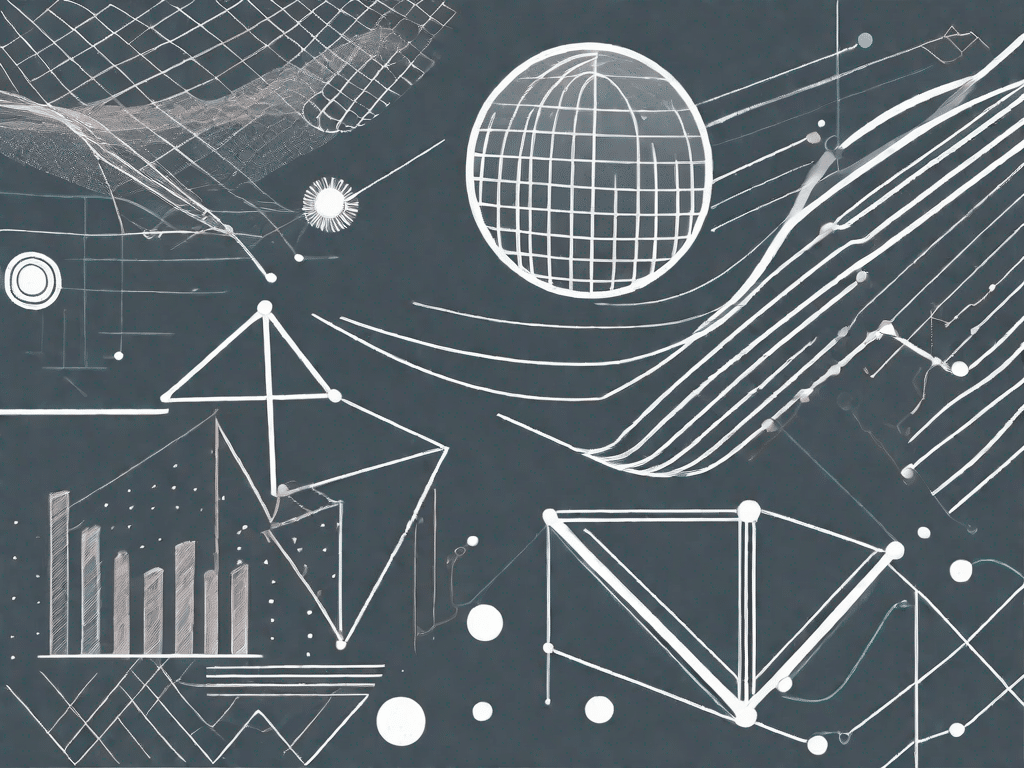Vector graphics are digital images that are created using mathematical equations and are not made up of individual pixels like raster images. These images are created using geometric shapes such as lines, curves and polygons, which are then processed into complex visual representations. By using mathematical equations, vector graphics are scalable without losing quality as they can be resized and adjusted without causing pixelation or distortion.
One of the main advantages of vector graphics is their ability to be resized without losing quality. This makes them ideal for various applications, e.g. B. for the design of logos, illustrations and print materials. They can be scaled to different sizes and resolutions, making them versatile and adaptable.
Frequently asked questions about vector graphics:
Q: What software is commonly used to create vector graphics?
A: Adobe Illustrator and CorelDRAW are popular software programs used by designers to create vector graphics. These applications offer powerful tools and features specifically tailored for vector-based design.
Q: Can vector graphics be converted to raster images?
A: Yes, vector graphics can be converted to raster images such as JPEG or PNG files by exporting or saving them to a raster image format. However, after conversion, the scalability and flexibility of vector graphics are lost because they are now pixel-based.
Q: Are vector graphics suitable for all types of images?
A: While vector graphics are great for creating clean, sharp images with smooth lines and curves, they are not suitable for all types of images. Photorealistic images, complex photographs, and images with fine details are often better suited to raster graphics.
Put your knowledge to the test
Now that you have a basic understanding of vector graphics, it's time to test your knowledge. Take our quiz to test your knowledge of technical terminology related to vector graphics. This quiz will help you consolidate what you have learned so far and further expand your knowledge.
Take a technical terminology quiz:
- What does the term "vector" refer to in the context of vector graphics?
- How do vector graphics differ from raster graphics?
- Name one advantage of using vector graphics for logo design.
- What software tools are commonly used to create vector graphics?
Unleash the power of technology
Technology is constantly evolving and changing various industries and aspects of our lives. From healthcare to finance to entertainment and communications, the power of technology is felt everywhere.
How technology is changing the industry
In recent years, technology has revolutionized industries such as healthcare. With the advent of electronic medical records, telemedicine, and advanced imaging technologies, healthcare professionals can provide better and more efficient care to their patients. Technology has also improved communication between healthcare providers and patients, ensuring timely and accurate information sharing.
Another industry that is heavily influenced by technology is finance. The rise of fintech companies and digital payment solutions has made managing finances more accessible and convenient. Online banking, mobile payment apps and blockchain technology have changed the way we handle money, making transactions faster, safer and more efficient.
These examples are just a glimpse into the ways technology is reshaping industries. From e-commerce and transportation to entertainment and education, technology has the potential to streamline processes, increase productivity and enhance the overall experience.
Exploring key concepts
Before delving deeper into vector graphics, you should familiarize yourself with the basics of technical terminology. Once you understand the key concepts, you can easily navigate the world of vector graphics.
Understand the basics of technical terminology
Here are some important vector-related terms you should be familiar with:
- Vector: In the context of vector graphics, the term "vector" refers to a mathematical representation of a shape or image.
- Scalability: The ability of an image or graphic to change size without loss of quality.
- Resolution: The level of detail or clarity of an image, often measured in pixels per inch (PPI).
- Bezier curve: A type of curve used in vector graphics that is defined by two endpoints and control points that allow for smooth and precise lines.
Demystifying vector graphics
Vector graphics are becoming increasingly popular in various design fields due to their unique properties and advantages.
The benefits of using vector graphics
There are several reasons why designers prefer vector graphics over raster graphics. Here are some notable benefits of vector graphics:
- Scalability: As already mentioned, vector graphics can be enlarged or reduced in size without loss of quality. This makes them ideal for designs that need to be reproduced in different sizes, such as: B. Logos and icons.
- File size: Vector graphics typically have a smaller file size compared to raster graphics because they are not based on individual pixels. This makes them easier to store, share and share across websites and digital platforms load.
- Flexibility in Editing: Another advantage of vector graphics is their inherent flexibility. Each element in a vector graphic is a separate object that can be easily edited and manipulated. Colors, shapes and other characteristics can be adjusted without affecting the overall quality of the image.
The ultimate technology glossary
Without a solid understanding of the essential terms that shape the world of technology, the journey of a technology enthusiast is not complete.
Important terms that every technology enthusiast should know
To help you expand your technical vocabulary, here are some key terms to become familiar with:
- Algorithm: A set of step-by-step instructions or rules that a computer follows to solve a specific problem or perform a task.
- Cloud Computing: The practice of storing and accessing data and programs over the Internet rather than on a physical computer or server.
- Artificial Intelligence (AI): The simulation of human intelligence in machines so that they can learn, think and make decisions.
- Internet of Things (IoT): The network of physical devices, vehicles, appliances, and other objects equipped with sensors, software, and connectivity to exchange data with each other and the Internet.
With this comprehensive guide and quiz, you should now have a solid understanding of vector graphics and the basic technical terminology associated with them. Put your knowledge to the test, explore the possibilities of the technology, and familiarize yourself with the key concepts and benefits of vector graphics. Expand your tech lexicon and become a confident tech enthusiast in this fast-paced digital world.