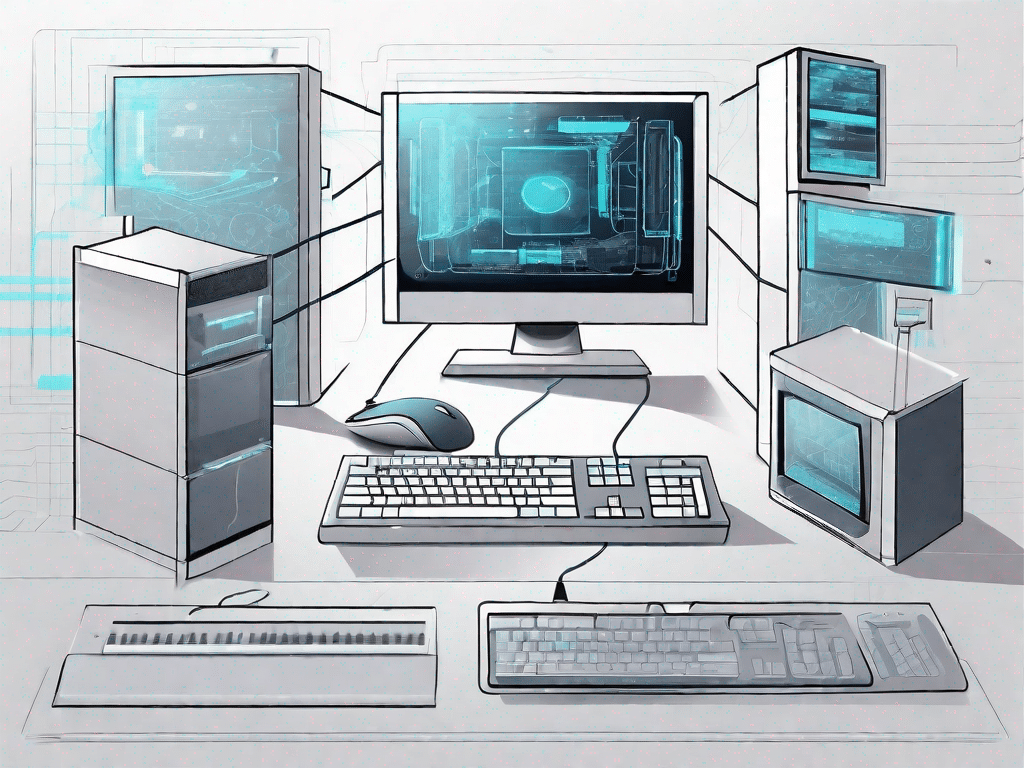A visual display unit (VDU) is an electronic device that displays visual information from a computer or other digital source. It is commonly known as a computer monitor or screen. The display device provides a visual interface between the user and the computer system, allowing the user to view and interact with digital content.
Challenge your technical knowledge
As a technology enthusiast, it is important to have a thorough knowledge of the terms and concepts used in the field of technology. The screen is a fundamental part of computer systems and is no exception. By delving into the world of screens, you can expand your technical knowledge and stay one step ahead of the game.
How well do you know your technical terms?
Before we delve into the specifics of display devices, let's test your knowledge of technical terms. Take a moment to answer these questions:
- What does VDU stand for?
- What is the purpose of a screen device?
- How does a screen display visual information?
Unleash the power of technology
Technology is constantly evolving and pushing the boundaries of what is possible. In order to fully exploit the possibilities of technology, it is important to keep up with the latest innovations and developments in the field. Let's explore some of the exciting technical innovations related to display devices:
Exploring the latest technical innovations
1. High-resolution displays: Screens are now available with ultra-high-resolution displays such as 4K and even 8K. These screens offer incredibly sharp and detailed visuals, bringing content to life with vibrant colors and clarity.
2. Touchscreen functionality: Touchscreen displays are becoming increasingly popular, especially in mobile devices and interactive displays. Touchscreen capabilities allow users to interact directly with on-screen elements, making navigation and input more intuitive.
3. Curved Displays: Curved screens provide an immersive viewing experience by moving the screen around the viewer's field of vision. These screens provide a sense of depth and improve the perception of content, making it more engaging and lifelike.
Decoding the language of computers
The technology field is full of jargon and technical terms that can seem intimidating to beginners. However, in order to navigate the world of technology, it is essential to learn the language of computers. Let's unravel the mysteries of technical terminology related to screens:
A comprehensive guide to technical terminology
1. Pixels: A pixel, short for picture element, is the smallest display unit on a screen. It represents a single point of color and is the building block of the visual information on the screen.
2. Refresh rate: The refresh rate of a screen indicates how many times the screen refreshes its content per second. It is measured in Hertz (Hz) and affects the smoothness and responsiveness of the displayed footage.
3. Response time: The response time of a screen is the time it takes for a pixel to transition from one state to another. A low response time minimizes motion blur and improves the overall clarity of moving objects on the screen.
Always one step ahead of technical progress
In the ever-evolving world of technology, it is important to stay informed and keep up with the latest trends. Familiarizing yourself with the key technical terms related to display devices will help you confidently navigate the technical landscape and stay ahead of the game.
Important technical terms you should know
1. Aspect Ratio: The aspect ratio of a screen refers to the ratio between its width and height. Common aspect ratios include 16:9 (widescreen) and 4:3 (standard).
2. Display Port: Display Port is a digital video and audio interface used to connect display devices to computers. It offers a high transmission bandwidth and supports various screen resolutions.
3. HDMI (High-Definition Multimedia Interface): HDMI is a standard interface for transmitting high-definition audio and video signals from a source device to a display device. It is often used in consumer electronics and offers both audio and video connection options.
Keep up with technical trends
1. OLED displays: Organic light-emitting diode (OLED) displays are very popular due to their ability to produce deep blacks, vibrant colors, and wide viewing angles. Compared to traditional LCD displays, they offer a better contrast ratio and higher energy efficiency.
2. HDR (High Dynamic Range): HDR technology improves the brightness, contrast and color accuracy of screens, resulting in more realistic and visually stunning content. It allows for a wider range of brightness, providing more detail and depth in both dark and bright areas.
3. Adaptive Synchronization: Adaptive Sync technology, such as AMD FreeSync and NVIDIA G-Sync, synchronizes the screen's refresh rate with the graphics card's output, preventing screen tearing and stuttering. This technology ensures a smoother and more immersive viewing experience in games and multimedia applications.
Mastery of the technical world
Navigating the world of technology requires understanding more than just the terminology. Here are some tips and tricks to help you navigate the complicated world of technology:
Tips and tricks for technology enthusiasts
1. Stay Curious: Embrace your curiosity and never stop learning. Technology is constantly evolving and there is always something new to discover.
2. Experiment and Explore: Hands-on experiences with different technologies deepen your understanding and allow you to discover new possibilities.
3. Join online communities: Engage with other tech enthusiasts in online forums and communities. Share your knowledge and learn from others.
The Ultimate Technical Dictionary
A comprehensive technical dictionary can be an invaluable resource for technology enthusiasts. Here's an A-Z guide to technical terminology, including terms related to screens:
- VR (Virtual Reality)
- IPS (In Plane Switching)
- LED (light emitting diode)
- GPU (graphics processing unit)
- USB (Universal Serial Bus)
- SSD (Solid State Drive)
- CPU (central processing unit)
- RAM (Random Access Memory)
- Wi-Fi (Wireless Fidelity)
Familiarizing yourself with these and other terms will give you a solid foundation of technical knowledge and help you navigate the world of technology with confidence.
In conclusion, understanding screens and the world of technology is essential for every technology enthusiast. From the basics of screen device definition to exploring the latest tech innovations, deciphering tech terminology and staying in the game, this comprehensive guide has provided valuable insights to expand your tech knowledge. Being curious, experimenting with different technologies, and keeping up with the latest trends will help you master the complicated world of technology and navigate the technical landscape with confidence.