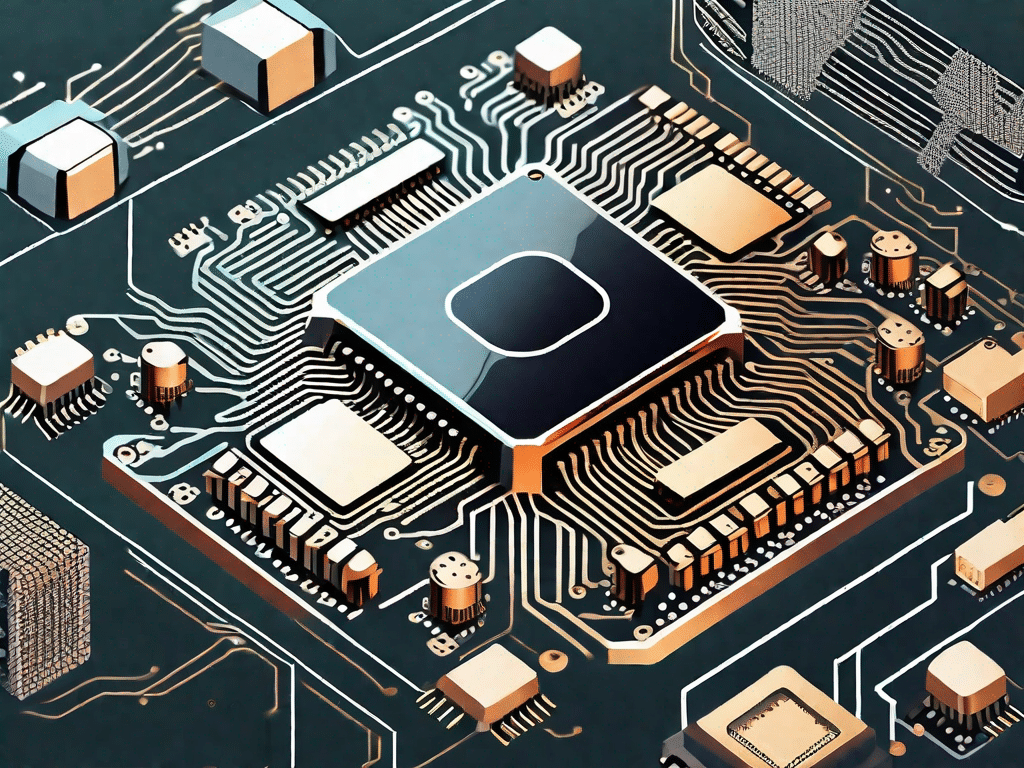The Southbridge is an essential component of a computer's motherboard that plays a crucial role in managing various input and output functions. It acts as a bridge between the central processing unit (CPU), memory and other important hardware components, ensuring seamless communication and Data transmission between them. In simpler terms, it can be viewed as the traffic controller of a computer system, controlling the flow of information and enabling the smooth operation of various peripheral devices.
Frequently asked Questions:
- Q: What are the main functions of the Southbridge?
- Q: How is the Southbridge different from the Northbridge?
- Q: Can the southbridge be upgraded?
A: The Southbridge performs several key functions, including managing input/output ports, controlling USB (Universal Serial Bus) and SATA (Serial Advanced Technology Attachment) ports, managing audio and network interfaces, and Support various expansion slots such as PCIe (Peripheral Component Interconnect Express) and PCI (Peripheral Component Interconnect).
A: The southbridge and northbridge are two separate components on a computer's motherboard. While the northbridge is primarily responsible for communication between the CPU, memory and graphics card, the southbridge focuses on managing peripherals and providing connectivity.
A: In most cases the southbridge is in the Motherboard integrated and cannot be upgraded individually. However, advances in motherboard technology often result in newer models with improved southbridge features and capabilities.
Challenge your technical knowledge
As a technology enthusiast, it is important to constantly question and expand your knowledge. An area that is often overlooked but is critical to understanding computer systems is the southbridge. If you delve deeper into this component, you can gain fascinating insights into the inner workings of your technical devices.
How well do you know your technical terms?
Before we continue, let's brush up on some important technical terms related to the southbridge:
- Peripheral device: A peripheral is a device that is connected to a computer system and extends its functionality. Examples include printers, scanners, keyboards and external hard drives.
- I/O ports: I/O ports, short for input/output ports, are physical interfaces that allow data to flow between a computer system and its peripheral devices. They can come in the form of USB ports, audio jacks, Ethernet ports, and more.
- USB: USB, short for Universal Serial Bus, is a widely used standard for connecting various peripheral devices to a computer. It allows you to easily plug and unplug devices while offering high data transfer speeds.
- SATA: SATA (Serial Advanced Technology Attachment) is a storage interface commonly used for connecting hard disk drives (HDDs) and solid-state drives (SSDs) to a computer. It offers faster data transfer rates than its predecessor, IDE (Integrated Drive Electronics).
- Expansion slots: Expansion slots are connectors on a motherboard that allow additional hardware components such as graphics Cards, sound Cards and network cards can be installed to expand the capabilities of a computer.
Unleash the power of technology
Now that we have a basic understanding of key technical terms, let's examine how the Southbridge helps unleash the power of the technology.
Exploring the latest technical innovations
The world of technology is constantly evolving and new innovations are constantly being introduced to improve our daily lives. Understanding the role of the southbridge will provide insight into the latest developments in connectivity, data transfer, and peripheral device support.
Decoding the language of computers
To truly understand the Southbridge, it is important to become familiar with the extensive technical terminology associated with it.
A comprehensive guide to technical terminology
Some important technical terms related to the southbridge are explained in detail below:
- PWM: PWM (Pulse Width Modulation) is a technique for controlling power to devices such as fans and LEDs, allowing precise adjustment of speed and brightness.
- GPIO: GPIO stands for General-Purpose Input/Output and refers to pins on a microcontroller or single-board computer that can be programmed for various functions, such as: B. for reading sensor data or controlling external devices.
- BIOS: BIOS (Basic Input/Output System) is a firmware that initializes the hardware components of a computer during the boot process. It also offers a Platform for configuring various system settings.
Stay up to date with the latest technology
In today's fast-paced world of technology, it is important to stay up to date so as not to lose touch. Familiarizing yourself with the key technical terms related to Southbridge will help you better understand the latest trends and developments.
Important technical terms you should know
Below are some additional technical terms that will expand your technical knowledge:
- BIOS flashing: BIOS flashing is the act of updating the BIOS firmware to the latest version provided by the motherboard manufacturer. It can bring bug fixes, performance improvements and new features to your system.
- IRQ: IRQ or Interrupt Request is a signal sent to a device to request attention from the CPU. Each device connected to a computer system is assigned a unique IRQ to ensure smooth communication and avoid conflicts.
- CMOS: CMOS (Complementary Metal-Oxide-Semiconductor) is a type of memory used to store the BIOS settings of a computer system. It saves the data even after the computer is turned off and is responsible for maintaining the system configurations.
The Ultimate Technical Dictionary
As a technology enthusiast, a comprehensive understanding of the various technical terms is essential. Let's explore some more Southbridge-related terms that will make you a master of the technical lexicon.
Demystifying complex technical terms
Below are some additional technical terms related to the southbridge:
- PHY: PHY, or Physical Layer, is the lowest layer in the network communications stack. It provides the physical interface for transmitting and receiving data over a network medium such as. B. Ethernet cables or Wi-Fi signals.
- ACPI: ACPI (Advanced Configuration and Power Interface) is an industry standard for managing power states and configurations in modern computer systems. It enables functions such as power management and hot swapping of devices.
- PCIe: PCIe (Peripheral Component Interconnect Express) is a high-speed serial bus standard used for connecting various expansion cards, such as graphics and sound cards, to a computer system. It offers faster data transfer rates than its predecessor, PCI.
Embrace the technological revolution
Technology has become an integral part of our lives and has revolutionized the way we work, communicate and entertain ourselves. Understanding the Southbridge and the technical terms associated with it allows us to take full advantage of this revolution and get the most out of our technical devices.
Understanding the impact of technology on our lives
The Southbridge is just one piece of the technological puzzle that has changed the world. Understanding the role of Southbridge and the broader impact of technology allows us to navigate this ever-evolving landscape with confidence and curiosity.
Mastering the world of technology
As you delve deeper into the world of technology, it is important that you master the fundamental concepts that underlie the industry.
Basic tech concepts made easy
Below are some key technical concepts that can help you expand your knowledge:
- Cache: Cache is a small, high-speed storage component used to store frequently accessed data. It enables faster access to information and shortens the time it takes the CPU to retrieve data from main memory.
- Virtualization: Virtualization is the creation of a virtual version of a physical resource, e.g. B. a server, an operating system or a storage device to maximize efficiency and flexibility. It enables the consolidation of multiple virtual instances on a single piece of hardware.
- Cloud Computing: Cloud computing refers to the provision of computing services, such as storage space, computing power and software applications, over the Internet. It allows users to access and use resources from remote data centers and provides scalability and flexibility.
Conclusion
Understanding Southbridge and the technical terminology associated with it is crucial for any tech enthusiast who wants to expand their knowledge and stay ahead of the ever-evolving world of technology. By understanding the role of Southbridge and exploring the fascinating technical concepts, you can take full advantage of the technical revolution and navigate the complexities of the digital landscape with confidence.