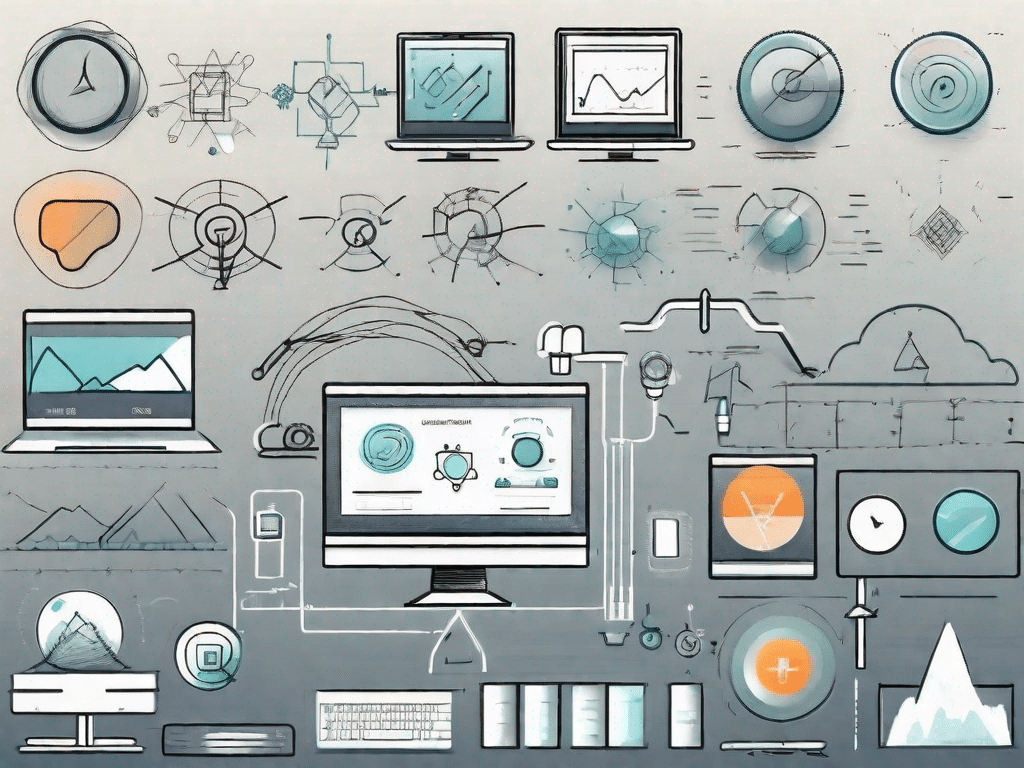A program toolbar is a graphical user interface element that contains a series of buttons, icons, and controls. It is typically located at the top or bottom of a software application's window and provides quick access to various functions and commands within the program. The purpose of an application toolbar is to streamline workflow, increase user productivity, and provide easy navigation through the application's features.
Challenge your technical knowledge
Before we delve into the intricacies of program toolbars, let's first test your technical knowledge. Here are a few questions to test your knowledge:
How well do you know technology?
1. What elements are commonly found in program toolbars?
Program toolbars are a common feature of many software applications and provide users with quick access to various commands and functions. Some common elements found in toolbars are:
- Buttons: These are graphical symbols that represent specific actions or commands. When you click a button, the corresponding action is triggered.
- Drop-down menus: These menus contain a list of options that can be selected by the user. Clicking a menu displays a list of available commands or settings.
- Text Fields: These fields allow the user to enter text or data directly into the toolbar. They are typically used for search functions or entering specific values.
- Icons: Icons are small graphical representations that provide visual clues to specific actions or functions. They are often used in conjunction with buttons or menu items.
- Dividers: Dividers are horizontal lines or spaces that structure the toolbar and visually separate different groups of items.
2. How do toolbars increase user productivity?
Application toolbars play a critical role in increasing user productivity by providing quick and convenient access to frequently used commands and features. They save the user from having to navigate through multiple menus or search for specific options, saving valuable time and effort. Toolbars allow users to perform common tasks with just one or two clicks, improving efficiency and workflow.
Additionally, toolbars are often customizable, allowing users to personalize the toolbar layout based on their preferences and work needs. This flexibility further increases productivity as users can prioritize and easily access the most important commands.
3. Can program toolbars be customized? If yes how?
Yes, program toolbars can be customized to individual preferences and needs. Customization options may vary depending on the software application, but there are some common ways to customize program toolbars:
- Add or Remove Buttons: The user can select which buttons to display on the toolbar and add or remove specific commands depending on frequency of use.
- Rearrange buttons: The order of the toolbar buttons can be changed to place the most frequently used commands in a more accessible location.
- Changing the size or style of buttons: Users can adjust the size or style of buttons to improve visibility or achieve their preferred look.
- Create custom toolbars: Some software applications allow users to create entirely new toolbars tailored to their specific workflows or tasks.
- Keyboard Shortcut Assignment: In addition to visual customization, users can assign keyboard shortcuts to specific toolbar commands for an alternative access method.
Unleash the power of technology
Technology has become an integral part of our lives, impacting various aspects from communication to entertainment. Application toolbars play a crucial role in leveraging technology and maximizing its potential for users.
The influence of technology on our lives
In today's digital age, technology permeates every aspect of our lives. From Smartphones to laptops, we are surrounded by devices that promote productivity and entertainment. Application toolbars, with their intuitive design and seamless functionality, allow us to make the most of these technological advances.
One of the most important benefits of application toolbars is their ability to streamline our daily tasks. With just a few clicks we can access a wide range of applications and functions that increase our productivity. Whether it's managing emails, organizing appointments, or editing documents, toolbars provide us with a convenient and efficient way to navigate through different software programs.
In addition, program toolbars also help improve our online experience. With the advent of social media platforms, online shopping and multimedia content, the internet has become an integral part of our daily lives. Program toolbars give us quick access to our favorite websites, search engines and online tools, making our online browsing experience seamless and effortless.
Another great advantage of application toolbars is their ability to personalize our digital environment. The customizable options allow us to arrange and prioritize the features that are most important to us. Whether we add shortcuts to our favorite apps or customize the look of the toolbar, we have the freedom to design our digital workspace according to our preferences.
In addition, program toolbars also play an important role in improving our digital security. With cyber threats and online vulnerabilities on the rise, it is critical to protect our sensitive data. Program toolbars are often equipped with security features such as antivirus scanners, pop-up blockers and password managers, providing us with additional protection against potential risks.
In summary, program toolbars are an essential part of our digital lives. Not only do they improve our productivity and our online experience, but they also give us the flexibility to personalize our digital workspace. With their seamless functionality and intuitive design, program toolbars are indeed a powerful tool that helps us make the most of the potential of technology.
Basic technical terminology
Before we can fully understand the purpose and function of program toolbars, we need to understand key technical terms. Let's explore some of the basic concepts:
Understanding of key technical terms
1. User Interface (UI): The graphical layout and controls that allow users to interact with a software application or device.
2. Button: A clickable item on a program toolbar that triggers a specific action or command.
3. Icon: A visual representation of a function or action that provides a quick reference to the associated command.
Exploring common technical jargon
In the world of technology, the jargon can sometimes be overwhelming. Here are a few common terms you might come across:
- Drag and Drop: Clicking and dragging an object from one location to another.
- Drop-down menu: A list of options that appears when a user clicks a specific button or icon.
- Toggle Switch: A control that allows users to toggle between two states, such as: B. on/off or activate/deactivate.
Demystifying technical language
Now that we've understood the most important technical terms, let's delve deeper into the world of program toolbars and decipher their often confusing terminology.
Deciphering technical terminology
1. Customization: The ability to change and personalize the appearance and functionality of a program toolbar based on individual preferences.
2. Overflow menu: A menu that appears when the available space in a program toolbar is insufficient to display all buttons or icons.
3. Context Toolbar: A toolbar that adapts its appearance and available options to the context of the user's actions within the program.
The ultimate technical glossary
Now that you're armed with the knowledge of program toolbars, let's finish with the ultimate tech glossary, covering the most important terms from across the tech landscape.
- Encryption: The process of encrypting information to protect it from unauthorized access.
- Firewall: A network security system that monitors and controls incoming and outgoing network traffic.
- Cloud Storage: The practice of storing data on multiple servers accessible via the Internet.
As technology continues to evolve, program toolbars will continue to be an important element in improving usability and productivity. It is important to stay up to date with the latest trends and developments to navigate the technological landscape.