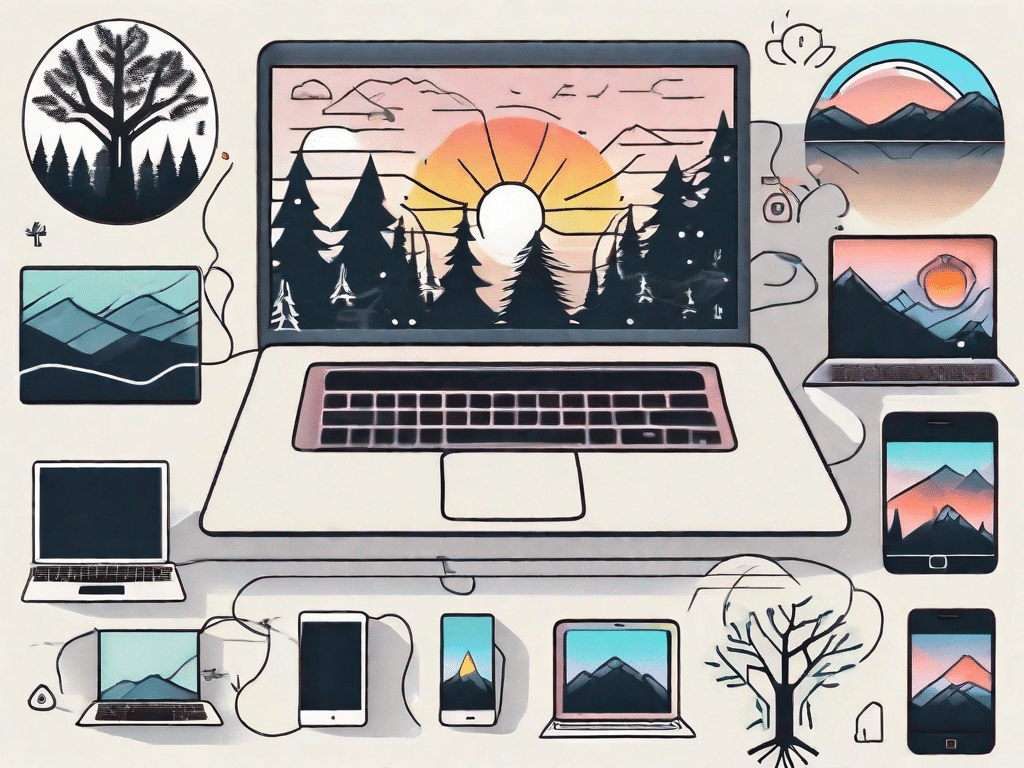Offline means that the connection to the Internet is interrupted or there is no active connection to a network. In simpler terms, it means not being online or not having access to online resources. If a device, e.g. B. a computer or a Smartphone, is in offline mode, it cannot connect to the Internet or access web-based services or content.
Understanding the concept of “offline” is crucial in today’s digital age as it shapes our daily experiences with technology. Whether intentional or not, being offline can have various effects on our productivity, our communication and our access to information. Let's take a closer look at the meaning of the term "offline" and examine its meaning in different contexts.
Put your knowledge to the test
Now that we've figured out what it means to be offline, let's test your knowledge of technical terminology with a quiz. Test yourself to see how well you understand the intricacies of concepts and terms related to being offline.
Quiz: How well do you know technical terminology?
1. What does it mean to go offline?
- Disconnecting from the Internet and not having access to online resources.
- To connect to the Internet and have access to online resources.
Going offline means losing your connection to the Internet and not having access to online resources. It's a conscious choice by people who want to limit their online presence or temporarily disconnect from the digital world. By going offline, you can focus on other activities, such as: B. Spending time with loved ones, pursuing hobbies or simply taking a break from the constant connectivity of the online world.
2. Can you use your smartphone for calls and messages even when it is offline?
- Ja
- No
Yes, you can still use your smartphone for calls and messages even when it is offline. While the offline state limits access to online resources, it does not necessarily disable the basic functionality of one Smartphones out of force, e.g. B. making calls or sending text messages. These features rely on mobile networks rather than internet connectivity, allowing users to stay in touch with others even without an internet connection.
3. Offline images are images that can be viewed without being connected to the Internet. Right or wrong?
- Properly
- Wrong
Correct. Offline images are images that can be viewed without being connected to the Internet. These images are usually stored locally on a device, such as a B. a smartphone or a computer, so that users can access and view them even when they are offline. Offline images can include personal photos, downloaded images, or cached images from previously visited websites. Access to offline images can be particularly useful when internet connectivity is limited or unavailable. This means users can enjoy visual content even when they don't rely on an internet connection.
Take a moment to answer these questions and remember your answers because we will revisit the quiz later in this article.
Unleash the power of technology
Technology has become an integral part of our lives. It has transformed industries and revolutionized the way we live, work and communicate. The power of technology lies in its ability to connect us and give us instant access to vast amounts of information and services.
While being constantly connected has its benefits, there are times when going offline can be beneficial. Let's look at how technology is transforming different industries and how offline access can help improve our experiences.
How technology is changing the industry
1. Education: The integration of technology has significantly changed the field of education. Students can now access online resources, participate in virtual classrooms, and have interactive learning experiences. But a concentrated environment for learning and reading offline materials can also be created offline.
2. Healthcare: Technology has revolutionized healthcare, enabling remote consultations, telemedicine and remote patient monitoring. However, in certain situations, healthcare professionals may need to rely on offline data or offline devices to provide care in areas with limited internet connectivity.
3. Travel and Tourism: From booking flights and accommodation to finding travel guides and recommendations, technology has made traveling more convenient. However, when travelers go offline, they can disconnect from the constant notifications and distractions and fully engage with their surroundings.
Explore key concepts and terminology
As technology advances, the jargon and terminology surrounding it can often be overwhelming, especially for beginners. Below are some key concepts and terms that will help demystify the world of technology and empower you to navigate it with confidence.
A beginner's guide to technical jargon
1. Bandwidth: Bandwidth is the maximum data transfer rate possible over a network or Internet connection.
2. Cloud Computing: Cloud computing involves storing and accessing data and applications over the Internet, rather than on your computer's hard drive or a local server.
3. Firewall: A firewall is a security device or software that monitors and controls incoming and outgoing network traffic to protect a network from unauthorized access or threats.
These are just a few examples of the technical jargon you may encounter. Understanding these terms will help you communicate effectively and make informed decisions about technology.
The beauty of offline images
In today's digital world, images play a prominent role in our online experience. When surfing the internet or using social media platforms, we are constantly bombarded with a barrage of visual content. However, there is something unique and captivating about offline images that deserves our attention.
The benefits of using offline images in a digital world
1. Switching off from the digital noise: Offline images offer a break from the constant flood of online content, allowing us to switch off and focus on one image at a time.
2. Preservation of memories: While online images can be lost due to technical issues or platform changes, offline images can be physically preserved and treasured for years to come.
3. Encouraging Creativity: Offline images can stimulate creativity and fire the imagination in ways that online images cannot. When we look at a physical photo album or printed image, we engage with the image on a deeper level.
Demystifying technical terms
Now that we've covered various aspects of the offline space and explored the key concepts, let's go back through the quiz from before to see how well you did. Please take a moment to review your answers before checking the correct answers below:
Understanding common computer terminology
- Answer: 1
- Answer: Yes: Yes
- Answer: Yes: Correct
How did you do? Understanding these technical terms and their associations with being offline is important to effectively navigating the digital landscape.
To summarize, offline means not being connected to the internet or not having access to online resources. It plays an important role in our daily interaction with technology and offers various benefits in different contexts. Whether it's the ability to unwind and focus, preserving memories, or exploring offline images, understanding the meaning of offline allows us to be more conscious about technology.
With a comprehensive definition of offline and a deeper understanding of its meaning, you can now navigate the digital world with confidence and enjoy the beauty of online and offline experiences.