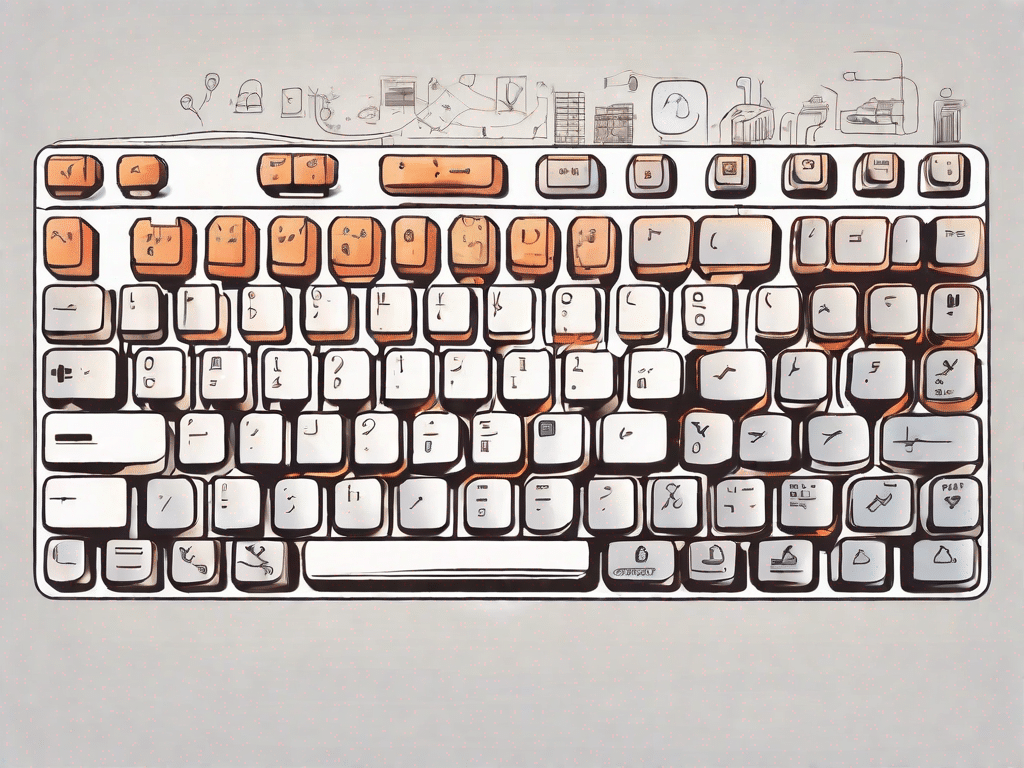In today's digital age, keyboard function keys play a crucial role in increasing productivity and usability. Whether you're a student, professional, or just a tech enthusiast, it's important to understand the functions and uses of these keys. In this article, we'll delve into the world of keyboard function keys, explore their various uses, and demystify some commonly used technical terms. So let's dive in and unleash the power of these keys!
Put your knowledge to the test
Before we go into detail, let's do a test on some technical terms. This allows us to determine our current level of knowledge and refresh our knowledge as we delve deeper into the keyboard's function keys.
Technical Terminology Quiz
1. What is the function of the Escape key?
- To close an application.
- To switch between open windows or tabs.
- To cancel a command or action.
- To access system settings.
The answer: 3. The escape key is primarily used to cancel a command or action and return to the previous state.
Let's take a closer look at the function of the escape key. This key is commonly found on computer keyboards and serves an important function in various applications and operating systems. When you are working on a task and find that you want to cancel it, the Escape key comes to the rescue. If you press the Escape key, you can pause the current process and return to the previous state. This can be particularly useful when navigating menus, filling out forms, or executing commands in software programs. So next time you find yourself in a situation where you need to undo or cancel an action, remember to use the trusty Escape key!
2. What does the F1 key do?
- Opens the help menu.
- Switches between open applications.
- Undoes the last action.
- Prints the current screen.
The answer: 1. The F1 key is often used to bring up the Help menu, where you can find information and instructions about the program or application you are using.
Let's explore the versatility of the F1 key. This button is often labeled with a small question mark or the word “Help” and is used to provide the user with assistance. If you encounter a problem or need assistance while using a software program or application, pressing the F1 key will typically open a help menu. This menu contains a wealth of information, including tutorials, troubleshooting guides, and frequently asked questions to help you troubleshoot problems. The F1 key is like an experienced friend at your side, ready to help you whenever you need it. So next time you're stuck or unsure how to complete a particular task, don't hesitate to use the F1 key!
Unleash the power of technology
Technology has revolutionized the way we live, work and communicate. From Smartphones to smart homes, every aspect of our lives is being transformed by technological advances. Using the keyboard's function keys, we can navigate and interact with these technological marvels more efficiently and effortlessly.
How technology is changing our lives
Integrating technology into our daily lives has brought numerous benefits. We can now access information, connect with people around the world, and complete tasks with ease at the tip of our fingers. Keyboard function keys play a critical role in enhancing these capabilities, providing quick keyboard shortcuts and commands that simplify our interaction with technology.
Explanation of the most important concepts and terms
Before we delve into the specific functions of each keyboard function key, let's familiarize ourselves with some important technical terms. Understanding these terms will help us unlock the full potential of these buttons and get the most out of our tech devices.
Important technical terms you should know
1. Function key: A special key on a computer keyboard, usually labeled F1 through F12, that is used to perform specific functions or invoke commands within a software application or operating system.
2. Key combination: A combination of keys pressed simultaneously or sequentially to quickly perform a specific task or command.
3. Command: A specific instruction to a computer or software program, usually triggered by pressing a key or combination of keys on the keyboard.
4. Operating system: The software that manages and coordinates the activities of a computer system by providing a user interface, managing files, and running applications.
Visual guide for function keys
Now that we have a better understanding of the key concepts and terminology, let's take a closer look at the functions of each of the keyboard's function keys. Visual aids can significantly improve our learning experience and make complex information easier to digest.
Understand the functions of each button
Here is a visual guide to the commonly used keyboard function keys:
Demystifying the language of technology
Technology can sometimes seem like a foreign language, full of jargon and technical terms. However, with a little effort and understanding, we can demystify this language and gain confidence when navigating the digital world.
General technical terms explained
1. Bluetooth: A wireless technology that allows devices to communicate and exchange data over short distances without the need for cables or physical connections.
2. RAM: The abbreviation stands for Random Access Memory and is a type of computer memory in which data and instructions currently being processed by the computer's central processing unit (CPU) are temporarily stored.
3. Firewall: A security feature that acts as a barrier between a private internal network and the external public network, filtering incoming and outgoing network traffic to protect against unauthorized access and potential threats.
4. Cloud Computing: The provision of computing services over the Internet, allowing users to access and store data and applications remotely without the need for physical hardware or local storage space.
With a better understanding of these commonly used technical terms, you will be able to navigate the world of technology more confidently and effectively use the capabilities of keyboard function keys to improve your digital experience.
In summary, the keyboard function keys are powerful tools that allow us to exploit the full potential of our technical devices. By understanding their functions and uses, familiarizing ourselves with key concepts and terms, and remaining curious about the ever-evolving world of technology, we can get the most out of these keys and experience the true magic of the digital world.