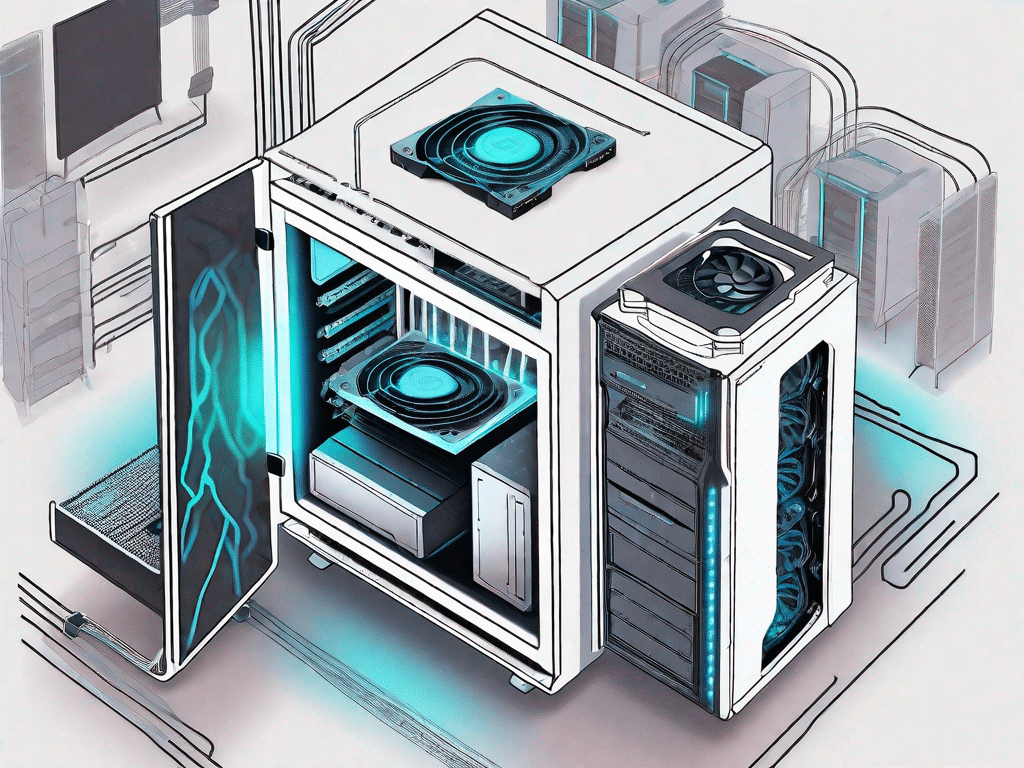In today's digital age, computers have become an integral part of our lives. Whether we use it for work, entertainment, or communication, understanding the desktop and its various components is essential. In this article, we will demystify the central hub of the computer and explore the fascinating world of technology.
Challenge your technical knowledge
We live in a world that is constantly changing and evolving, especially when it comes to technology. It is important to stay updated and regularly review our technical knowledge. This allows us to better understand and make the most of the powerful tools at our disposal.
How well do you know technology?
Before we dive deeper into the intricacies of the desktop, let's first test your technical knowledge. Take the quiz below to test your technical understanding and see where you stand.
- What does CPU mean and what role does it play in a computer?
- Define RAM and explain its importance to computer performance.
- What is the difference between SSD and HDD?
Technology is constantly changing and it is important to continually educate and research to keep up with the latest advances.
Now let's move on to the first question of the quiz: What does CPU stand for and what role does it play in a computer?
CPU stands for Central Processing Unit. It is often referred to as the “brain” of the computer. The CPU is responsible for executing instructions and calculations. It is the component that performs the majority of the computer's processing tasks. Without a CPU, a computer would not be able to perform any operations.
Now let's move on to the second question: define RAM and explain its importance in computer performance.
RAM, short for Random Access Memory, is a type of computer memory that stores data currently in use by the computer. Unlike storage devices such as hard drives or solid-state drives, RAM is volatile, meaning its contents are lost when the computer is turned off or restarted.
The importance of RAM to computer performance cannot be overstated. When you open a program or file, it will be in the random access memory loaded so that the CPU can quickly access and process the data. The more RAM a computer has, the more data it can store in memory, resulting in faster and more efficient performance.
Finally, let's come to the third question: What is the difference between SSD and HDD?
SSD stands for Solid-State Drive while HDD stands for Hard Disk Drive. The main difference between the two is how they store and retrieve data.
HDDs use rotating magnetic disks to store data. These disks are read by a mechanical arm with a read/write head. The speed at which the platters rotate and the arm moves determines the performance of the hard drive. While HDDs are the traditional storage solution for computers, they are slower and more prone to mechanical failures.
SSDs, on the other hand, use flash memory to store data. They have no moving parts and are therefore faster, more durable and less prone to physical damage. SSDs have become increasingly popular in recent years due to their superior performance and reliability.
How well did you do on this quiz? Have you learned something new about CPUs, RAM and storage devices? Remember that technology is a vast and constantly evolving field, and there is always more to learn. Continue to challenge your technical knowledge and stay curious!
Unleash the power of technology
As technology continues to advance, it becomes increasingly important to unleash its power and make the most of its capabilities. The possibilities are endless, and exploring the latest technological innovations can open new doors and opportunities.
Exploring the latest technical innovations
The world of technology is full of new and exciting developments. From artificial intelligence and virtual reality to blockchain and quantum computing, there are numerous groundbreaking developments that have the potential to revolutionize the way we live and work. Let's take a closer look at some of these innovations:
- Artificial Intelligence (AI): AI is the simulation of human intelligence in machines that are programmed to think and learn like humans. It is used in various areas, including healthcare, finance and transportation.
- Virtual Reality (VR): VR creates an immersive, computer-generated environment that simulates a realistic experience. It is used in the areas of games, training and education.
- Blockchain: Blockchain is a decentralized and secure digital ledger that records transactions across multiple computers. It has the potential to revolutionize industries such as finance, supply chain management and healthcare.
- Quantum computing: Quantum computing uses the principles of quantum mechanics to perform complex calculations at unprecedented speeds. It has the potential to solve problems that are currently unsolvable for classical computers.
Exploring these innovations is not only fascinating, but also allows us to harness their power to solve complex problems and improve our lives.
Basic technical terminology
Like every field, technology also has its own vocabulary. For effective communication and good understanding, it is essential that we familiarize ourselves with common technical terms. Let's demystify some of the commonly used technical terms.
Demystifying common technical terms
Here are some technical terms you should know:
- CPU: The Central Processing Unit (CPU) is the brain of the computer. She performs all calculations and carries out instructions.
- RAM: Random Access Memory (RAM) is the temporary memory area where data is stored for quick access by the CPU. It directly affects the performance of a computer as more RAM allows for smoother multitasking.
- SSD: The Solid State Drive (SSD) is a storage device that uses flash memory to store data. It offers faster data access and is more durable compared to traditional hard disk drives (HDD).
Understanding these terms will help you navigate the technical landscape and engage in meaningful conversations about computers and technology.
Customize your desktop experience
One of the best parts of using a desktop computer is the ability to customize your work environment. From choosing your desktop background to adjusting settings, small changes can have a big impact on your overall satisfaction with your computer.
Tips for personalizing your desktop images
Below are some tips for customizing your desktop background:
- Choose a high-resolution image that speaks to you. It could be a breathtaking landscape, a motivational quote or a photo of loved ones.
- Experiment with different background images, e.g. B. minimalist, abstract or inspired by nature. Find a style that reflects your personality and preferences.
- Consider using tools or applications that help you organize your desktop icons and create a clutter-free environment.
Customizing your desktop not only gives you a personal touch, but also improves your productivity and overall usability.
The ultimate technical glossary
As we conclude our exploration of the desktop and technology, it's helpful to have a comprehensive technical glossary at hand. This glossary is a valuable resource to refer to when you encounter unfamiliar technical terms.
A comprehensive guide to technical terminology
Here is the ultimate tech glossary:
- Operating system (OS)
- The software that manages a computer's hardware and software resources and provides general services for computer programs.
- Peripheral device
- An additional device connected to a computer, such as a B. a keyboard, a mouse, a printer or a monitor.
- Firewall
- A security system that monitors and controls incoming and outgoing network traffic based on predetermined security rules.
Familiarizing yourself with the technical lexicon will give you the knowledge you need to navigate the digital landscape confidently.
In conclusion, understanding the desktop and demystifying its various components are essential in today's tech-driven world. By testing our technical knowledge, researching the latest innovations, familiarizing ourselves with technical terminology, and personalizing our desktop experience, we can harness the true power of technology. Stay curious, keep learning and embrace the ever-evolving world of technology.