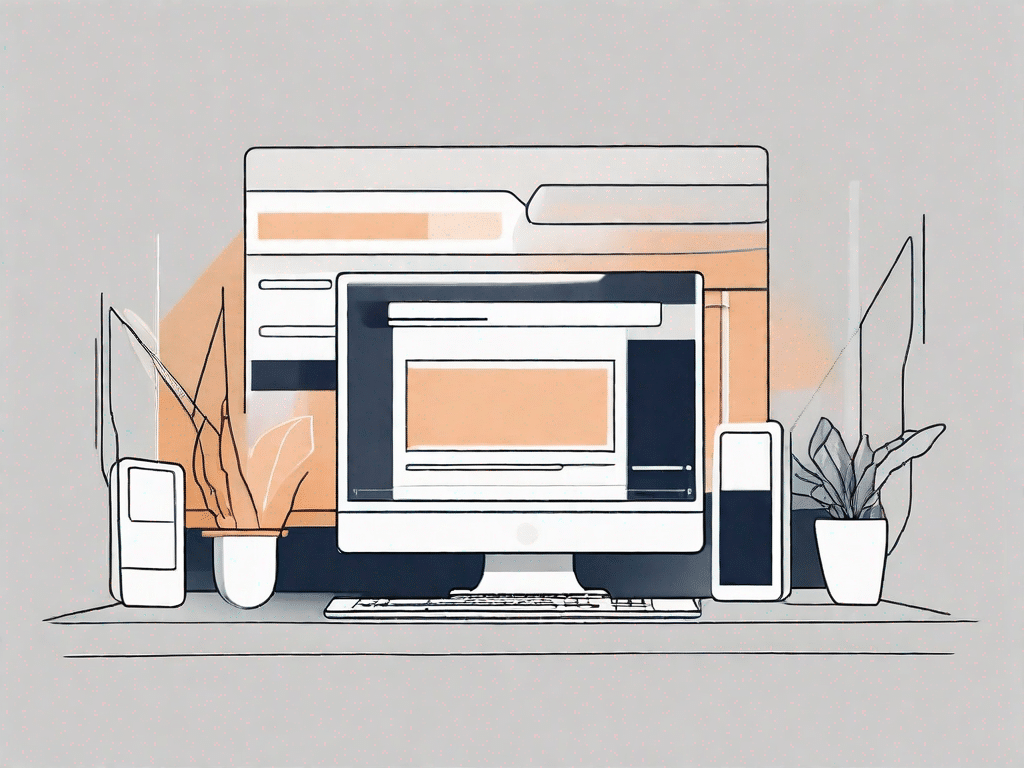A title bar is an essential element of any computer application or website. It is the horizontal bar that appears at the top of a window or web page and contains important information and controls. The title bar usually contains the name or title of the application or web page, as well as buttons to minimize, maximize, or close the window.
Put your knowledge to the test
To understand the meaning of title bars, test your knowledge with a quick quiz. How familiar are you with technical terminology?
Quiz: How well do you know technical terminology?
- What is the purpose of a title bar?
- What buttons are typically found in a title bar?
- What information is typically displayed in a title bar?
- Why is a title bar so important in applications and websites?
The purpose of a title bar is to display the title of the current window or document. It is usually located at the top of the window and serves as a visual indicator of the content or functionality of the application or website.
Common buttons in a title bar include the minimize, maximize, and close buttons. These buttons allow users to minimize, maximize, reset the window to its original size, or close the window. These buttons provide important functionality for managing and navigating multiple windows or documents.
A title bar typically displays the title of the current window or document. In addition, other relevant information can also be displayed, e.g. Such as the name of the application or website, the name of the current page or document, and sometimes even the current user's username or account information. This information helps users quickly identify and find the content they are interacting with.
A title bar in applications and websites is important for several reasons. First, it provides a consistent and familiar interface that users can rely on to identify and manage different windows or documents. The title bar also allows you to easily switch between different windows or documents, which is particularly useful when working with multiple tasks or projects at the same time. Additionally, the title bar serves as a visual cue that helps users quickly identify the application or website they are using, increasing the overall usability.
Unleash the power of technology
Technology is rapidly evolving and transforming various industries. From healthcare to finance, companies are harnessing the power of technology to increase efficiency, improve customer experiences and drive innovation.
How technology is changing industries
One of the main ways technology is changing industries is through automation. Tasks that were once time-consuming and had to be completed manually can now be automated using software applications, freeing up employees to focus on strategic and creative tasks.
Additionally, the technology allows companies to collect and analyze large amounts of data in real-time, providing valuable insights for decision-making and improving operations. This data-driven approach is revolutionizing industries such as marketing, finance and manufacturing.
Expand your technical vocabulary
A solid technical vocabulary is essential in today's digital age. Whether you're a professional technician or just an enthusiast, a solid understanding of key technical terms can make a big difference to your interactions and overall understanding of technology.
Important technical terms you should know
- API (Application Programming Interface): A set of rules and protocols that allow different software applications to communicate with each other.
- Cloud computing: The use of a network of remote servers hosted on the Internet to store, manage, and process data, rather than a local server or personal computer.
- Encryption: The process of converting plaintext to ciphertext to protect data from unauthorized access or potential threats.
- HTML (Hypertext Markup Language): The standard markup language used to create web pages and applications.
Improve your website with title bar images
A visually appealing title bar can greatly improve the overall look of a website. Images in the title bar can grab users' attention and leave a lasting impression. Here are some creative ideas for title bar images that can help differentiate your website:
Creative ideas for title bar images that grab attention
- Use a high-quality photo or graphic that represents your brand or the theme of your website.
- Include a visually striking background image with bold typography for the title text.
- Create an animated title bar with subtle motion effects.
- Add a unique and eye-catching logo as part of the title bar design.
Demystifying technical terminology
Technology can be daunting at times, especially when faced with a lot of complex terms and jargon. Demystifying technical terminology is critical to promoting a better understanding of the technology and its applications.
Common technical terms explained in plain English
Below are some common technical terms explained in simple and easy to understand language:
- Bandwidth: The maximum data transfer rate on a network.
- Firewall: A security system that monitors and controls incoming and outgoing network traffic based on predetermined security rules.
- Operating System: The software that manages a computer's hardware and software resources and provides general services for computer programs.
- URL (Uniform Resource Locator): The address of a resource on the Internet, e.g. B. a website or a file.
The Ultimate Guide to the Computer Dictionary of Technical Terms
For a comprehensive overview of technical terms, the Tech Terms Computer Dictionary is an invaluable resource. With thousands of definitions and explanations of technical terms and concepts, it covers a wide range of topics relevant to the ever-changing world of technology.
Navigating the Tech Terms Computer Dictionary: A Comprehensive Overview
The Tech Terms Computer Dictionary is organized alphabetically so you can easily find the definitions you're looking for. Each term has a detailed explanation, examples, and relevant links or resources for further research.
Whether you are a beginner or a seasoned tech expert, Tech Terms Computer Dictionary is an essential reference to expand your knowledge and understanding of technical terminology.
In conclusion, understanding the definition and meaning of title bars is crucial for anyone who works with technology. From the basic function of displaying important information and controlling window behavior to the creative possibilities of incorporating visually appealing images, title bars play an important role in improving the user experience. Expanding your technical vocabulary and staying informed about the latest technical terms and concepts will help you navigate the ever-evolving world of technology with confidence and ease.