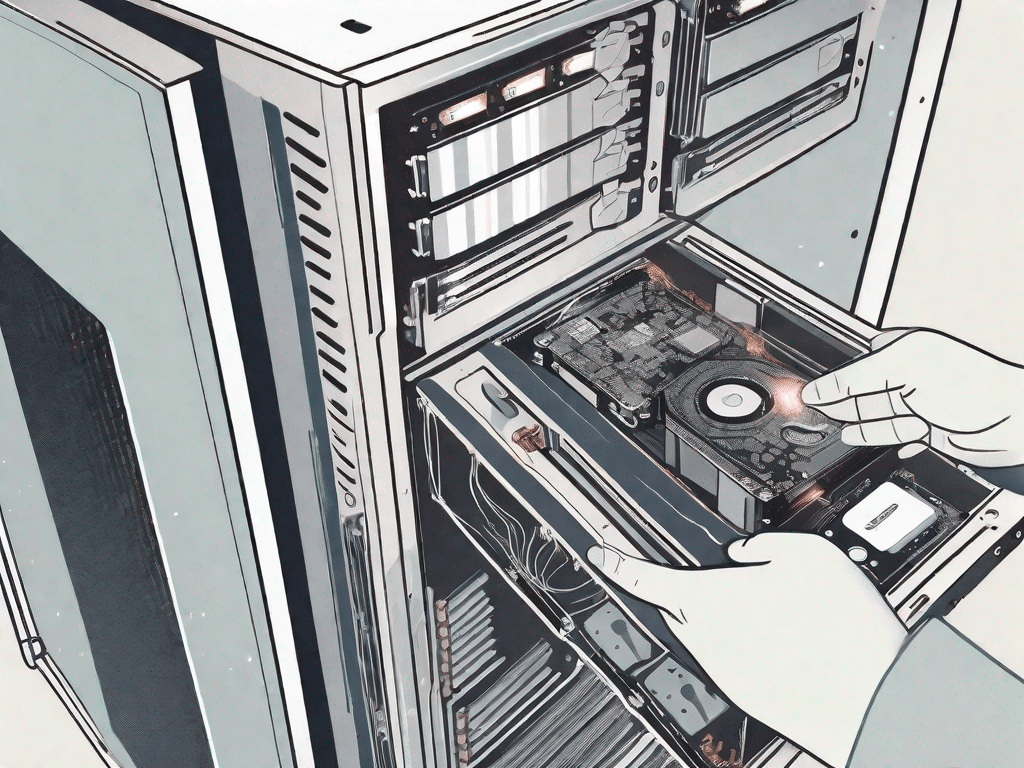An internal hard drive is an important component of a computer system. It is a storage device that plugs directly into the Housing or built into the computer's motherboard, as opposed to an external hard drive that connects to the computer via a USB or other port. The main purpose of an internal hard drive is to store and retrieve data, including the operating system, applications, files and documents.
Challenge your technical knowledge
In this section, we will explore some basic technical terms related to internal hard drives to help you expand your technical knowledge.
How well do you know your technical terms?
First, let's test your knowledge of some commonly used technical terms. Take a look at the following terms and see if you can define them:
- hard drive
- memory
- Read / write speed
- Solid state drive (SSD)
- form factor
Now that we have clarified the terms, let's delve into their definitions and understand how they are relevant to internal hard drives.
1. Hard disk drive
A hard drive is a non-volatile storage device that stores and retrieves digital information using magnetic storage and one or more rigid, rapidly rotating platters coated with magnetic material. It is the primary storage device in most computers and is responsible for storing the operating system, software applications and user data.
Hard drives come in a variety of capacities, speeds, and form factors, making them versatile and suitable for various computing needs. Understanding how hard drives work and their various characteristics is crucial for anyone interested in technology.
2. Storage capacity
Storage capacity refers to the amount of data that can be stored on a hard drive. It is usually measured in gigabytes (GB), terabytes (TB) or even petabytes (PB). The storage capacity of a hard drive determines how much data, e.g. B. documents, photos, videos and applications can be stored on it.
With the increasing demand for digital content and the need to store large files, high storage capacity is essential. It allows users to keep their files organized and easily accessible without worrying about running out of storage space.
3. Read/Write Speed
The read/write speed of a hard drive indicates how quickly data can be read from or written to the hard drive. It is measured in terms of data transfer rate, usually megabytes per second (MB/s) or gigabytes per second (GB/s).
Faster read/write speeds mean data can be accessed and transferred faster, resulting in faster file transfers, faster application load times, and smoother overall system performance. It is particularly important for tasks that involve working with large files, such as: B. in video editing or games.
4. Solid State Drive (SSD)
A solid-state drive (SSD) is a type of storage device that uses flash memory to store data. Unlike traditional hard drives that use rotating disks, SSDs have no moving parts. This makes them faster, more durable and less prone to mechanical failure.
SSDs have become increasingly popular in recent years due to their superior performance and reliability. They offer faster read and write speeds, shorter boot times and better responsiveness compared to traditional hard drives. As technology advances, SSDs are preferred by many users, especially those who want to use high-performance computers.
5. Form factor
The form factor of a hard drive refers to its physical size and shape. It determines the compatibility and fit of the drive in different computer systems and cases.
Common form factors for internal hard drives are 2,5-inch and 3,5-inch drives. The 2,5-inch form factor is typically found in laptops and smaller devices, while the 3,5-inch form factor is typically found in desktop computers and external cases.
Choosing the right form factor is critical when upgrading or replacing a hard drive as it ensures compatibility and correct installation into the intended system.
Understanding these technical terms related to internal hard drives will help you expand your knowledge and make informed decisions when it comes to selecting and using storage solutions for your computing needs. Stay curious and continue to explore the fascinating world of technology!
Unleash the power of technology
The world of technology is constantly evolving and it is important to stay up to date with the latest innovations. In this section, we'll explore some of the most exciting technical advances related to internal hard drives.
Exploring the latest technical innovations
Technology never ceases to amaze us. Over the years, internal hard drives have undergone significant improvements to increase their performance and storage capacity. Here are some of the latest innovations:
- Increased storage capacity
- Faster read/write speeds
- Introduction of Solid State Drives (SSDs)
- Smaller form factors for better portability
These advances have revolutionized the way we store and access data, providing computer users with faster, more reliable options.
Decoding the language of computers
Computers have their own language filled with technical terms that can be confusing for newcomers. This section provides a comprehensive guide to technical terminology related to internal hard drives.
A comprehensive guide to technical terminology
When it comes to internal hard drives, it's important to understand the technical terminology. Here are some terms you should become familiar with:
- cache
- Partition
- Sector
- File system
- fragmentation
By understanding these terms, you will be better equipped to troubleshoot problems and make informed decisions when it comes to internal hard drives.
Stay up to date with the latest technology
With rapid technological advancements, it is crucial to stay on top of things and keep up with the latest trends. In this section, we will discuss some important technical terms related to internal hard drives that you should know.
Important technical terms you should know
As a technology enthusiast, you should be familiar with the following terms related to internal hard drives:
- Read/Write Head
- latency
- Formatted capacity
- Search time
- spindle speed
Knowing these terms will help you make informed decisions when purchasing or troubleshooting your internal hard drive.
The Ultimate Technical Dictionary
Technology can be complex, but that doesn't mean it has to be confusing. In this section, we will demystify the complex technical terminology associated with internal hard drives.
Demystifying complex technical terminology
Let's take a deep dive into some of the most complex technical terms related to internal hard drives:
- Bad sector
- IOPS (input/output operations per second)
- TRIM
- Long-term data retention
- Raid levels (RAID 0, RAID 1, etc.)
Understanding these complicated terms will give you a deeper understanding of how internal hard drives work and the underlying technology that powers them.
Embrace the technological revolution
Technology has changed almost every aspect of our lives, and internal hard drives play an important role in this revolution. In this section we will examine the impact of technology, especially internal hard drives, on our lives.
The influence of technology on our lives
Internal hard drives have revolutionized the way we store and access data, allowing us to keep massive amounts of information at our fingertips. Thanks to ever-increasing storage capacities and faster read and write speeds, we can now easily store and access data, whether for personal, academic or professional purposes.
Additionally, advances in internal hard drives have contributed to the development of cloud computing, which allows us to store and access our data remotely. This convenience has significantly impacted our ability to work remotely, collaborate with others, and access information from anywhere in the world.
Mastery of the technical world
As technology continues to advance, it is important to master the basic concepts related to internal hard drives. In this section, we'll go over some basic technical concepts that every beginner should know.
Basic technical concepts for beginners
Building a solid foundation of knowledge is crucial for anyone venturing into the world of technology. Here are some basic technical concepts related to internal hard drives that every beginner should know:
- Storage and retrieval of data
- File organization
- Backup and restore
- Data security
- Hardware vs. Software
Understanding these basic concepts will help you, as a beginner, confidently navigate the world of technology and unlock the full potential of internal hard drives.
In summary, understanding the basics of an internal hard drive is crucial for anyone looking to delve into the world of technology. By familiarizing yourself with the technical terminology, latest innovations and key concepts related to internal hard drives, you will be well equipped to take advantage of the technical revolution and stay ahead in the ever-evolving world of technology.