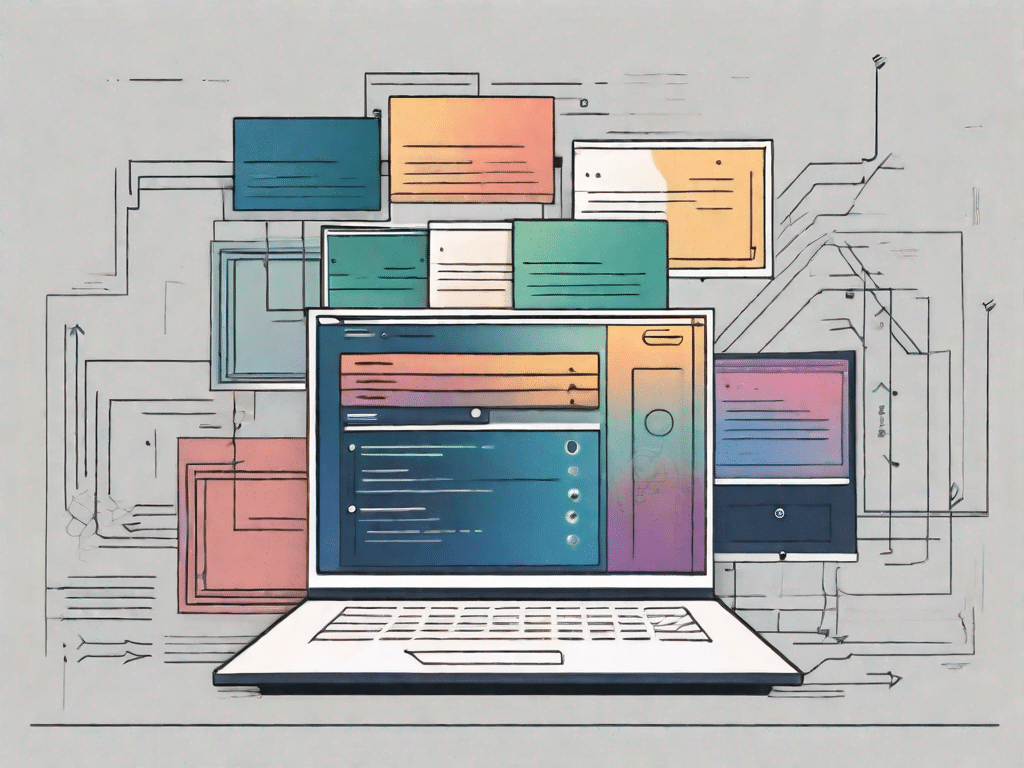Folders are a fundamental concept in computer systems that allow organizing and managing files and documents in a hierarchical structure. In simple terms, a folder is a container that contains related files and makes it easier to find, access, and manage those files. Organizing files into folders allows users to take a systematic approach to storing and retrieving information on their computers or other digital devices.
Test your technical knowledge
Are you ready to test your technical knowledge? Here are a few tough questions to test your understanding of folders:
Put your technical knowledge to the test with these tough questions
- What is the main purpose of folders in a computer system?
- Can you create subfolders within a folder?
- How can folders help organize files on a computer?
Folders, also known as directories, play a crucial role in organizing files on a computer system. They provide a hierarchical structure that allows users to group related files together. By creating folders, users can easily find and access specific files, making it easier to manage and organize data.
Absolutely! One of the main advantages of folders is the ability to create subfolders within a main folder. Subfolders allow for further categorization and organization of files. For example, within a main folder named “Documents,” you can create subfolders such as “Work,” “Personal,” and “Projects.” This nesting of folders helps maintain a logical and systematic arrangement of files, making the directory structure easier to navigate.
Folders are an important tool for organizing files on a computer. They provide a visual representation of the file structure, making it easier to find specific files. By grouping related files into folders, users can quickly access and manage their data. Folders also help reduce clutter and maintain a clean and well-structured file system. With the ability to create subfolders, users can further refine their organizational system, allowing for efficient file management.
Now that you better understand the importance of folders in a computer system, you should take some time to explore your own file organization. By creating well-structured folders and subfolders, you can streamline your workflow and make it easier to find and manage your files.
Unleash the power of technology
Technology has become an integral part of our lives and has changed the way we live, work and interact with each other. Understanding the role of folders in navigating and managing digital content is key to effectively harnessing the power of technology.
The rapid advancement of technology has revolutionized various aspects of our lives, including communication, productivity and entertainment. With the increasing prevalence of computers, Smartphones and other digital devices, the need for efficient file organization is more pressing than ever.
How technology is changing our lives
Communication has greatly improved through technology. Gone are the days when you had to rely solely on traditional methods such as letters or landline phones. With the advent of email, instant messaging, and social media platforms, we can now connect with others around the world in an instant. Sharing files and collaborating on projects remotely has also become easier thanks to cloud-based services.
Productivity has also received a significant boost with the help of technology. Gone are the days of digging through stacks of paper documents or spending hours searching for a specific file. Folders are a practical solution for dealing with the vast amounts of information we deal with every day. They allow us to categorize and organize our files in a structured manner so that we can access and find them more easily. Whether it's work-related documents, personal photos, or music files, folders help us stay organized and efficient.
The entertainment industry has also been revolutionized by technology. Streaming services have made it possible to access a massive library of movies, TV shows, and music with just a few clicks. With the ability to create personalized playlists and curate our own media libraries, we have more control over our entertainment choices than ever before. Folders play a crucial role in organizing our digital media and making it easier to find and enjoy our favorite content.
Additionally, the role of folders goes beyond personal use. In the business world, effective file organization is essential for smooth operations. By creating well-structured folders, companies can ensure their employees can easily access the files they need, promoting collaboration and productivity. Additionally, folders can help protect sensitive information by implementing appropriate access controls and permissions.
In summary, technology has changed the way we communicate, work and entertain ourselves. Folders play an important role in managing and navigating digital content, allowing us to stay organized and make the most of technology. The use of folders is essential in today's digital age and allows us to realize the full potential of technology in our personal and professional lives.
Basic technical terminology
Before we delve deeper into the definition and function of folders, let's first familiarize ourselves with some commonly used technical terms. Some important terms related to file management are explained below:
Commonly used technical terms explained
- Directories: Similar to folders, directories are used to organize files, but are most often associated with command line interfaces.
- File path: A file path specifies the location of a file or folder within a file system hierarchy.
- Metadata: Metadata is additional information about a file, e.g. E.g. creation date, file size and author.
Demystifying technical jargon
Like any other field, technology has a variety of terms and acronyms. Understanding the language of technology is crucial for effective communication and understanding within the technical community.
Understand the language of technology
Here are some common file organization terms you may come across:
Hierarchical file system: A hierarchical file system is an organizational structure that arranges files and folders in a tree-like format, with parent folders containing child folders and files.
Directory tree: Also known as a file tree or file hierarchy, a directory tree is a graphical representation of the hierarchical structure of folders and files within a file system.
The ultimate technical glossary
As promised, here is a comprehensive list of technical terms and definitions related to file organization:
Comprehensive list of technical terms and definitions
- File compression: The process of reducing the size of a file to save storage space.
- File extension: A series of characters appended to the end of a filename that indicates the format or type of the file.
- File System: The method and structure used to organize and manage files on a storage device.
- root directory: The top directory in a file system hierarchy that serves as the parent directory for all other directories and files.
- File Explorer: A graphical user interface tool for navigating and managing files and folders in a computer system.
By understanding these technical terms and definitions, you'll be better equipped to navigate the world of file organization and harness the power of folders in your digital endeavors.