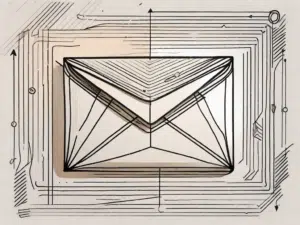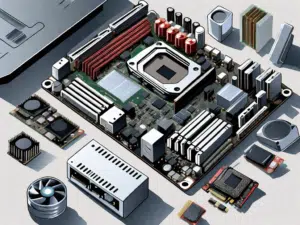In today's digital age, templates have become an essential tool for individuals and businesses alike. They provide the foundation for creating stunning graphics, organizing information, and improving the overall user experience. For beginners, understanding templates can feel overwhelming, but fear not! Learn everything about using templates effectively in this comprehensive guide.
Put your knowledge to the test
Before we delve into the intricacies of templates, let's start with a quick quiz to test your knowledge of technical terminology. Don't worry if you're unsure about some of the answers - this is a learning experience. Take your time and get started.
Technical Terminology Quiz
- What is the purpose of a template?
- How can templates improve your visual presentations?
- What technical terms are commonly used in connection with templates?
- Responsive design: This term refers to the ability of a template or website to adapt and change its layout and content based on the device or screen size on which it is displayed. This ensures that the website or template looks and works well on various devices such as desktops, tablets and mobile phones.
- Drag and drop: This term refers to a user-friendly feature that allows you to move and rearrange elements within a template or design surface by simply clicking and dragging. This simplifies the customization process and eliminates the need for coding or complex editing.
- Adjustment: This term refers to the ability to personalize and modify a template according to specific preferences or requirements. This includes changing colors, fonts, images, and other design elements to match your brand or desired aesthetic.
- Layout: The term layout refers to the arrangement of elements within a template or design. It involves positioning text, images, and other visual components to create a visually appealing and organized structure.
- Placeholder: A placeholder is a temporary or empty area within a template where you can insert your own content such as text or images. This gives you an idea of how your content will look in the template and makes it easy to replace.
A template is a pre-designed layout or framework that serves as a starting point for creating various documents, such as: E.g. websites, presentations or documents. It provides structure and design elements that can be customized to suit specific needs, saving time and effort in creation.
Templates can enhance visual presentations by providing professionally designed layouts, graphics, and typography. They provide a cohesive and visually appealing framework that helps convey information effectively. Templates make it easy to create consistent and visually appealing presentations without having to start from scratch.
There are some commonly used technical terms related to templates that you should be familiar with:
Now that you have an overview of your level of knowledge, let's delve deeper into the world of templates.
Unleash the power of technology
Technology has revolutionized the way we live, work and communicate. It reshapes industries and advances society. Understanding how technology impacts our lives is critical to staying relevant and harnessing its power to the full.
How technology shapes the world
From Smartphones, which instantly connects us with people around the world, to artificial intelligence that automates complex tasks, technology has become an integral part of our lives. It is transforming healthcare, improving transportation and revolutionizing the way we do business. By becoming familiar with the latest technological advances, you will be better equipped to navigate the digital landscape.
Exploring key concepts
Now that we've covered the general impact of technology, let's dive into the basic concepts related to templates.
Understand the basics of technical terminology
Templates are pre-designed layouts or frameworks that simplify the content creation process. They provide a structured starting point and allow you to focus on the content rather than the design. Knowing the basics of technical terminology will help you make informed decisions when choosing templates for your projects.
Commonly used technical terms explained
When it comes to templates, a few terms come up frequently. Here is a brief explanation of each term:
- Responsive: A responsive template adapts its layout to different screen sizes, ensuring a seamless user experience across all devices.
- HTML: HTML stands for Hypertext Markup Language and is the standard language for creating web pages.
- CSS: Cascading Style Sheets, or CSS, controls the visual appearance of HTML elements on a web page.
- Drag and drop: This feature allows users to easily move elements within a template using their mouse or finger.
By familiarizing yourself with these terms, you'll be well prepared to navigate the world of templates.
Enhance your visual impressions with template images
Visuals are an essential element in any project, be it a presentation, a website or marketing materials. Templates offer a wide range of pre-made images for you to choose from, saving you time and effort.
Find the perfect template image for your project
When choosing images for your project, consider the following:
- Relevance: Make sure the image is consistent with the theme or message of your project.
- Quality: Opt for high-resolution images to ensure a professional appearance.
- Permission: If you use images from external sources, make sure you have the appropriate permissions or licenses.
By following these guidelines, you can improve the aesthetics of your project and leave a lasting impression on your audience.
Demystifying technical jargon
The world of technology is full of complex terminology that can cause headaches for even the most tech-savvy person. Let's decode some common terms from the world of technology, one by one.
Decoding the language of computers
Here are some commonly used technical terms explained in simple language:
- Algorithm: An algorithm is a step-by-step procedure for solving a problem or performing a specific task.
- Cloud Computing: Cloud computing involves storing data on remote servers and accessing it over the Internet, rather than on local servers or PCs.
- Encryption: Within the Encryption pure text is converted into an encoded form to protect it from unauthorized access.
- Firewall: A firewall acts as a barrier between a private network and the public Internet, protecting against unauthorized access and external threats.
We hope that by demystifying these technical terms, we can help make the world of technology a little less intimidating.
The ultimate technical glossary
To further deepen your technical understanding, we have put together an ultimate technical glossary. It contains a variety of terms to help you navigate the ever-evolving technical landscape. You can always consult it if you come across unfamiliar technical terms.
A comprehensive guide to technical terminology
Click here for the ultimate technical glossary.
Now that you have a thorough understanding of templates, their benefits, and associated technical terminology, you'll be well-equipped to take your projects to the next level. Templates provide a solid foundation for creating visually appealing and user-friendly content while saving you time and effort. Remember, the point is to experiment, explore, and continually learn. Have fun templating!