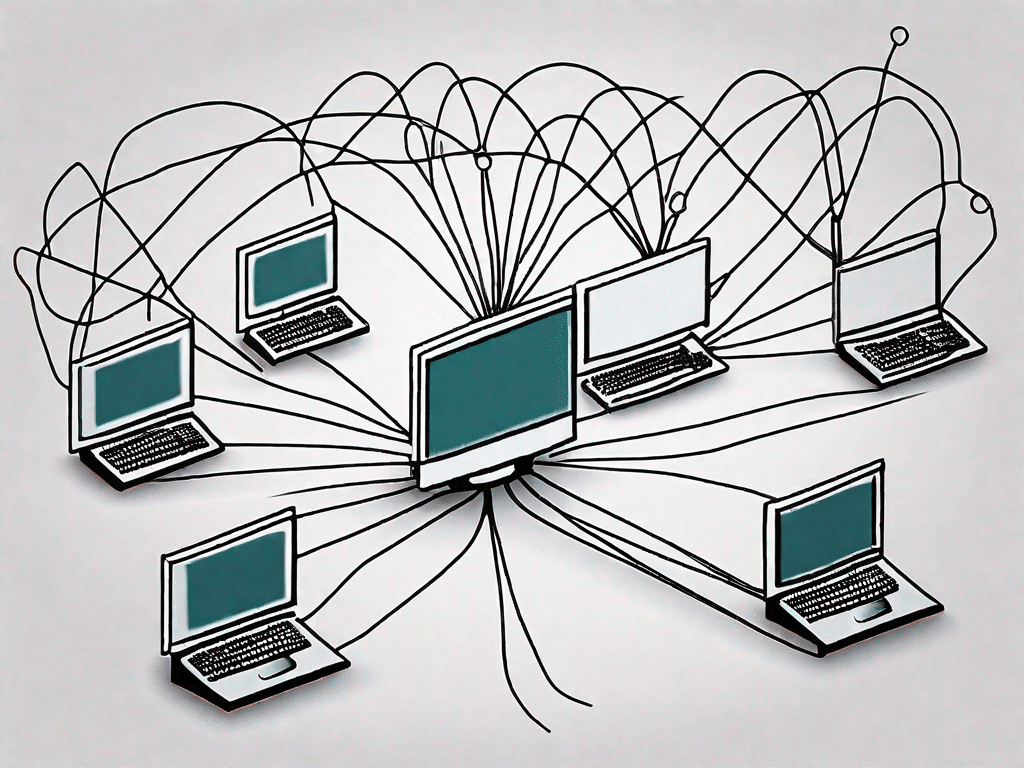In today's connected world, technology plays a critical role in the success of businesses, large and small. One of the most important aspects of technology that businesses need to understand is the SMB protocol. In this comprehensive guide, you'll learn all about the SMB protocol, its importance in the technology industry, and how it can support small and medium-sized businesses (SMBs). So let's unravel the secrets of the SMB protocol together!
Put your knowledge to the test
Before we delve into the intricacies of the SMB protocol, let's test your understanding of the technical terminology. Take this quiz to find out how knowledgeable you are in the world of technology.
Quiz: How well do you know technical terminology?
1. What does SMB stand for?
SMB stands for Server Message Block. It is a network protocol that allows sharing access to files, printers, and other resources between devices on a network.
2. Which industries can benefit the most from the SMB protocol?
The SMB protocol is particularly beneficial for small and medium-sized businesses (SMEs) in various industries. Industries such as healthcare, finance, retail, and manufacturing can greatly benefit from the SMB protocol. In the healthcare sector, for example, it enables the seamless exchange of patient files and medical image files. In finance, it enables the secure and efficient exchange of files between different branches and departments. In retail, it makes inventory management and point-of-sale systems easier. In manufacturing, collaboration and file sharing between the different teams involved in the production process is optimized.
3. What advantages does the SMB protocol offer for small and medium-sized businesses?
Using the SMB protocol for small and medium-sized businesses offers several advantages:
- File Sharing: The SMB protocol allows easy and secure file sharing between devices on a network. It allows employees to access shared files and folders, collaborate on documents, and retrieve data from centralized locations.
- Printer sharing: SMB allows printers to be shared on a network, allowing multiple users to print documents without having to connect individual printers. This reduces costs and improves efficiency in an SMB environment.
- Resource access: SMB provides a mechanism for accessing shared resources such as scanners, fax machines, and other peripherals connected to the network. This makes it easier for SMBs to access and use these resources.
- Safety: The SMB protocol contains various security features such as authentication and Encryptionto ensure the confidentiality and integrity of data transmitted over the network. This is crucial for SMBs that need to handle sensitive information and protect it from unauthorized access.
- Compatibility: The SMB protocol is supported by many different operating systems, including Windows, macOS and Linux. This compatibility allows SMBs to seamlessly integrate their diverse IT infrastructure and enable seamless communication and data sharing between different devices and platforms .
Now that you have a better understanding of the SMB protocol and its benefits, let's take a closer look at the technical aspects.
Unleash the power of technology
Rapid advances in technology have revolutionized countless industries. From healthcare to manufacturing, technology has changed the way businesses operate. In this section, we'll explore how technology is currently reshaping various sectors and why SMBs should leverage these changes to stay ahead of the competition.
How technology is changing industries
1. Healthcare: Technology has enabled healthcare professionals to provide better patient care through electronic health records, telemedicine, and advanced diagnostic tools.
2. Retail: E-commerce platforms have made it easier for small retailers to reach global audiences and compete with industry giants.
3. Manufacturing: Automation and robotics have streamlined production processes, reducing costs and increasing efficiency.
Exploring key terminology
Before we delve deeper into the SMB protocol, let's familiarize ourselves with some basic technical terms that will help us better understand the intricacies of the protocol.
A glossary of the most important technical terms
- SMB: Stands for Server Message Block. It is a protocol used for sharing files, printers and other resources between computers on a network.
- Protocol: A set of rules and policies that govern data communication between devices.
- Network: A group of interconnected devices that can share data and resources.
- Encryption: The process of converting data into an unreadable format to protect it from unauthorized access.
Visualizing success: Images for small and medium-sized businesses
In today's digital age, visual content has become a powerful tool for small and medium-sized businesses to convey their message and engage their target audience. In this section, we will explore the impact of visual content on the marketing strategies of small and medium-sized businesses and how companies can leverage it for success.
The Impact of Visual Content on SMB Marketing
1. Increased engagement: Visual content such as images and videos capture the audience's attention and encourage them to interact with the brand.
2. Improved Brand Awareness: Compelling visual content helps SMBs stand out in a crowded market and create a memorable brand identity.
3. Improved Social Media Presence: Visual content performs particularly well on social media platforms, driving higher engagement and reach for SMBs.
Demystifying Technical Jargon: The Computer Dictionary You Need
The world of technology is full of complex terminology that can be overwhelming for beginners. In this section, we'll demystify some common computing terms and concepts and give you a comprehensive dictionary to help you navigate the tech landscape with confidence.
Understand general computer terms and concepts
- RAM: Stands for Random Access Memory. It is a device's short-term memory that stores data temporarily while the device is turned on.
- Operating System: Software that manages a computer's hardware and software resources and provides a user-friendly interface for interacting with the computer.
- Firewall: A security barrier that monitors and controls incoming and outgoing network traffic and protects a computer or network from unauthorized access.
- Cloud computing: The use of a network of remote servers hosted on the Internet to store, manage, and process data, rather than a local server or personal computer.
By understanding these basic technical terms, you will be better equipped to navigate the world of technology and take advantage of the power of the SMB protocol.
In summary, the SMB protocol is an important part of modern business operations. It enables small and medium-sized businesses to seamlessly share files, printers and other resources and facilitates smooth communication and collaboration between devices on a network. By embracing the technology and understanding the intricacies of the SMB protocol, SMBs can unlock new opportunities and remain competitive in today's digital landscape. So take the time to delve into the world of the SMB protocol and help your business succeed!