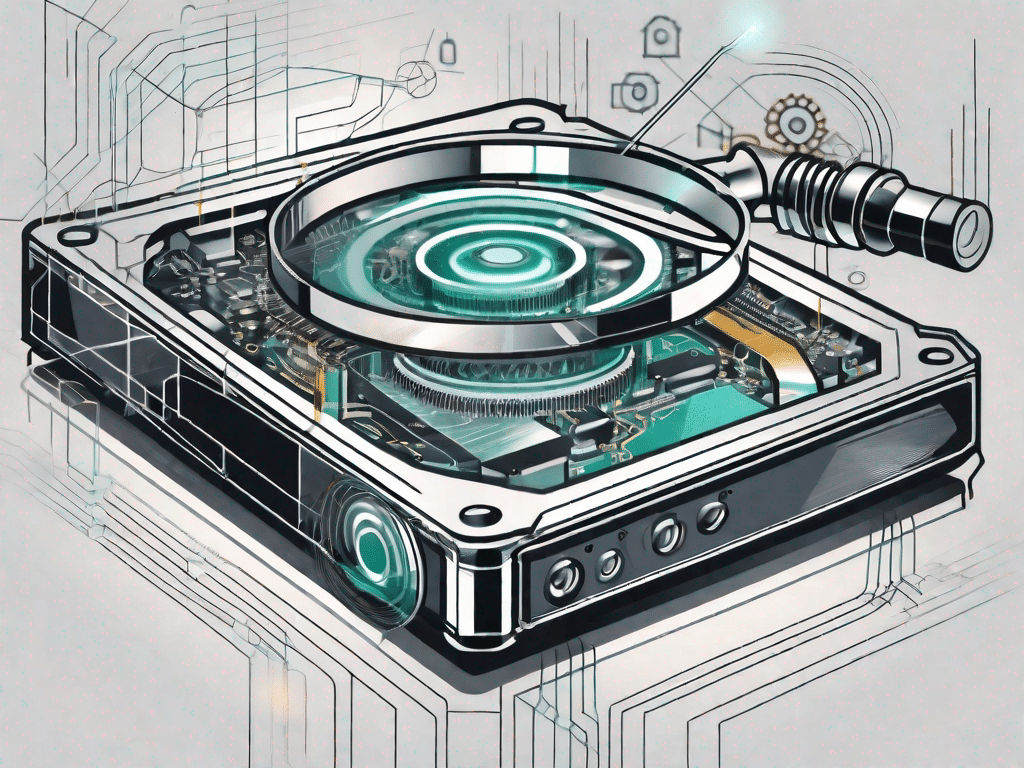Smart monitoring is an important aspect of technical knowledge that every individual should understand in order to maximize the lifespan and performance of their devices. In this comprehensive guide, we delve deep into the world of SMART monitoring and give you valuable insights and practical tips to expand your technical knowledge.
Challenge your technical knowledge
Put your technical knowledge to the test with these tough questions
Before we dive into the intricacies of SMART Monitoring, let's put your technical knowledge to the test with a few tough questions:
- What does SMART stand for in SMART Monitoring?
- Why is SMART Monitoring important for device maintenance?
- What are some common attributes monitored by SMART technology?
Now that you've thought about these questions, let's examine the answers in detail:
1. SMART stands for Self-Monitoring, Analysis, and Reporting Technology. It is a feature built into computer hard drives that allows them to monitor their own health and provide valuable information about their performance and possible problems.
SMART (Self-Monitoring, Analysis, and Reporting Technology) is a revolutionary feature that has significantly improved the reliability and performance of computer hard drives. With SMART, hard drives are no longer passive components, but active participants in their own maintenance and well-being.
2. SMART monitoring is important for device maintenance because it allows early detection of potential hardware failures. By monitoring attributes such as temperature, ramp-up time and error rates, SMART technology can alert the user so they can take necessary action before a critical error occurs.
Imagine a scenario where a hard drive suddenly fails without any warning. All important files and data are lost and you are left with a non-functioning device. This can be a nightmare for anyone, especially if the device is important for work or personal use. However, with SMART Monitoring, such catastrophic failures can be avoided.
SMART technology constantly monitors various attributes of the hard drive and analyzes them for signs of abnormal behavior. For example, if the hard drive temperature rises abnormally high, SMART will detect this and notify the user. This early warning allows the user to take necessary action, such as: B. to improve ventilation or to secure important data to prevent a possible failure.
3. Common attributes monitored by SMART technology include temperature, seek error rate, spin-up time, and number of reallocated sectors. These attributes provide information about the general health and reliability of the hard drive.
Temperature is an important attribute monitored by SMART technology. Excessive heat can significantly shorten the life of a hard drive and increase the risk of data loss. By monitoring temperature, SMART can alert the user when the hard drive is operating at an unsafe level and prompt them to take appropriate action, such as: B. to improve the cooling or move the device to a cooler environment.
Search error rate is another important attribute monitored by SMART. It indicates the frequency of errors that occur when reading or writing data. A high seek error rate can be an early sign of a bad hard drive because it indicates that the device is having difficulty accessing the data accurately. By monitoring this attribute, SMART can provide valuable insights into the overall reliability of the drive.
Boot-up time is a measure of how long it takes for the hard drive to reach its operating speed after being turned on. A significant increase in ramp-up time may indicate mechanical problems Drive point out, e.g. B. due to a worn motor or worn bearings. By monitoring this attribute, SMART can detect potential mechanical failures before they result in complete equipment failure.
Finally, the number of reallocated sectors is an attribute that indicates the number of sectors on the hard drive that have been reallocated due to read or write errors. A high number of reallocated sectors indicates that the hard drive has a significant number of errors, which can be a sign of impending failure. SMART monitors this attribute to provide early warning of possible data loss.
Unleash the power of technology
How technology is changing our lives
Technology has become an integral part of our lives, revolutionizing the way we live, work and communicate. From Smartphones and smart homes to artificial intelligence and virtual reality – the power of technology continues to amaze and shape our world.
One area where technology has made great strides is healthcare. Smartwatches and fitness trackers allow us to closely monitor our health and exercise regimen. Telemedicine services allow patients to consult with doctors remotely, improving access to healthcare in remote areas. Additionally, advanced medical imaging devices help in precise diagnosis and treatment.
Education has also been profoundly changed by technology. With the emergence of online learning platforms and virtual classrooms, access to education has become more comprehensive and flexible. Students can learn at their own pace and explore a wide range of topics, regardless of their geographical location.
Furthermore, technology has revolutionized the business world. From e-commerce platforms that connect buyers and sellers worldwide to cloud computing services that enable companies to streamline operations and reduce costs, technology has brought efficiency and convenience to business processes.
Basic technical terminology
A glossary of common technical terms
Understanding basic technical terms is essential for effective communication and understanding in the digital age. Below are definitions of some common technical terms:
- Operating System (OS): The software that manages a computer's hardware and software resources and a Platform for running applications.
- Cloud computing: The use of a network of remote servers to store, manage, and process data instead of a local server or personal computer.
- Firewall: A security system that monitors and controls incoming and outgoing network traffic based on predetermined security rules.
These are just a few examples of technical terms. Familiarizing yourself with these definitions will help you navigate the ever-evolving world of technology.
Demystifying computer jargon
Understanding the language of computers
Computer jargon can be overwhelming, especially for those who are not well versed in technical terms. Let's demystify some common computer terms so you can understand them better:
- RAM (Random Access Memory):
- A distinctive feature of RAM is its volatility. It is temporary storage that allows computers to quickly access and execute data and instructions. However, it is important to know that RAM only stores data while the computer is turned on.
- Cache:
- Cache is a smaller, faster memory that stores data that is accessed frequently to reduce the time it takes the computer to retrieve information. It acts as a buffer between the CPU and RAM, allowing for faster data access and improving overall system performance.
- BIOS (Basic Input/Output System):
- BIOS is firmware that initializes a computer's hardware and software components during the boot process. It runs various system checks, loads the operating system, and provides low-level control over the hardware.
Deciphering these computer jargon terms will help you better understand and navigate the intricacies of the digital world.
Conclusion
Understanding SMART monitoring is essential for anyone looking to expand their technical knowledge. We explored the importance of SMART monitoring, its role in preventing hardware failures, and the general attributes monitored by SMART technology. We also looked at how technology is changing various aspects of our lives, explained the meaning of technical terminology, and demystified common computer jargon.
Remember, by staying informed and becoming knowledgeable about technology, we can use the power of technology to our advantage and stay ahead in this ever-evolving digital age.