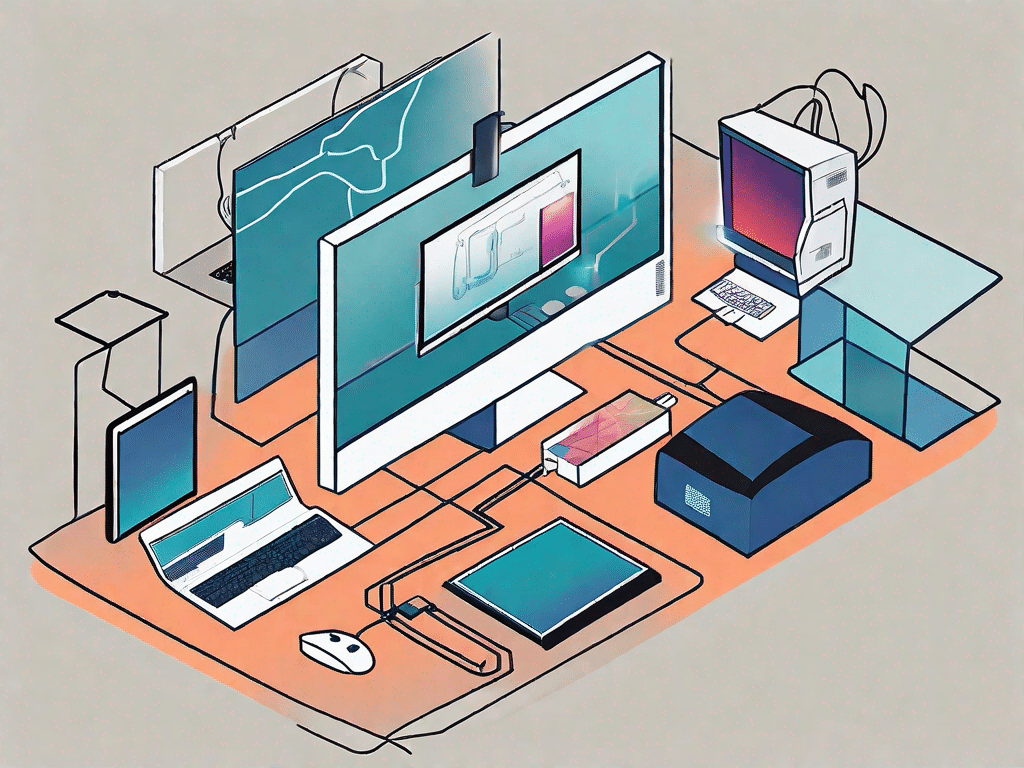Plug and Play is a term that is used a lot in the world of technology, but what does it really mean? In this article we will look at the definition and function of Plug and Play and examine its importance in the world of technology.
Challenge your technical knowledge
Before we dive into the details, let's first test your technical knowledge. Do you think you know everything there is to know about Plug & Play? Take a look at these tricky questions and put your technical knowledge to the test.
Put your technical knowledge to the test with these tough questions
- What does plug and play mean?
- How does Plug and Play simplify the installation of hardware devices?
- What are the advantages of plug and play technology?
- Are all devices plug-and-play compatible?
- What are some examples of Plug & Play devices?
Now that you've seen the questions, let's delve deeper into the world of plug and play technology. Plug and Play, often abbreviated as PnP, is a feature that allows devices to be connected to a computer system that are automatically discovered and configured. This eliminates the need for manual intervention during the installation process, making it much more convenient for users.
One of the main advantages of Plug and Play is that it simplifies the installation of hardware devices. In the past, when you wanted to connect a new device to your computer, you had to go through a series of manual steps such as: B. installing drivers and configuring settings. Plug and Play streamlines the process. When you connect a Plug and Play device to your computer, the operating system automatically detects it and installs the necessary drivers if necessary, without user intervention.
Using plug and play technology offers several advantages. On the one hand, it saves the user time and effort. Automatic detection and installation eliminates the need to search for drivers and configure settings manually. Additionally, Plug & Play ensures compatibility between devices and operating systems, reducing the likelihood of compatibility issues that may arise when using devices that are not compatible with Plug & Play.
However, it is important to know that not all devices are compatible with Plug & Play. Some older devices may require manual installation because they do not have the necessary hardware or firmware to support plug-and-play functionality. It's always a good idea to check device specifications or consult the manufacturer to determine whether a device is plug-and-play compatible.
There is a wide range of devices that support Plug & Play. Some common examples are USB flash drives, external hard drives, printers, keyboards, mice and audio devices. These devices can be easily connected to a computer system and the operating system will automatically detect and configure them so that you can use them without any problems.
So how did you solve the tricky questions? Have you put your technical knowledge to the test and emerged victorious? Whether you aced the quiz or learned something new, plug-and-play technology is undoubtedly a game-changer in simplifying the installation and use of hardware devices.
Unleash the power of technology
Now that we've tested your knowledge, let's delve deeper into the power of technology and how it's changing our lives. Plug-and-play functionality plays a crucial role in this digital revolution as it makes it easier for users to connect and use various devices seamlessly.
How technology is changing our lives
In today's fast-paced world, technology has become an integral part of our daily lives. From Smartphones and smart home devices up to Wearables and Internet of Things (IoT) devices – technology surrounds us everywhere we go. Plug-and-play technology has made it possible to effortlessly connect these devices to each other and to our computers, creating a seamlessly integrated digital ecosystem.
One of the main advantages of Plug and Play is that it simplifies the installation process of hardware devices. Gone are the days of having to deal with complicated drivers and configuration files. With plug-and-play technology, all you have to do is plug in the device and the computer will automatically detect and install the necessary software and drivers for the device to function properly.
Another advantage of Plug & Play is cross-platform compatibility. Whether you're using a Windows, Mac or Linux-based system, Plug and Play ensures your device can be easily recognized and used without compatibility issues. This universal compatibility has made it easier for users to switch between different operating systems and devices without having to struggle with troubleshooting and configuration.
Although plug-and-play technology has become mainstream in the tech industry, it is important to know that not all devices are plug-and-play compatible. Some older devices may require manual driver installation or configuration to function properly. However, as technology continues to advance, most modern devices offer plug-and-play functionality.
So what are some examples of plug and play devices? Common examples include USB flash drives, printers, keyboards, mice, and external hard drives. These devices can easily be plugged into any computer or device with a USB port and are ready to use right out of the box with no additional setup or installation required.
Basic technical terminology
Now that we have a basic understanding of Plug & Play, let's look at some important technical terms you should know.
Understanding the Jargon: A Guide to Technical Terms
- USB: Universal Serial Bus, a standard interface for connecting devices to a computer.
- Driver: Software that allows the operating system to communicate with a hardware device.
- Configuration: The process of setting up and adjusting the settings of a device or software.
- Compatibility: The ability of devices or software to work together without problems.
- Operating System: The software that manages and controls a computer's hardware and software resources.
Expand your technical vocabulary
Now that you have a better understanding of the jargon, let's look at some technical terms that every tech enthusiast should know.
Important technical terms for every technology enthusiast
- BIOS: Basic Input/Output System, the firmware used during computer startup.
- Firewall: A security measure that protects a computer or network from unauthorized access.
- RAM: Random Access Memory, a computer memory used to temporarily store data.
- ISP: Internet service provider, a company that provides customers with Internet access.
- Encryption: The process of encrypting data to protect it from unauthorized access.
The ultimate technical glossary
To conclude our exploration of plug and play and technical terminology, here is a comprehensive list of technical terms and their definitions:
- Plug & Play
- A technology that allows devices to be connected to a computer and used immediately without manual installation.
- USB
- Universal Serial Bus, a standard interface for connecting devices to a computer.
- driver
- Software that enables the operating system to communicate with a hardware device.
- Configuration
- The process of setting up and adjusting the settings of a device or software.
- Compatibility
- The ability of devices or software to work together without problems.
- Operating system
- The software that manages and controls a computer's hardware and software resources.
- BIOS
- Basic Input/Output System, the firmware used during computer startup.
- Firewall
- A security measure that protects a computer or network from unauthorized access.
- RAM
- Random Access Memory, a type of computer memory used to temporarily store data.
- ISP
- Internet service provider, a company that provides customers with Internet access.
- Encryption
- The process of encrypting data to protect it from unauthorized access.
Understanding Plug & Play is essential in today's technology-driven world. By demystifying the definition and function of plug and play and expanding our technical vocabulary, we can navigate the ever-evolving technological landscape with confidence and ease.