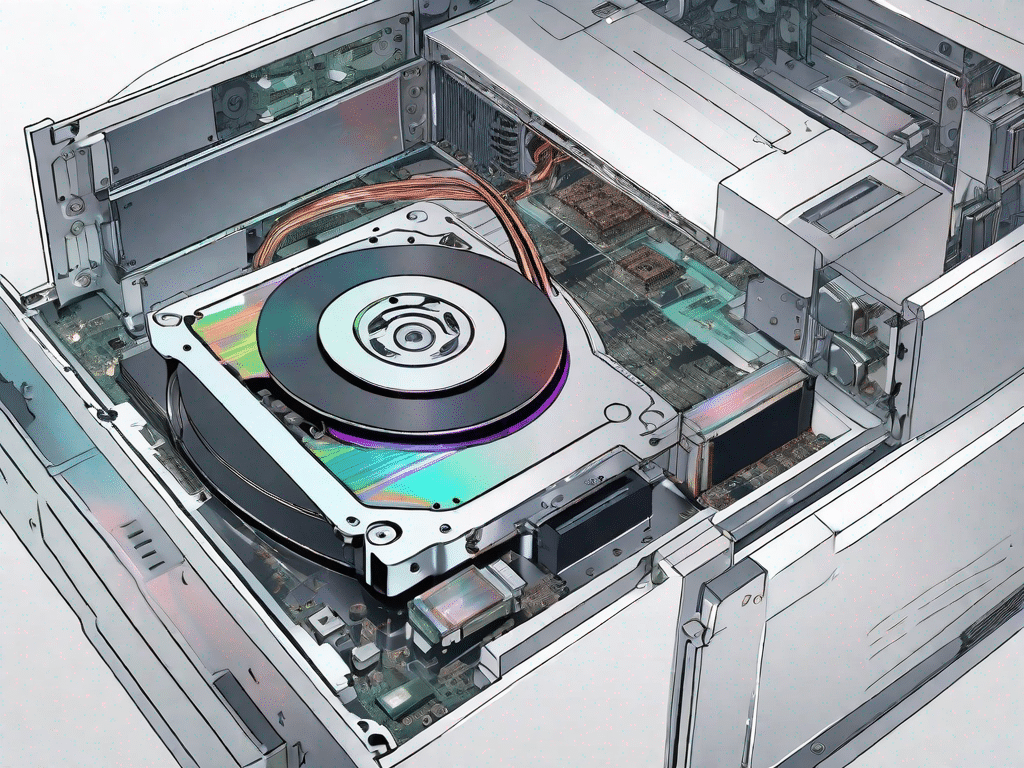Challenge your technical knowledge
How well do you know technology?
Technology has become an integral part of our daily lives. From Smartphones to intelligent houses – a world without technology is hard to imagine. But how well do you really know the technology that surrounds you? Test your knowledge with these exciting questions:
- What's the difference between RAM and ROM?
- What is the purpose of a CPU?
- How is a solid state drive (SSD) different from a traditional hard disk drive (HDD)?
- What does it mean HDMI?
- What is the significance of the number of cores in a processor?
RAM stands for Random Access Memory and ROM stands for Read-Only Memory, both types of computer memory but serving different purposes. RAM is volatile memory that the computer's processor can read data from and write data to. It serves as a temporary storage for the operating system, applications and data that are currently in use. ROM, on the other hand, is a non-volatile memory that stores permanent instructions for the computer. It contains firmware or software instructions that are essential for booting the system and initializing the hardware components.
The CPU (Central Processing Unit) is often referred to as the “brain” of a computer. Their main purpose is to execute commands and make calculations. The CPU performs the basic arithmetic, logic, control, and input/output operations of a computer system. It interprets and executes instructions from the computer's memory, performs calculations, and manages the flow of data between the computer's various components. Without a CPU, a computer would not be able to perform any tasks or run programs.
A solid-state drive (SSD) and a traditional hard disk drive (HDD) are both storage devices, but they differ in terms of technology and performance. While an HDD uses rotating magnetic platters to store and retrieve data, an SSD uses flash memory chips. This fundamental difference in technology leads to several advantages for SSDs. They are faster, longer lasting and use less power than HDDs. SSDs also have no moving parts, making them less prone to mechanical failure. However, SSDs are generally more expensive per gigabyte of storage than HDDs.
HDMI stands for High-Definition Multimedia Interface. It is a digital interface that allows the transmission of high-quality audio and video signals between devices. HDMI cables are typically used to connect devices such as televisions, monitors, projectors and game consoles to other devices such as DVD players, Blu-ray players and computers. HDMI supports both audio and video signals in a single cable, eliminating the need for multiple cables and simplifying the connection process.
The number of cores in a processor refers to the number of independent processing units within the CPU. Each core can execute instructions and perform calculations simultaneously, enabling better multitasking and higher performance. With multiple cores, a processor can handle multiple tasks more efficiently by distributing the workload across the cores. This can result in faster and smoother performance, especially when running resource-intensive applications or multitasking.
If you are unsure about any of these questions, don't worry. This article will give you the knowledge you need to navigate the world of technology with confidence.
Unleash the power of technology
The influence of technology on our lives
Technology has revolutionized the way we live, work and communicate. From the convenience of online shopping to the ability to connect with people around the world, technology has made our lives easier and more efficient. It has also opened up new opportunities in areas such as healthcare, education and entertainment.
However, as the technology evolves, it is important to also consider the potential downsides. Issues such as privacy protection, cybersecurity threats and the digital divide are just some of the challenges that come with the rapid advancement of technology. By understanding these impacts, we can make informed decisions and ensure the technology is used for the greater good.
Basic technical terminology
Understand general technical terms
Before you delve deeper into the world of technology, it's important to familiarize yourself with some common technical terms. Here are some definitions to get you started:
- Operating system
- An operating system (OS) is software that manages a computer's hardware and software resources so they can work together. Examples include Windows, macOS and Linux.
- pixel
- A pixel, short for picture element, is the smallest unit of display on a screen. The more pixels, the higher the resolution and sharpness of the image.
- Cloud Computing
- Cloud computing refers to the provision of computing services over the Internet, providing on-demand storage, computing power and software. Examples include cloud storage and Software as a Service (SaaS).
Discover the world of technology
The latest technical innovations
The world of technology is constantly evolving, and there are new innovations almost every day. Here are some of the latest tech developments shaping the future:
- Artificial Intelligence (AI): AI is revolutionizing various industries by enabling machines to perform tasks that normally require human intelligence.
- Internet of Things (IoT): IoT refers to the network of interconnected devices that can communicate and exchange data to improve efficiency and convenience in our daily lives.
- Virtual Reality (VR) and Augmented Reality (AR): VR and AR technologies create immersive experiences by overlaying digital content on top of the real world or creating entirely virtual environments.
Tech trends to watch out for
It is important for tech enthusiasts to keep up with the latest tech trends. Here are some trends that will make a splash in the next few years:
- 5G: The fifth generation of cellular technology, 5G promises faster network speeds, lower latency and the ability to connect more devices simultaneously.
- Blockchain: Blockchain technology offers greater security and transparency by creating a decentralized and tamper-proof system for recording and verifying transactions.
- Biometric methods: Biometric authentication methods such as fingerprint or face recognition are becoming increasingly popular for secure access to devices and services.
Demystifying technical jargon
Decipher complex technical terminology
When you delve deep into the world of technology, you're bound to come across complex jargon. Don’t get overwhelmed – let’s decode a few common terms:
1. FIRE: An application programming interface (API) allows different software applications to communicate with each other and exchange data.
2. Big data: Big data refers to large and complex data sets that require advanced tools and techniques to analyze them and gain meaningful insights.
3. Encryption: Under Encryption is the conversion of plain text into coded information in order to protect it from unauthorized access.
The ultimate technology glossary
A comprehensive guide to technical terms
If you're looking to further expand your technical vocabulary, here's an ultimate technical glossary covering a wide range of terms:
- Algorithm: A set of rules or instructions used by a computer program to solve a specific problem or perform a specific task.
- Beta testing: The phase of software development in which a select group of end users test the product to find and report bugs or problems.
- Firewall: A network security device that monitors and filters incoming and outgoing network traffic based on predetermined security rules.
- Router: A network device that forwards data packets between computer networks and ensures that the data reaches its destination efficiently.
Navigating the technical landscape
Technical tips for beginners
Getting started with technology can be overwhelming, especially for beginners. Here are some tips to help you navigate the technical landscape:
- Start with the basics: Familiarize yourself with the basic concepts and functions of common technology devices and software.
- Take it one step at a time: Break down complex tasks or projects into smaller, more manageable steps.
- Leverage online resources: Leverage online tutorials, forums, and communities to seek guidance and learn from others.
How to stay up to date with the latest tech news
For technology enthusiasts, it is important to always be up to date with the latest technology. Here are some effective ways to stay informed:
- Follow reputable tech websites and blogs that provide reliable news and analysis.
- Join online tech communities and forums to connect with like-minded people and stay up to date on the latest discussions.
- Subscribe to newsletters or podcasts that report on the latest technical developments and trends.
With this comprehensive guide, you now have a solid foundation to understand and appreciate the world of technology. Stay curious, keep exploring and embrace the power of technology!