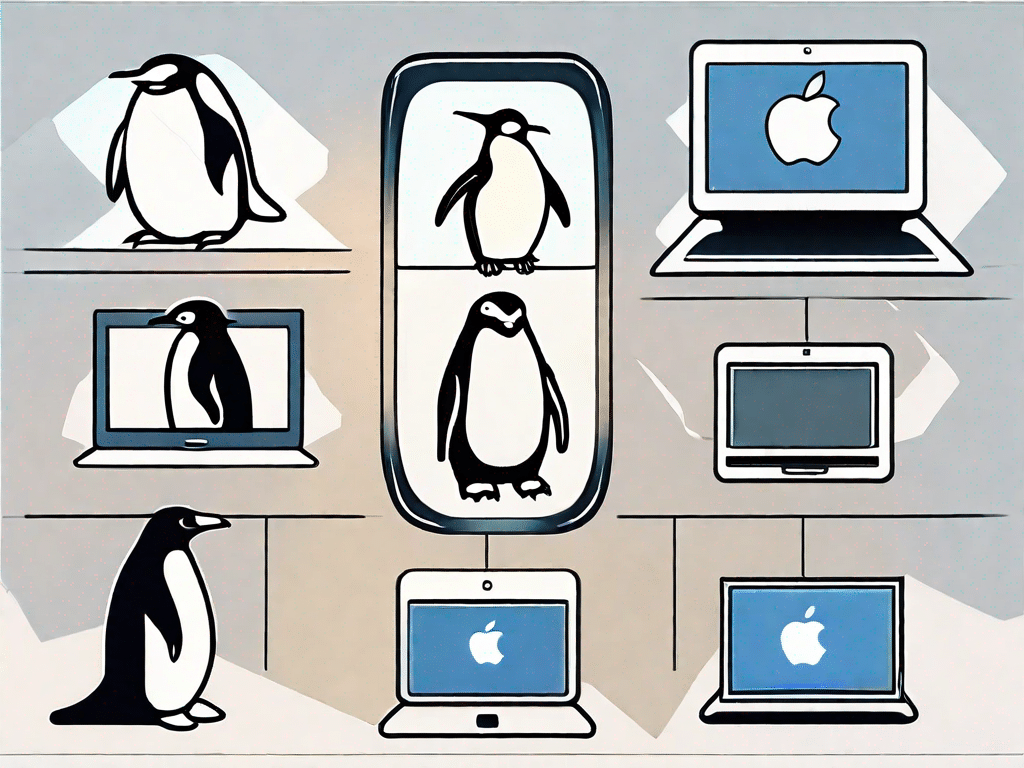In today's digital age, operating systems (OS) play a crucial role in our daily lives. From Smartphones and laptops to smart home devices and even cars – understanding operating systems is essential for anyone who wants to harness the power of technology. In this comprehensive guide and quiz, we delve deep into the world of operating systems, explore technology's impact on change, and give you the vocabulary you need to navigate this ever-evolving landscape.
Put your knowledge to the test
Before we delve into the intricacies of operating systems, let's start with a quiz to test your current technical knowledge. This fun and interactive quiz will test your understanding of technical terminology and ensure you are prepared for the exciting journey ahead. Get ready for some tough questions that will test your technical knowledge!
Take a technical terminology quiz
Before we dive headfirst into the fascinating world of operating systems, let's take a moment to familiarize ourselves with some important technical terms. Here are a few important terms that every tech enthusiast should know:
- RAM – Random Access Memory (random access memory random access) is a type of computer memory that allows data to be read and written in any order, providing quick access to information.
- GUI – Graphical User Interface refers to the visual elements, such as icons and windows, that allow the user to interact with an operating system or software.
- Kernel – The core component of an operating system responsible for managing system resources, executing programs, and facilitating communication between software and hardware.
Now that you're familiar with these basic technical terms, let's explore them in detail.
1. RAM – random access memory
RAM, or Random Access Memory, is an important component of modern computer systems. It is a type of computer memory that allows data to be read and written in any order, providing quick access to information. Unlike other forms of storage such as hard drives or solid-state drives, RAM is volatile, meaning it requires a constant supply of power to store data.
The random access memory plays an important role in the overall performance of a computer. It serves as a temporary workspace for the operating system and applications so that they can quickly access and edit data. The more memory a computer has, the more data it can store and process at once, resulting in smoother multitasking and faster program execution.
When you open a program or file, it is loaded into memory so that the processor can quickly access it. When you close the program or turn off the computer, the data stored in RAM is erased to make room for new information.
2. GUI – Graphical user interface
In the early days of computing, interacting with the computer required a deep understanding of complex command line interfaces. However, with the advent of graphical user interfaces (GUI), the user experience became much more intuitive and visually appealing.
A graphical user interface (GUI) consists of visual elements such as icons, windows, buttons, and menus that allow users to interact with an operating system or software. Instead of typing commands, users can now perform actions by clicking icons, dragging and dropping files, and navigating menus.
GUIs have revolutionized the way we interact with computers and made technology accessible to a wider audience. They provide a visual representation of the underlying system and allow users to easily complete tasks even without in-depth technical knowledge.
Today, graphical user interfaces are an integral part of various operating systems, including Windows, macOS and Linux. They have become so integrated into our daily lives that we often take them for granted, but their influence on technology cannot be overstated.
3. Kernel - The heart of an operating system
The kernel is the core component of an operating system and acts as a bridge between software and hardware. It is responsible for managing system resources, running programs, and communicating between various software components and hardware devices.
Think of the kernel as the conductor of an orchestra, coordinating the different parts to create a harmonious experience for the user. It handles tasks such as memory management, scheduling processes, device drivers and access to the file system.
The kernel operates in a privileged mode that allows it to perform critical operations and ensure system stability and security. It provides an abstraction layer that insulates applications from the complexity of the underlying hardware and allows developers to focus on building software without worrying about low-level details.
There are different types of kernels, including monolithic kernels, microkernels, and hybrid kernels, each with their own advantages and tradeoffs. The choice of kernel design depends on factors such as performance requirements, hardware compatibility and security considerations.
Now that you have a deeper understanding of these technical terms, you are well equipped to explore the fascinating world of operating systems. Get ready to explore the inner workings of these complex software systems and discover how they shape our digital experiences.
Unleash the power of technology
It's no secret that technology has revolutionized the way we live, work and interact with the world. In this section, you'll learn how technology is transforming our lives, opening up new possibilities and ushering in an era of unprecedented convenience.
How technology is changing our lives
From the way we communicate and access information to the way we navigate our surroundings, technology has become deeply ingrained in our daily activities. Let's take a moment to think about some of the ways technology has changed our lives:
- Easier communication – With the advent of smartphones and social media, staying in touch with friends and family has never been easier. Video calls, instant messaging and social networking platforms have bridged gaps and brought people closer to each other, regardless of geographical distance.
- Improved accessibility to information – Gone are the days of dusty encyclopedias and library visits. The Internet has become a huge source of information that can be accessed with a click of a mouse. Search engines, online databases and e-books have become essential tools for knowledge seekers.
- Revolutionizing industries – Technology has turned numerous industries inside out, unleashing innovation and creating entirely new sectors. From e-commerce giants revolutionizing retail to streaming platforms changing the entertainment landscape, technology has reshaped the way we consume goods and services.
Basic technical terminology
Now that we've explored the profound impact of technology, it's time to equip ourselves with the essential tech terminology that will allow us to navigate this rapidly evolving space with confidence.
Key terms every tech enthusiast should know
As technology continues to develop, new terms are constantly emerging. Here are some key terms that every tech enthusiast should be familiar with:
- Artificial Intelligence (AI) – AI refers to the development of computer systems capable of performing tasks that normally require human intelligence, such as: B. Speech recognition and problem solving.
- Big Data – Big data refers to large and complex data sets that are difficult to process using traditional data processing applications. Big data analysis enables companies to gain valuable insights and make data-driven decisions.
- Cloud Computing – Cloud computing accesses and stores data and programs over the Internet instead of using local storage and processing power. This enables greater scalability, flexibility and cost efficiency.
Exploring operating system images
Now that we have a solid foundation of technical knowledge and an understanding of the transformative power of technology, let's dive into the ins and outs of operating system images.
Understand the basics of operating system images
An operating system image is a file that contains all of the files and configuration required to install and run an operating system on a computer or device. Whether it's a Windows ISO file, a macOS disk image, or a Linux distribution, operating system images are the starting point for setting up a new system.
The ultimate technical glossary
To complement our comprehensive guide, we present the Ultimate Tech Glossary – a comprehensive list of tech-related terms. Whether you're a seasoned tech enthusiast or just getting started, this glossary will be a valuable help in navigating the vast world of tech.
A comprehensive guide to technical terminology
In this section we will explore a wide range of terms, from the basics to the more specialized areas of engineering. From acronyms and industry jargon to new technologies, you'll find what you're looking for in this glossary.
We hope that by the end of this comprehensive guide, you will have a deeper understanding of operating systems, how technology is changing our lives, and that you will know the key technical terms to navigate this exciting field. So stay curious, research new developments, and constantly update your technical lexicon to keep up with the ever-changing landscape of operating systems and technology as a whole.