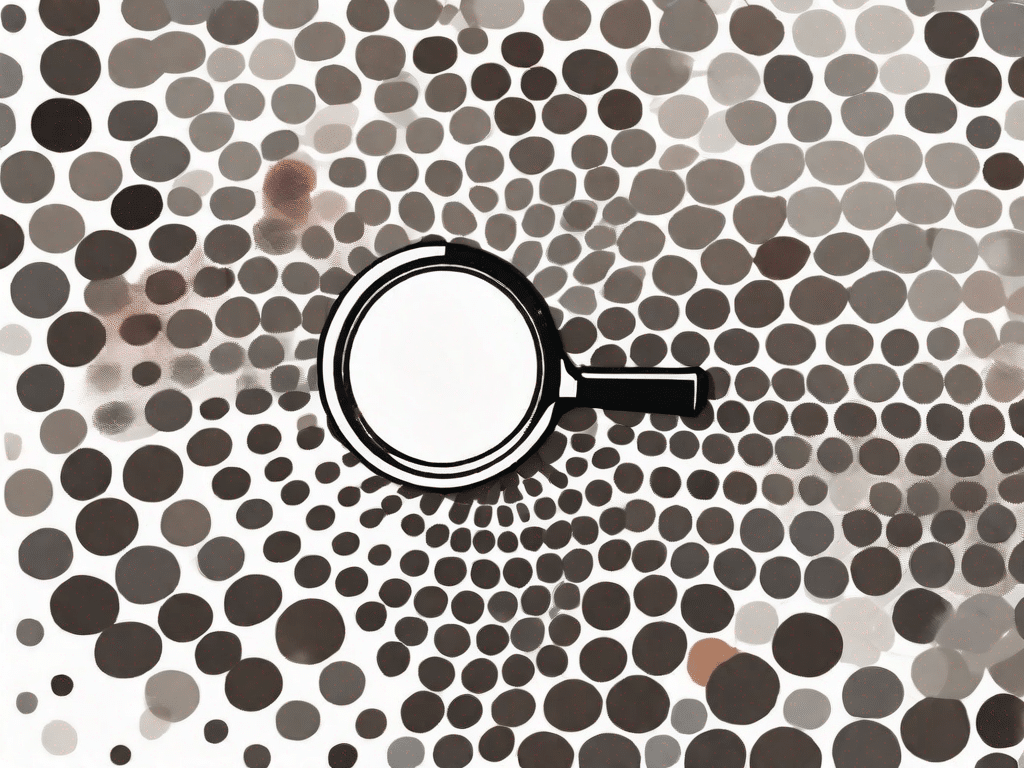Digital Printing Innovations – that’s what the term stands for DPI. It has become an important term in the world of technology, especially in the area of printing and image quality. But what does DPI really measure and why is it so important? In this article, we dive into the details of DPI, challenge your technical knowledge with tough questions, and explore how the technology is changing our lives. So let's explore the world of DPI and unravel its meaning.
Challenge your technical knowledge
To fully understand the concept of DPI (dots per inch), put your technical knowledge to the test with these tough questions:
Put your technical knowledge to the test with these tough questions
- What does the term “resolution” mean in the context of DPI?
- How does DPI affect the quality of printed images?
- What is the difference between DPI and PPI?
- Can the DPI value be adjusted on different devices?
Resolution refers to the number of dots or pixels that can be displayed or printed per inch. In the context of DPI, it determines the level of detail and sharpness of an image or text.
DPI plays a crucial role in determining the quality of printed images. The higher the DPI value, the more dots or pixels are used to represent an image, resulting in sharper and more detailed expression. Conversely, a low DPI can result in a loss of detail and a less sharp appearance.
DPI (dots per inch) and PPI (pixels per inch) are often used interchangeably, but have slightly different meanings. DPI refers to the number of ink dots a printer can fit in an inch, while PPI refers to the number of pixels a display device can display in an inch. Essentially, DPI refers to printing while PPI refers to digital displays.
Yes, DPI can be adjusted on different devices depending on their capabilities. For example, printers typically allow users to choose the desired DPI setting to achieve the desired print quality. Likewise, some digital screens offer the ability to adjust the PPI value or screen resolution so that users can customize the visual experience according to their preferences.
Now that you've tested your technical knowledge, let's delve into the world of DPI and its importance.
As already mentioned, DPI stands for dots per inch. It is a unit of measurement used to measure the resolution of printed images or text. The concept of DPI is particularly important when it comes to printing as it directly impacts the quality and clarity of the final output.
When an image or text is printed, the printer uses tiny dots of ink to render the digital content on the paper. The density of these dots, that is, the number of dots per inch, determines the level of detail and sharpness of the print. A higher DPI means more dots are used to represent the image or text, resulting in finer and more accurate reproduction.
For example, if a printer has a DPI of 300, that means it can put 300 ink dots per inch. This high dot density enables a high level of detail and makes the printed content appear sharp and clear. A printer with a lower DPI value, e.g. B. 150, on the other hand, has fewer dots per inch, resulting in a less detailed and possibly blurry print.
It should be noted that the optimal DPI for printing may vary depending on the specific needs of the project. For example, printing high-quality photos may require a higher DPI than printing simple text documents. Understanding the relationship between DPI and desired print quality is critical to achieving desired results.
While DPI primarily refers to printing, it is often confused with PPI, which stands for pixels per inch. PPI is a term often used in connection with digital screens, e.g. B. in computer monitors, Smartphones and tablets. Similar to DPI, PPI measures the density of pixels within an inch, but refers not to dots of ink, but to the individual picture elements that make up a digital image.
Devices with higher PPI values typically provide sharper and more detailed images because they can display a larger number of pixels in a given area. This is particularly important for tasks that require precise image reproduction, such as: E.g. graphic design or video editing. Adjusting the PPI value or screen resolution on these devices allows users to tailor the visual experience to their preferences and requirements.
To sum up, DPI and PPI are two important concepts in the world of technology and visual representation. Understanding their definitions and how they affect the quality of printed images or displayed content can help you expand your overall technical knowledge and make informed decisions when it comes to printing or choosing digital devices.
Unleash the power of technology
Technology has become an integral part of our lives - from smartphones and computers to modern printers and cameras. The advancing development of technology brings remarkable changes in various areas of our lives.
How technology is changing our lives
Technological advances have revolutionized the way we communicate, work and create. They have given us the opportunity to capture moments, print memories and share experiences. Among these advancements, DPI plays a crucial role in capturing and reproducing high-quality images so that every detail is displayed vividly and clearly.
Basic technical terminology
Before we delve deeper into the technical details of DPI, let's familiarize ourselves with some basic technical terms:
A glossary of common technical terms
- Resolution: The measure of the sharpness and clarity of an image or display.
- Pixel: The abbreviation stands for “picture element” and is the smallest unit of a digital image.
- DPI: Stands for Dots Per Inch, a measure of print density.
- PPI: Stands for “pixels per inch,” a measure of screen resolution.
Now that we have a better understanding of these terms, let's demystify the complex language of computers.
Demystifying computer jargon
Computers have their own language, filled with jargon that can sometimes be overwhelming. To fully understand DPI, we need to decipher the language of computers:
Understanding the language of computers
The term DPI applies specifically to printing and refers to the number of dots that can be placed within a one-inch span. Essentially, it measures the level of detail that can be produced in a printed image. The higher the DPI, the more dots are used per inch, resulting in greater detail and sharpness.
Frequently asked Questions:
- What is the standard DPI for professional printing?
- Can DPI affect the file size of an image?
- Can the DPI value be adjusted on different printing devices?
The standard DPI for professional printing is usually between 300 and 600 DPI. This ensures high quality prints with sharp and detailed images.
Yes, DPI directly affects the file size of an image. Higher DPI settings result in larger file sizes because they contain more data to represent the higher level of detail.
Yes, DPI can be adjusted on different printing devices. However, the maximum achievable DPI may vary depending on the capabilities of the printer.
Understanding DPI and its meaning is crucial, especially when working with high-quality images and professional printing. This ensures that every detail is accurately reproduced, resulting in vibrant and lifelike prints. So the next time you come across the term DPI, you'll have a better understanding of what it measures and why it's important.