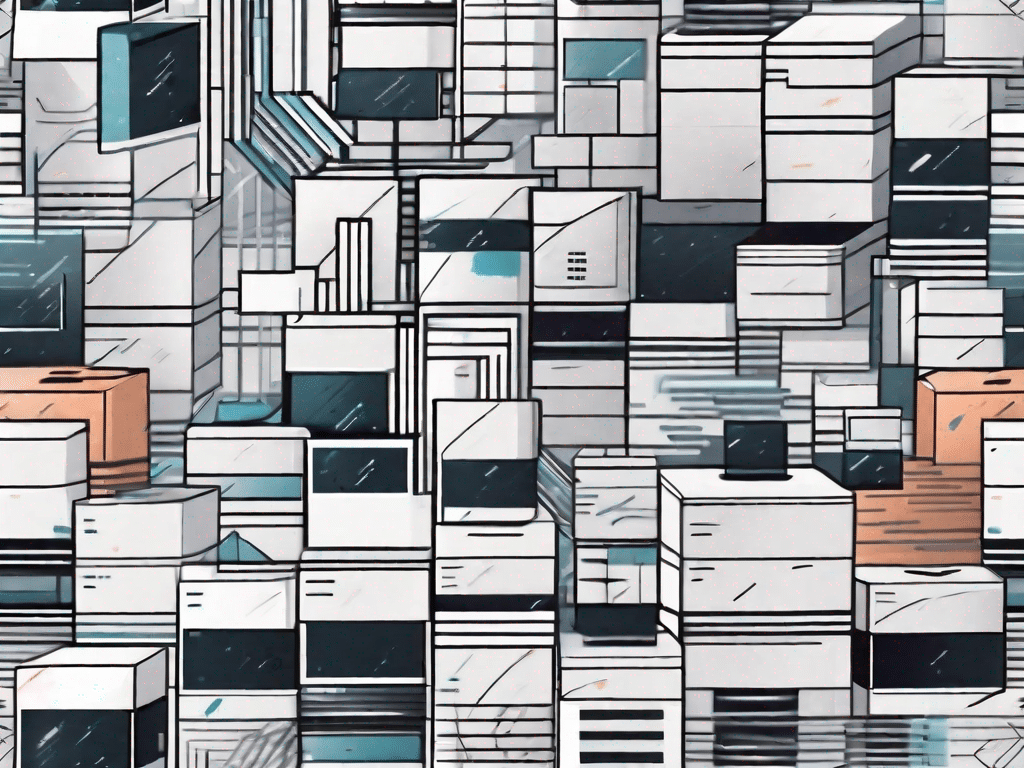Commercial software refers to software that is developed, distributed, and sold by a software company or provider to make money. It differs from open source software, which is usually freely developed and distributed by a community of volunteers. Commercial software is typically developed to meet the needs of businesses and individuals and offers a wide range of features to increase productivity and efficiency in various tasks.
With the rapid advancements in technology, commercial software has become an integral part of our daily lives. From operating systems to productivity tools, entertainment applications to security software, commercial software has greatly influenced the way we work, communicate and move in the digital world.
Now let's delve deeper into the world of commercial software and explore its intricacies.
Test your technical knowledge
How well do you know technology?
Technology is constantly evolving and it can be challenging to keep up with the latest developments. Test your technical knowledge with these important questions:
1. What is the difference between commercial software and open source software?
Commercial software is developed, distributed, and sold by a software company or vendor, while open source software is typically developed and freely distributed by a community of volunteers.
2. Why is commercial software important?
Commercial software plays a crucial role in meeting the diverse needs of businesses and individuals. It offers specialized tools, functions and features that increase productivity, safety and efficiency.
3. What are some popular examples of commercial software?
- Microsoft Office Suite: A collection of applications such as Word, Excel, and PowerPoint that are commonly used for document creation, data analysis, and presentations.
- Adobe Photoshop: A powerful image editing software used by professionals in various creative industries.
- AutoCAD: A computer-aided design (CAD) software commonly used by architects and engineers to create detailed 2D and 3D designs.
- QuickBooks: A financial management software that simplifies accounting and bookkeeping processes for businesses.
- McAfee Antivirus: A popular antivirus software that protects computers from malware and other online threats.
Unleash the power of technology
Explore the latest technical innovations
Technology is evolving at a rapid pace, with new innovations constantly reshaping our lives. Here are some recent tech innovations making waves in today's digital world:
1. Artificial intelligence (AI)
Artificial intelligence (AI) refers to the development of computer systems that can perform tasks that normally require human intelligence, such as: B. Speech recognition, decision making and problem solving. From virtual assistants like Siri and Alexa to self-driving cars, AI is revolutionizing various industries.
2. Internet of Things (IoT)
The IoT is a network of physical devices, vehicles, devices and other objects equipped with sensors, software and connectivity that can collect and exchange data. Smart homes, wearable devices, and industrial automation are just a few examples of how IoT is changing the way we interact with technology.
3. Blockchain technology
Blockchain is a decentralized digital ledger that securely records transactions across multiple computers. It ensures transparency, security and immutability, making it ideal for applications such as cryptocurrencies, supply chain management and digital identity verification.
Decoding the language of technology
A comprehensive guide to technical terminology
The world of technology is full of jargon and complex terminology. Understanding these terms is essential to navigating the digital landscape. Here are some important technical terms you should know:
1.Cloud Computing
Cloud computing is the provision of computing services over the Internet, allowing users to access applications, storage space and processing power from remote servers. It offers scalability, flexibility and cost savings compared to traditional on-premise solutions.
2. Big data
Big data refers to huge amounts of structured and unstructured data that can no longer be managed and analyzed using traditional data processing tools. They play a crucial role in making decisions, providing valuable insights, and identifying patterns and trends.
3. Cybersecurity
Cybersecurity involves protecting computer systems, networks and data from unauthorized access, attacks and damage. It includes various measures including: Encryption, firewalls, antivirus software and user awareness training to protect against potential threats.
The Ultimate Technical Dictionary
Understanding of key technical terms
Expanding your technical vocabulary is important to keep up with the latest technological developments. Here are some important technical terms you should be familiar with:
1. operating system
An operating system is the software that manages the hardware and software resources of a computer Platform for running applications and allowing users to interact with their devices. Examples include Windows, macOS and Linux.
2. User Interface (UI)
User interface refers to the visual and interactive elements through which users interact with a software application or website. It includes menus, buttons, icons, and other visual elements that facilitate user interactions and improve the user experience.
3. API (Application Programming Interface)
An API is a set of rules and protocols that allow different software applications to communicate with each other and exchange data. It enables developers to integrate third-party services, access data and create innovative applications.
Expand your technical vocabulary
Important technical terms for every computer user
Expanding your technical vocabulary can help you navigate and make the most of the digital world. Here are some technical terms that every computer user needs to know:
1. RAM (Random Access Memory)
RAM is a type of computer memory that temporarily stores data that a computer is actively using. It enables faster access to data, resulting in improved system performance.
2. Firewall
A firewall is a network security device that monitors and filters incoming and outgoing network traffic based on predetermined security rules. It acts as a barrier between internal and external networks, protecting systems from unauthorized access and potential threats.
3.Cache
The cache is a small, high-speed memory that stores frequently used data and instructions for faster retrieval. Web browsers, for example, use cache to store elements of web pages to reduce loading times on subsequent visits.
Familiarizing yourself with these technical terms will help you navigate the digital landscape and make informed decisions about the technology you use.
In summary, commercial software is an essential part of the digital world, offering a wide range of tools and solutions to meet the different needs of businesses and individuals. Understanding the language of technology and keeping up to date with the latest tech trends will help you realize the full potential of technology. So stay informed, learn, and harness the power of commercial software in this ever-evolving technological landscape.