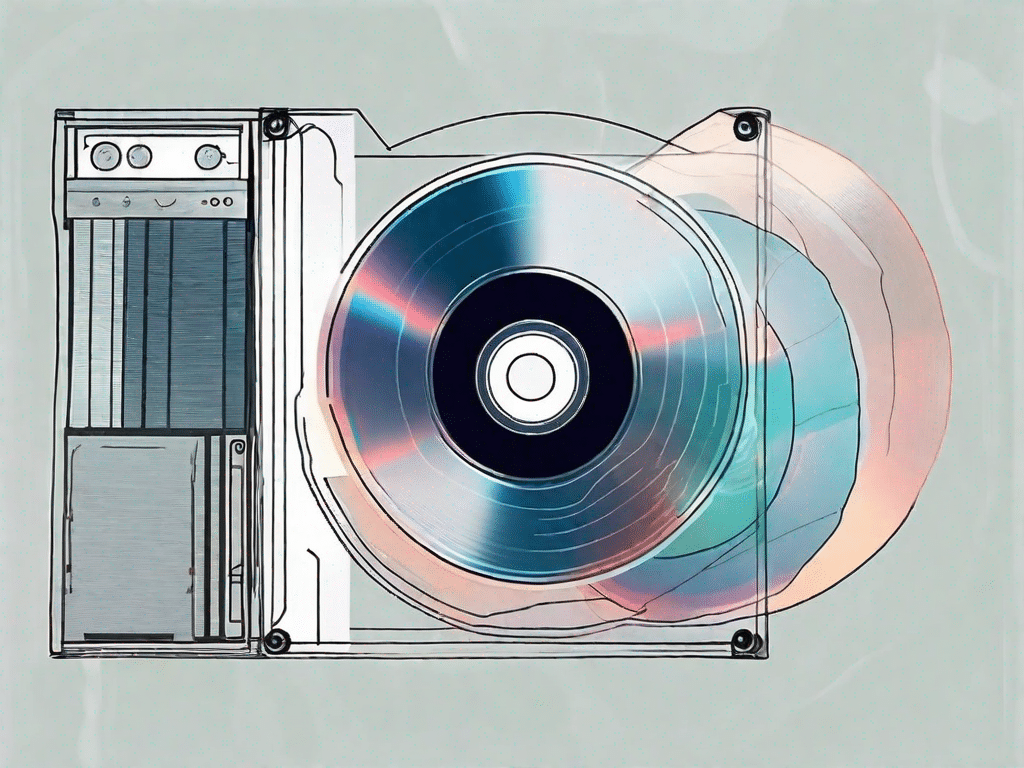CDs have been an integral part of the world of technology for decades and have revolutionized the way we store and access data. A key aspect of the CD is the Compact Disc File System (CDFS). In this comprehensive guide, you'll learn what CDFS is, how it came to be, and how it has evolved with technology. So let’s dive in and challenge your technical knowledge!
Challenge your technical knowledge
How well do you know technology?
Before we delve into the intricacies of CDFS (Compact Disc File System), let's test your technical knowledge. Are you familiar with the different file systems used in different devices? Do you know the benefits of using CDs (Compact Discs)? Take this quick quiz to find out!
- What file system is commonly used on CDs?
- What are the advantages of storing data on CDs?
- How do CDs differ from other storage media?
The file system commonly used on CDs is the ISO 9660 file system. This file system is designed to be compatible with various operating systems so that CDs can be read by various devices.
Storing data on CDs has several advantages. Firstly, CDs have a large storage capacity, usually between 650MB and 700MB, which allows for the storage of a large amount of data. Secondly, CDs are portable and easy to take with you. They are also durable and scratch-resistant, making them a reliable medium for data storage. Additionally, CDs are compatible with a variety of devices, including CD players, computers, and game consoles.
CDs differ from other storage media in several ways. First, CDs are write-protected, meaning once data is written to a CD, it cannot be changed or deleted. This makes CDs ideal for distributing software, music albums and other content that should not be modified. On the other hand, other storage media such as hard drives and USB flash drives enable read and write operations, allowing users to modify or delete data as needed.
Another difference is the way the data is stored on CDs. CDs use a spiral track that starts in the center and moves outward, while other storage media use other methods such as magnetic disks or solid-state storage. This unique storage method allows CDs to be read by laser beams that scan the spiral track and retrieve the data stored on the disc.
Unleash the power of technology
Explore the latest technical innovations
As technology advances, the way we store and access data also changes. CDs were introduced in the early 1980s and quickly became popular due to their high storage capacity and longevity. However, with the advent of USB drives and cloud storage, the CD has taken a back seat in recent years. However, understanding the Compact Disc File System is still important for technology enthusiasts and professionals.
The CDFS, also known as ISO 9660, is a file system designed specifically for CDs. It allows users to organize and store files in a hierarchical structure and offers compatibility with various operating systems. Originally, CDFS only supported read-only access, meaning users could only read the data stored on the CD. However, as technology developed, read/write access became possible.
Now let's take a closer look at the intricacies of the Compact Disc File System and its various features. One of the main advantages of CDFS is its compatibility with various operating systems. Whether you use Windows, macOS or Linux, you can access the files stored on a CD without any compatibility issues. This cross-platform support has made CDFS a reliable choice for distributing software, music albums, and other multimedia content.
Another notable feature of CDFS is its ability to organize files in a hierarchical structure. Similar to how folders and subfolders are used to organize files on a computer, CDFS allows users to create directories and subdirectories on a CD. This hierarchical organization ensures that files are easily accessible and can be found quickly, even with large amounts of data.
Additionally, CDFS supports long filenames, which is a significant improvement over the limitations of older file systems. In the early days of computing, file names were limited to a certain number of characters, often causing inconvenience and confusion. With CDFS, file names can be up to 255 characters long, allowing for descriptive and meaningful names.
As technology advances, the Compact Disc File System also becomes better and better. With the introduction of the Universal Disk Format (UDF), the possibilities of CDs were expanded even further. UDF is a file system that supports both read and write access and allows files on a CD to be modified and updated. This advancement opened up new possibilities for data storage and distribution, particularly in industries where data integrity and security are of utmost importance.
In conclusion, although CDs are no longer at the forefront of data storage, understanding the Compact Disc File System is still relevant and important. Its compatibility, hierarchical organization, long filename support, and evolution toward UDF have contributed to its importance in the world of technology. By exploring the intricacies of CDFS, tech enthusiasts and professionals can gain a deeper understanding of the fundamentals that paved the way for modern data storage and access.
Decoding the language of technology
A comprehensive guide to technical terminology
Before we dive deeper into the intricacies of CDFS, let's explain some basic technical terms that every tech enthusiast should know:
- File System: A way to organize and store files on a storage device.
- Hierarchical structure: A system in which files are organized in a tree-like structure, with a main directory containing subdirectories and files.
- Read-only access: The ability to view and access data stored on a device, but not modify or delete it.
- Read/write support: The ability to both read and write data on a storage device.
The Ultimate Technical Dictionary
Important terms that every technology enthusiast should know
Now that we've gotten acquainted with some important technical terms, let's explore the world of CDFS in more detail. The following terms will help you understand CDFS better:
- Compact disc: A digital optical disc used to store and play data, audio and video.
- ISO 9660: The international standard for the file system used on CDs.
- Read-Write Compatibility: The ability of a CD drive to both read and write data on a CD.
- Bootable CD: A CD that contains the files necessary to start a computer system.
With these terms in mind, let's clarify some frequently asked questions about CDFS:
What is CDFS?
The Compact Disc File System (CDFS) is a file system specifically designed for CDs. It allows organizing and storing files in a hierarchical structure.
How is CDFS different from other file systems?
Unlike other file systems, such as NTFS for Windows or HFS+ for Mac, CDFS is optimized for CDs and offers cross-platform compatibility.
Can I modify files on a CD using CDFS?
Originally, CDFS only supported read-only access, meaning you couldn't modify files directly on a CD. However, as technology has evolved, newer CD drives have made it possible to support read and write access.
Can I create a bootable CD using CDFS?
Yes, CDFS allows the creation of bootable CDs. These CDs contain the necessary files to boot a computer system, making them useful for system maintenance and recovery.
With this comprehensive guide, you are now equipped with a better understanding of CDFS and its importance in the field of technology. The next time you use a CD or encounter CDFS-related terminology, you'll be well prepared to navigate the language of the technology!