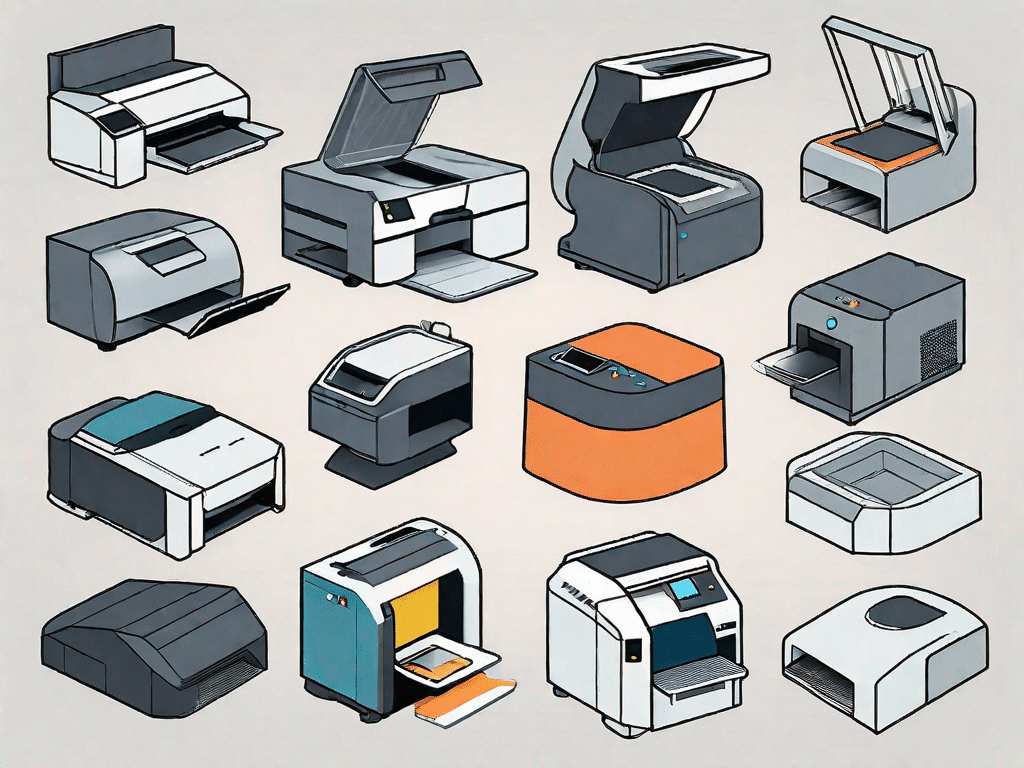Printers play a crucial role in our lives today. From printing important documents to creating vivid photos, these devices have become an integral part of our daily routine. However, with ever-evolving technology and the huge selection of printers on the market, understanding the complexities and making the right choice can be overwhelming. In this ultimate printer guide, we explore the world of printers, break down the technical terminology, and give you the knowledge you need to make informed decisions.
Challenge your technical knowledge
Before we get into the intricacies of printers, let's put your technical knowledge to the test. How well do you know your technical terms? Let's find out with a quick quiz:
How well do you know your technical terms?
1. What stands for DPI and what does it measure?
2. What is a monochrome printer?
3. What is the difference between inkjet and laser printers?
4. What is a print queue?
Take a moment to answer these questions and we will reveal the answers to you later in the article.
Unleash the power of technology
The world of technology is constantly evolving, and printers are no exception. In this section, we will look at the latest technological innovations that have revolutionized the printing industry.
Exploring the latest technical innovations
One of the most significant innovations in the world of printing is the introduction of 3D printers. These printers allow you to create three-dimensional objects by layering materials such as plastic or metal on top of each other. They have opened up new opportunities in various areas, e.g. B. in healthcare, technology and even fashion.
Another notable innovation is wireless printing. Gone are the days when you had to connect your printer directly to a computer. With wireless printing, you can now receive print commands wirelessly from your Smartphone, tablet or laptop, making printing more convenient and effortless.
Decoding the language of computers
The world of computers has its own language filled with technical terminology and jargon. This section provides a comprehensive guide to technical terminology, specifically related to printers.
A comprehensive guide to technical terminology
Let's start with DPI, which stands for dots per inch. DPI refers to the resolution of a printer and indicates the number of dots a printer can produce per inch. A higher DPI value results in sharper and more detailed prints.
Now about the difference between inkjet and laser printers. Inkjet printers use liquid ink that is sprayed onto paper to create images and text. They are generally less expensive and ideal for home use. laser whereas, use a laser beam to generate static electricity on a rotating drum, which then attracts powdered toner to create prints. Laser printers are known for their speed and are usually used in offices or companies.
Stay up to date with the latest technology
Keeping up with the ever-changing technology landscape can be challenging. To help you keep track, we've put together a list of the most important technical terms you should know.
Important technical terms you should know
- Cloud printing: This refers to the ability to print documents or images from anywhere using an internet-connected device and a cloud-based printer.
- Duplex printing: This feature allows the printer to automatically print on both sides of a page, saving both paper and time.
- Network printer: A printer that is connected to a network and can be accessed by multiple devices.
- Resolution: Refers to the clarity and detail of a printed image. Resolution is measured in DPI.
The Ultimate Technical Dictionary
Tired of being bombarded with complex technical terminology? No fear! In this section, we'll demystify some of the most confusing tech terms to help you navigate the world of tech.
Demystifying complex technical terms
Let's start with algorithms. An algorithm is a set of instructions or rules that a computer follows to solve a problem or perform a specific task. It is the basis of many technological advances, from search engines to artificial intelligence.
Another commonly misunderstood term is zip files. Zip files are compressed files that contain one or more other files and folders. They are used to reduce file size, making it easier to transfer or store multiple files.
Embrace the technological revolution
Technology has changed the way we live, work and communicate. In this section we will examine the impact of technology on our lives, focusing specifically on the world of printers.
The influence of technology on our lives
Printers have come a long way from simple black and white printing. Thanks to advanced technology, printers now offer high-quality photo printing, crisp text documents, and even the ability to print directly from the Internet. They have become an essential tool for photographers, students, professionals and anyone who needs to put their ideas on paper.
Mastery of the technical world
Are you new to the world of technology? Don't worry, we have everything for you. In this section, we will explain the key technical concepts that every beginner should know.
Basic technical concepts for beginners
Let's start with operating systems. An operating system is software that manages the hardware and software resources of a computer and a Platform for running various applications. The most popular operating systems include Windows, macOS and Linux.
Another fundamental concept is computer networks. A computer network is a collection of interconnected devices, such as computers, printers and servers, that can communicate with each other and share resources.
The AZ of technical terms
The world of technology is full of abbreviations and acronyms that can be quite overwhelming. In this section, we'll explore a wide range of technical terms, from algorithms to zip files.
From Algorithms to Zip Files: Exploring Technical Jargon
Here are some other technical terms you might come across:
- HTML: HyperText Markup Language, the standard language for creating web pages.
- RAM: Random Access Memory (random access memory random access), a type of computer memory that temporarily stores data that is actively being used by the computer.
- USB: Universal Serial Bus, a common interface for connecting peripheral devices such as printers, keyboards, and external hard drives to a computer.
- VPN: Virtual Private Network, a network that allows secure access to a private network over a public network, such as the Internet.
Let's now return to the technology quiz from the beginning of this article and tell you the answers:
- What does DPI stand for and what does it measure? DPI stands for dots per inch and measures the resolution of a printer.
- What is a monochrome printer? A monochrome printer is a printer that only prints in black and white or shades of gray.
- What is the difference between inkjet and laser printers? Inkjet printers use liquid ink, while laser printers use toner powder and a laser beam.
- What is a print queue? A print queue is a list of print jobs waiting to be printed by a printer.
Now that you have the necessary knowledge about printers and technical terminology, you can confidently make an informed decision when choosing the right printer for your needs. Remember that printers are powerful tools that can bring your ideas to life and make your daily tasks easier. Embrace the technological revolution and use the full potential of printers in your personal and professional life.