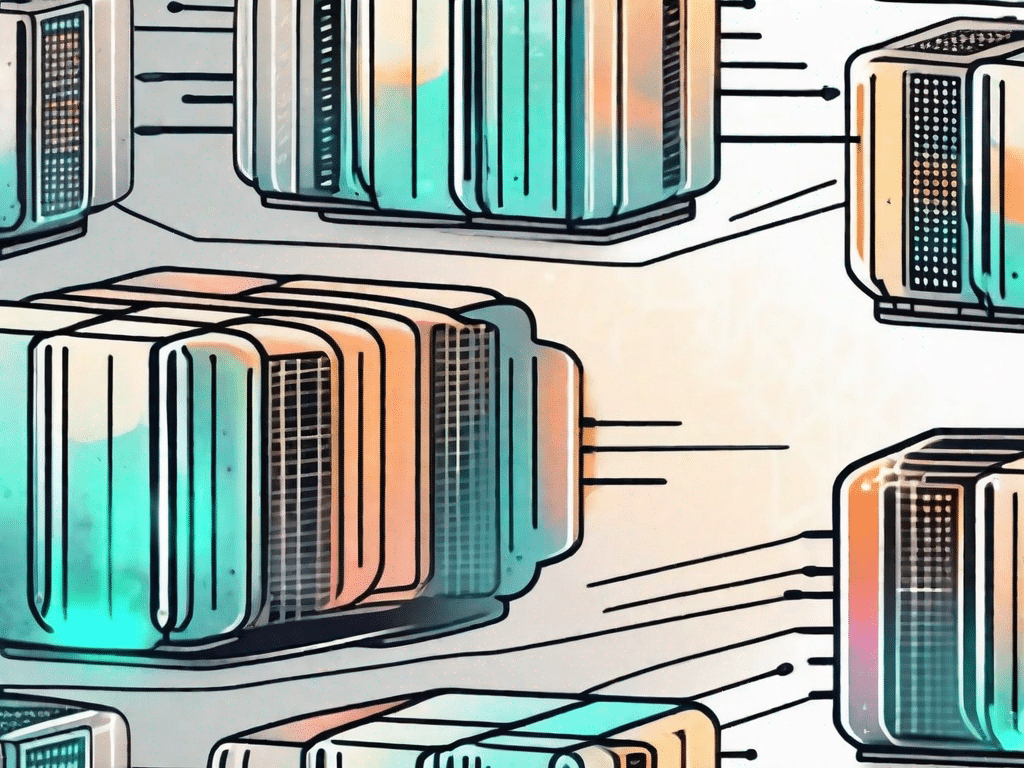In the computer world, hard drive cloning is a powerful tool that can simplify data backup, streamline workflow and revolutionize the computer industry. In this ultimate guide, we will explore the pros and cons of hard drive cloning, its benefits and its various applications. Whether you are a technology enthusiast or a professional in this field, this article aims to give you a comprehensive understanding of hard drive cloning.
The power of disk cloning
Disk cloning, also known as disk imaging, involves creating an exact copy of a computer's hard drive or a specific partition. This copy, called a clone, contains all stored data, applications and system configurations, making it an identical copy of the original hard drive. Hard drive cloning is commonly used for data backup, system migration, and disaster recovery.
When it comes to data backup, hard drive cloning offers a level of simplicity that's hard to beat. By creating an exact clone of your hard drive, you ensure that all your files, settings and applications are replicated and can be restored quickly. This eliminates the need to manually select and back up individual files and folders, saving both time and effort. Whether you are a home user or a business person, hard drive cloning provides a reliable and efficient way to back up your data.
How disk cloning can simplify your data backup
Imagine this scenario: You've been working on an important project for weeks and suddenly your computer crashes. Panic sets in as you realize you may have lost all your work. However, if you had created a disk clone, you could breathe a sigh of relief. With a simple recovery process, you would be up and running in no time and all your files would be intact.
Hard drive cloning not only simplifies the backup process, but also ensures that you have a complete and accurate copy of your entire system. This means that in the event of a catastrophic failure of your computer, e.g. In the event of a hard drive crash or a virus attack, you can easily restore your system to its previous state. You no longer have to worry about lost files or reconfiguring your settings from scratch.
The Benefits of Using Hard Drive Cloning Software
While hard drive cloning is a powerful technique in itself, the availability of hard drive cloning software takes it to a whole new level. These tools offer a range of features and functions that improve the cloning process and make it more accessible to users of all experience levels.
One of the key benefits of hard drive cloning software is the ability to schedule automatic backups. This feature allows you to set up regular and consistent replication of your data without having to remember to do it manually. This ensures that your clone is always up to date and gives you the peace of mind that your valuable data is protected.
In addition to automatic backups, many advanced disk cloning programs offer the option of disk encryption. This means that you are passing on confidential information Encryption of the clone to ensure that only authorized people can access the data. This feature is particularly important for companies that work with sensitive customer information or proprietary data.
Additionally, hard drive cloning software often has intuitive interfaces that make the cloning process simple and user-friendly. Even if you are not a technical person, you can easily navigate through the software and create a clone without any hassle. This accessibility has made hard drive cloning software an essential tool for individuals and businesses.
In summary, hard drive cloning is a powerful technique that simplifies data backup, system migration, and disaster recovery. By creating an exact copy of your hard drive, you can ensure that all your files, settings and applications are replicated and can be restored quickly. With the availability of hard drive cloning software, this process has become even more accessible and user-friendly, offering features such as automatic backups and hard drive encryption. Whether you are a home user or a business person, hard drive cloning provides a reliable and efficient way to backup your data and protect your system.
Exploring the world of application cloning
While hard drive cloning is typically associated with data backup, the applications go beyond that. Another fascinating aspect of cloning is application replication. Application cloning involves creating copies of software applications to streamline workflow and increase efficiency.
Optimize your workflow with application cloning
In today's fast-paced world, time-saving techniques are highly valued. Application cloning allows users to deploy multiple instances of the same software application at the same time. This means that instead of having to install and configure an application every time you need it, you can quickly launch a cloned copy, saving valuable time and effort. This is particularly useful in scenarios where multiple users need access to the same application at the same time, such as: B. in corporate environments.
The benefits of cloning applications for testing and development
In addition to streamlining workflows, application cloning also offers significant benefits in testing and development. Creating clones of an application allows developers to experiment with new features, make changes, and test compatibility without affecting the original version. This enables efficient and risk-free software development and helps developers streamline the debugging and iteration process. Application cloning has proven to be a valuable technique for optimizing the software development lifecycle.
Understanding IBM-compatible clones
In the early days of computing, IBM-compatible clones played a crucial role in the development of the industry. These clones, also referred to as IBM PC clones or simply PC clones, were computers that mimicked the design and functionality of IBM's personal computers. Let's take a closer look at the development and influence of the IBM-compatible clones.
The development of IBM-compatible clones
IBM's introduction of the IBM Personal Computer (IBM PC) in 1981 marked a turning point in the computer industry. However, due to IBM's restrictive licensing and high prices, other manufacturers began to reverse engineer IBM's hardware and software to create compatible clones. This led to the emergence of the IBM-compatible clones, which offered similar features and a wide selection at lower prices.
How IBM-compatible clones revolutionized the computer industry
The rise of IBM-compatible clones revolutionized the computer industry by driving competition, innovation, and affordability. Their compatibility with IBM software and hardware allowed users to utilize an extensive library of applications and peripherals, making these clones a popular choice. IBM-compatible clones played an important role in the proliferation of personal computers and paved the way for the modern computing landscape we know today.
With an understanding of the power of disk cloning, the applications, and the impact of IBM-compatible clones, you now have a comprehensive guide to guide you through the world of disk cloning in computing. Whether you're looking to simplify your data backup, streamline your workflow, or delve into the fascinating history of computing, hard drive cloning remains an invaluable tool in the field of technology.