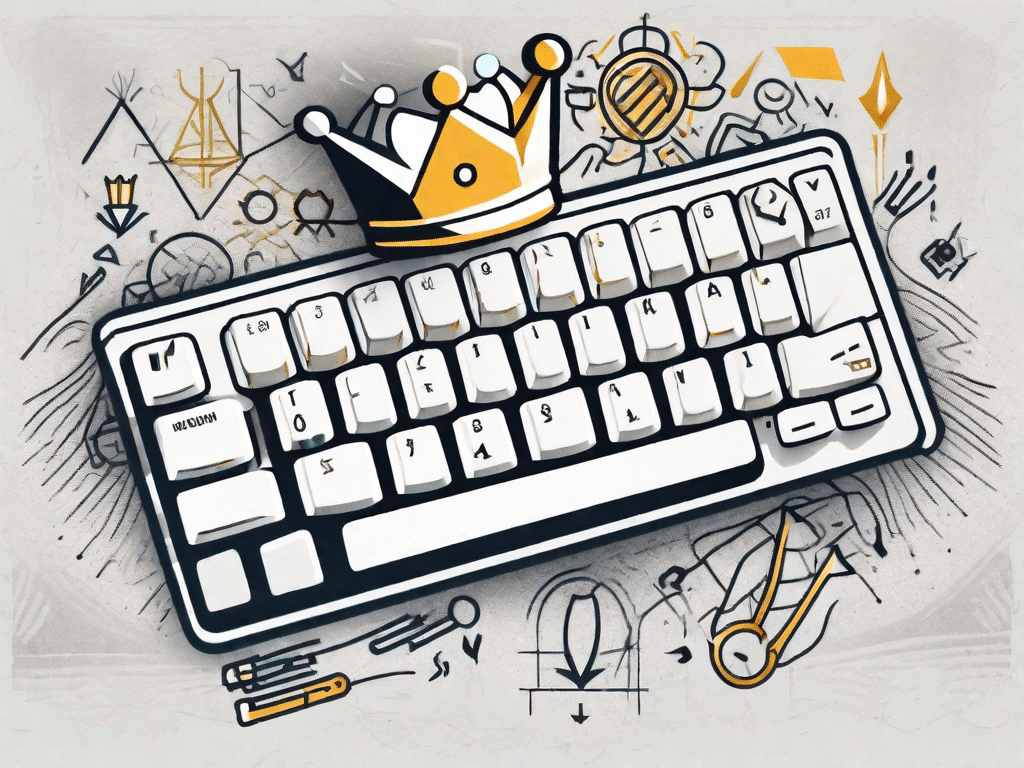Technology has become an integral part of our lives and a good understanding of how it works can significantly increase our productivity and efficiency. One of the most underrated, yet powerful tools when navigating the digital landscape is the tab key. In this comprehensive guide, we'll cover the different aspects of using the Tab key, from basic functions to advanced techniques. Whether you're a seasoned tech buff or a beginner, this guide will help you get the most out of this seemingly simple but incredibly versatile button.
Master the tab key
The Tab key, usually located on the left side of your keyboard, is more than just a way to move the cursor over lines of text. It can be a powerful tool to navigate through different windows, applications and even websites. Here's how you can use the Tab key to improve your computing experience.
1. Master the tab key
Tapping the Tab key allows you to jump from one interactive element to another, such as: B. buttons, links, form fields and more. This is particularly useful when filling out online forms or navigating complex web pages with multiple clickable elements. You can use the Tab key to quickly move focus between these elements, saving you time and reducing your reliance on the mouse.
Combining the Tab key with other keys can unlock even more features. For example, pressing the Tab key together with the Shift key allows you to move back between interactive elements, giving you precise control over your navigation. Experiment with different combinations to discover the full potential of the Tab key.
2. Navigating windows with tabs
In addition to its role in web surfing, the Tab key can also be used to navigate through various windows and applications. If you have multiple programs or browser tabs open, you can seamlessly switch between them by pressing the Alt key along with the Tab key. This means you no longer have to manually click on each window and can work faster and more efficiently.
Additionally, the Tab key can be combined with other keyboard shortcuts to perform different actions in different software. For example, in spreadsheets you can use the Tab key to move between cells, making data entry and manipulation a breeze. Figuring out these keyboard shortcuts tailored to specific applications can significantly speed up your workflow.
Put your knowledge to the test
Now that you're familiar with the different ways you can use the Tab key, it's time to test your technical knowledge. Take a moment to answer the following questions and see how well you understand the concepts:
Test your technical understanding with these questions
- How to use the tab key to scroll backwards between interactive elements?
- What keyboard shortcut can you use to switch between different windows and applications?
- Can you think of a keyboard shortcut that combines the Tab key with other keys in a particular software?
By exploring these questions, you can solidify your understanding of the Tab key and its functions. Remember: practice makes perfect!
Unleash the power of technology
There is no denying that technology has revolutionized the way we live and work. From Smartphones to smart homes, our lives are connected in a way that was unimaginable just a few decades ago. The Tab key, with its simplicity and versatility, is an example of the power of technology to simplify our daily tasks and optimize our digital experience.
How technology shapes our lives
Technology has changed various aspects of our lives, from the way we communicate to the way we access information. The Tab key is a prime example of how even the smallest functions can significantly impact our daily interactions with digital devices. Mastering this seemingly insignificant button can unlock a world of efficiency and convenience.
Exploring relevant terminology
Before you delve further into the world of technology, it's important to familiarize yourself with the key terms and concepts that commonly come up in conversations about technology. Below are some important terms to help you expand your technical vocabulary:
Important terms from the world of technology
- User Interface (UI): The visual and interactive elements of a digital system that allow the user to interact with and control the software or hardware.
- Operating system (OS): Software that manages computer hardware and a Platform for running application software.
- Keyboard shortcuts: Keys or keyboard shortcuts that perform specific tasks or commands to improve productivity and navigation.
As you encounter these terms and more on your journey through the world of technology, understanding their meaning will help you understand complex concepts and engage in meaningful discussions about technology.
Demystifying technical jargon
Entering the world of technology can often feel like stepping into a maze of confusing jargon and acronyms. But no fear! With a little guidance, you can easily navigate the complicated web of technical terminology and understand the conversations around you.
A beginner's guide to technical terminology
Below are some basic terms and their explanations to help you expand your technical knowledge:
1. Megabytes (MB): A digital unit of information equal to 1.048.576 bytes. It is commonly used to measure file sizes and data storage capacities.
2.Cloud Computing: The use of a network of remote servers to store, manage and process data instead of a local server or PC.
3. Firewall: A security system that monitors and controls incoming and outgoing network traffic to protect a computer or network from unauthorized access or attacks.
Familiarizing yourself with these basic terms will lay a solid foundation for understanding more complex concepts and gradually building your technical expertise.
Conclusion
The Tab key may seem like a small and inconspicuous part of your keyboard, but its functions can significantly improve your digital experience. Whether you're navigating complex web pages or switching seamlessly between applications, mastering the Tab key will help you work more efficiently and accurately.
By familiarizing yourself with the different uses of the Tab key, practicing its combinations with other keys, and expanding your technical vocabulary, you'll be well on your way to becoming a tech-savvy person. Harness the power of technology, demystify jargon, and unlock new possibilities with Tab as your guide through the digital world.