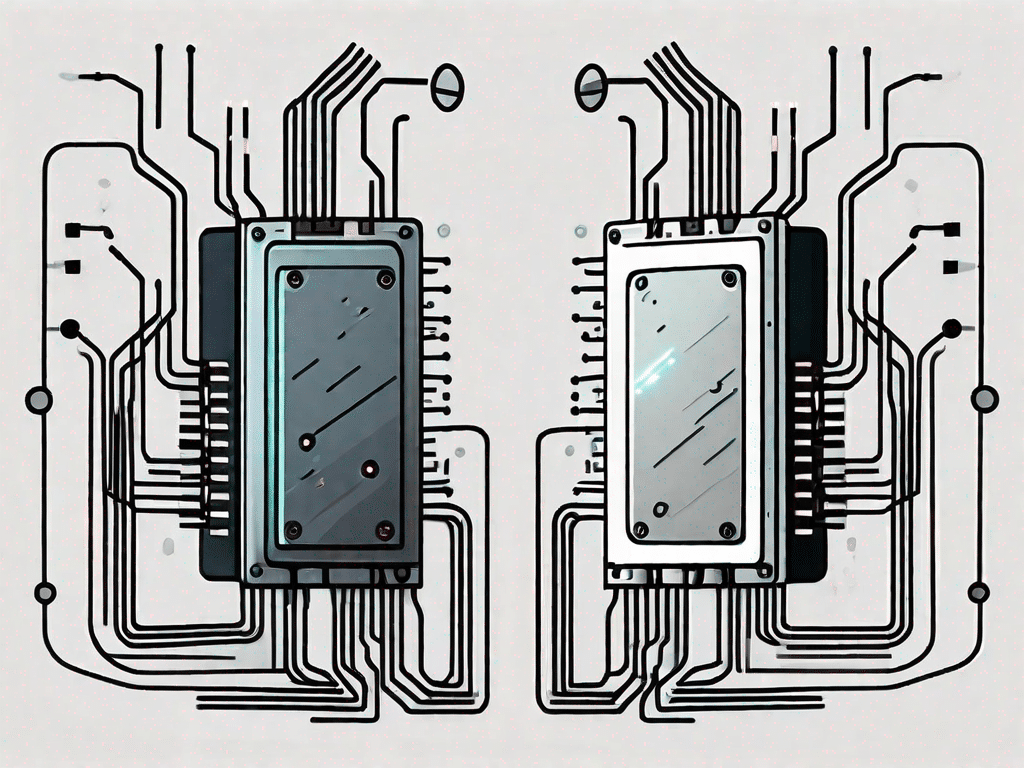In the world of computing, the terms "dual-processor" and "dual-core" are often used interchangeably, but they actually refer to different technologies with different characteristics. Understanding the difference between these two terms is important for anyone who wants to make informed decisions regarding computer systems and components. Whether you're a tech enthusiast, a computer science student, or just someone curious about the inner workings of modern technology, this article provides a comprehensive look at the intricacies of dual-processor and dual-core technologies. So let’s dive into the intricacies and demystify the differences between these two fundamental concepts.
Understand the difference: dual-processor vs. dual-core
Before we delve into the intricacies of dual-processor and dual-core technologies, let's first define the two terms:
Dual processor
A dual-processor system refers to a computer configuration in which two separate physical processors be used to carry out calculation tasks. These processors, also known as central processing units (CPUs), work together to complete tasks simultaneously, maximizing the system's processing power. In a dual-processor system, each processor typically operates independently and has its own cache memory, instruction sets, and control units. This configuration enables higher performance, better multitasking capabilities and higher processing speed compared to single processor systems.
Frequently asked Questions:
- F: How is a dual processor system different from a single processor system?
- A: In a single processor system there is only one CPU while in a dual processor system there are two CPUs installed which provide higher processing power.
- F: What are the advantages of a dual processor system?
- A: Dual processor systems are ideal for tasks that require high computing power, such as video editing, 3D rendering, scientific simulations, and server hosting. You can process multiple processes at the same time, significantly reducing processing time.
- F: Are dual-processor systems suitable for everyday computing?
- A: While dual processor systems offer impressive performance, they are generally not necessary for everyday tasks like web surfing, document editing, and media consumption. They are primarily used in professional and specialized computing environments.
Dual-Core
Unlike a dual-processor system, a dual-core processor has two independent processing units within a single physical CPU. These processing units, called cores, share the CPU's cache memory, instruction sets, and control unit. Dual-core processors are designed to improve efficiency and multitasking by allowing multiple tasks to be performed simultaneously. Each core works independently, allowing the system to distribute workloads efficiently and improve overall processing speed and responsiveness.
Frequently asked Questions:
- F: How is a dual-core processor different from a single-core processor?
- A: While a single-core processor only has one processing unit, a dual-core processor contains two independent processing units, allowing it to handle multiple tasks simultaneously and improving overall performance.
- F: Are dual-core processors more powerful than single-core processors?
- A: In general, dual-core processors offer better performance and multitasking ability compared to single-core processors. However, the specific performance benefits depend on factors such as the specific processor models and the tasks being performed.
- F: How do dual-core processors affect daily computer usage?
- A: Dual-core processors are well suited for everyday computing as they offer a smoother multitasking experience and faster response time. They handle tasks like web surfing, document editing, media playback, and light gaming with ease.
Put your knowledge to the test: Dual-processor vs. Dual-core quiz
Now that you have a solid understanding of dual-processor and dual-core technologies, it's time to put your knowledge to the test. Take this short quiz to check your understanding and consolidate your knowledge:
- Which technology uses two separate physical CPUs to perform tasks simultaneously?
- True or False: Dual processor and dual core are the same thing.
- What are the main advantages of a dual core processor?
- True or False: Dual-core processors can only improve performance in specific computing environments.
Do your best to answer these questions confidently. When you're done, check the correct answers below:
- Dual processor.
- Not correct.
- Improved multitasking, faster responsiveness and efficient workload distribution.
- Not correct.
The Tech Factor: Exploring Dual Processor Technology
With a solid understanding of dual-processor and dual-core technologies, we can now delve deeper into the world of dual-processor systems. By delving into the specifics of this technology, we gain insight into the reasons why dual-processor configurations are preferred in certain computing environments.
One of the main advantages of dual processor technology is its ability to effectively handle computationally intensive tasks. This makes dual-processor systems particularly suitable for applications such as video editing, 3D rendering, scientific simulations and server hosting. Because these tasks require significant processing power, the ability to distribute the workloads across two separate CPUs allows for optimized performance and reduced processing times.
Additionally, dual processor configurations offer improved multitasking capabilities. Since two CPUs work simultaneously, the system can handle multiple processes at the same time. This results in a smoother multitasking experience and improved overall system responsiveness.
Despite these advantages, it is important to know that dual-processor systems are not necessary for everyday computer use. Tasks like web surfing, document editing, and media consumption can also be handled by single-processor configurations or even dual-core processors. Dual processor configurations are primarily found in professional computing environments where high performance computers are a necessity.
Exploring related terminology in computer processing
To truly understand dual-processor and dual-core technologies, it is important to become familiar with other related terms and concepts in the field of computer processing. By delving into these terms, we can develop a comprehensive understanding of the broader context in which dual-processor and dual-core technologies operate.
Cache memory: Cache memory is a type of high-speed memory that stores frequently accessed data for quick retrieval. Both dual-processor and dual-core configurations utilize cache memory to improve processing efficiency and reduce data access time.
Command sets: Instruction sets are sets of predefined instructions that CPUs can understand and execute. They specify the operations that a CPU can perform and provide the necessary information for the correct execution of programs and applications. Each processor, whether dual or single, has its own instruction sets.
Control unit: The control unit is a crucial component of any processor. It coordinates and manages the execution of commands and ensures that they are executed in the correct order. Both dual-processor and dual-core configurations have their own control units that enable independent operations between the processors or cores.
Visualization of dual-processor systems: images and examples
Now that we've covered the technical aspects of dual-processor and dual-core technologies, it's time to illustrate how these systems are used in real-world scenarios. By looking at images and examples, we can develop a clearer understanding of how dual-processor systems work and the practical benefits they offer.
(Include relevant images and examples showing dual processor systems, with captions to explain each image).
The Ultimate Guide to Technical Terms: Computer Dictionary for Dual Processor Systems
As technology advances, so does the lexicon of computer-related terminology. To ensure you're always up to date with the latest technology, we've put together a comprehensive computer dictionary specifically for dual processor systems. This dictionary explains the most important terms and concepts related to dual processors and their features.
- Dual processor: A computer configuration that uses two separate physical CPUs to perform computing tasks simultaneously, providing increased performance and multitasking capabilities compared to single-processor configurations.
- Dual core: A single physical CPU with two independent processing units called cores that enable more efficient multitasking.
- Cache memory: High-speed memory that stores frequently accessed data for quick retrieval, resulting in improved processing efficiency.
- Command sets: Predefined instructions that CPUs can understand and execute, providing the necessary instructions for programs and applications to run correctly.
- Control unit: An important component of any processor that coordinates and manages the execution of instructions.
By becoming familiar with these terms, you will be well equipped to navigate discussions and make informed decisions when it comes to dual processor systems.
Conclusion
Now that we've explored the differences between dual-processor and dual-core technologies, examined their applications, and looked at their terms, you should have a solid understanding of these basic concepts. Remember that a dual-processor system uses two separate physical CPUs, while a dual-core processor contains two independent processing units within a single physical CPU. Both technologies offer unique advantages depending on the desired computing environment and requirements.
Whether you are a technology enthusiast or a professional looking to optimize your performance, it is important to know the differences between dual-processor and dual-core technologies. This allows you to make informed decisions when it comes to selecting the appropriate computer system and components for your specific needs.
To stay current in the ever-changing world of technology, you should continue to explore relevant resources, participate in discussions, and stay up to date on the latest developments. Cultivating your technical knowledge will prepare you to face the future of computing with confidence.