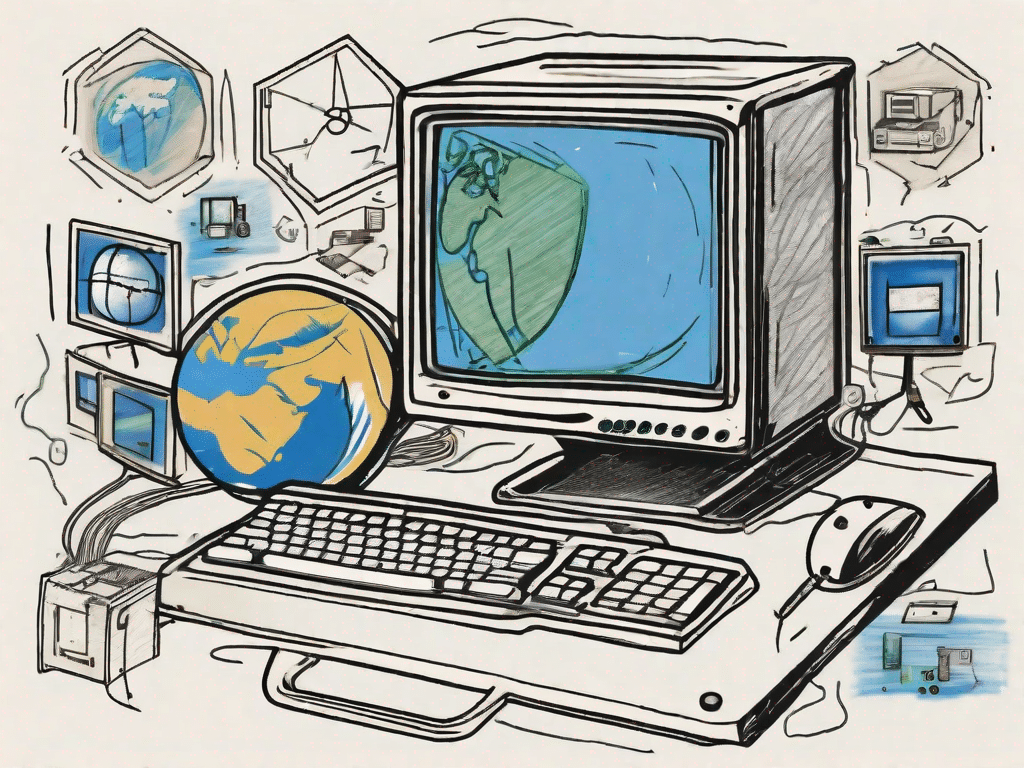Windows XP was a widely used operating system developed by Microsoft was developed. It was released in October 2001 and quickly gained popularity among users due to its user-friendly interface and numerous features. In this comprehensive guide, you'll learn everything you need to know about Windows XP, including its challenges, performance, terminology, jargon, and glossary.
Challenge your technical knowledge
If you consider yourself a technology enthusiast or just want to test your knowledge of Windows XP, this section is for you. We have prepared some tricky questions that will test your technical knowledge. Can you answer them all?
Put your technical knowledge to the test with these tough questions
- What year was Windows XP released?
- What were the main features of Windows XP?
- Why was Windows XP a popular operating system among users?
- When did support for Windows XP officially end?
- What were the biggest security concerns associated with Windows XP?
Now that you've put your technical knowledge to the test, let's dive deeper into the possibilities that Windows XP offers and how it has changed our lives.
Windows XP, released on October 25, 2001, was a groundbreaking operating system that revolutionized the way we use computers. It introduced a plethora of features that made it a favorite among users worldwide.
One of the main features of Windows XP was its user-friendly interface. With its colorful and intuitive design, navigating the operating system became a breeze. The Start Menu, a hallmark of Windows XP, provided easy access to all programs and files and made multitasking a seamless experience.
Windows XP also brought significant improvements in performance and stability. It introduced the Windows driver model, which standardized device drivers and improved system stability. This meant fewer crashes and improved overall system performance.
Another reason for Windows XP's great popularity was its compatibility with a wide range of software and hardware. It supported a wide range of applications and devices, making it the first choice for home users and businesses.
However, as with any operating system, Windows XP also had some security concerns. A major problem was the lack of regular security updates and patches. As technology advanced, new vulnerabilities were discovered and without proper updates, users were exposed to potential threats.
Additionally, Windows XP's default settings and security features were not like that robust as with later versions of Windows. This made it easier for malware and viruses to infect the system and compromise users' data and privacy.
Despite these security concerns, Windows XP continued to be widely used even after official support ended on April 8, 2014. Many users were reluctant to upgrade to newer versions of Windows due to compatibility issues with older software and hardware.
In summary, Windows XP fundamentally changed the world of operating systems. Its user-friendly interface, improved performance, and wide compatibility made it a favorite among users. However, its security vulnerabilities highlighted the importance of regular updates and the need to remain vigilant in the ever-evolving digital landscape.
Unleash the power of technology
Windows XP revolutionized the way we interact with technology. Its intuitive interface and powerful features made it a popular program for users of all types. In this section, we will examine how technology, particularly Windows XP, has changed our lives.
How technology is changing our lives
Windows XP brought with it numerous innovations that affect various aspects of our daily lives. Here are some ways it has changed our lives:
- Increased Productivity: With features like Windows Explorer and Office Suite integration, Windows XP allowed users to complete tasks more efficiently.
- Improved Communication: Windows Messenger allowed users to connect with friends and colleagues through instant messaging, audio and video calls.
- Improved Entertainment: Windows XP introduced Windows Media Player, allowing users to seamlessly enjoy their favorite music and videos.
- Optimized Games: DirectX technology in Windows XP improved the gaming experience, making it more realistic and visually appealing.
Despite its power and capabilities, it can be difficult for newbies to understand the terminology used in the tech world. Let's demystify some of the key technical terms related to Windows XP.
Basic technical terminology
Whether you're a tech enthusiast or a newbie, becoming familiar with commonly used terms will help you navigate the digital world. Here are some important technical terms related to Windows XP:
Commonly used technical terms explained
- Operating system (OS)
- An operating system is software that manages the hardware and software resources of a computer and a Platform for running other programs.
- File system
- A file system is a method of storing and organizing files on a computer. Windows XP uses the NTFS (New Technology File System) as the default file system.
- Registration
- The registry is a hierarchical database that stores configuration settings and options for the operating system and installed applications.
Now that you're familiar with some commonly used technical terms, let's explore the language of technology and understand the jargon associated with Windows XP.
Demystifying technical jargon
Technology is notorious for its jargon and acronyms, which can often confuse people. Don't worry, we'll help you understand the language of technology and demystify the common jargon associated with Windows XP.
Understand the language of technology
The following are some commonly used terms and acronyms related to Windows XP:
- BSOD: Stands for “Blue Screen of Death”. It refers to a system error that causes a blue screen and asks the user to restart the computer.
- RAM: Stands for “Random Access Memory”. This is a type of computer memory that stores data currently being used by the operating system and applications.
- BIOS: Stands for “Basic Input/Output System”. It is a firmware that initializes the hardware components during the boot process and provides the system with important instructions.
Now that you have a better understanding of technical jargon, let's put together the ultimate technical glossary that covers a wide range of technical terms related to Windows XP.
The ultimate technical glossary
A comprehensive technical glossary can be very helpful when navigating the Windows XP operating system. Here you will find a detailed list of technical terms and their definitions:
- Operating system (OS): Software that manages the computer's hardware and software resources.
- File system: Method of storing and organizing files on a computer.
- Registry: Hierarchical database that stores configuration settings and options for the operating system and installed applications.
- BSOD: Blue Screen of Death – System error that causes a blue screen and requires a reboot.
- RAM: Random Access Memory (random access memory random access) – computer memory that stores data currently used by the operating system and applications.
- BIOS: Basic Input/Output System – Firmware that initializes the hardware components during boot up.
Now that you have a comprehensive technical glossary at your disposal, you are well equipped to explore the world of Windows XP and understand the intricacies of the technology.
As technology continues to evolve, it is important to stay informed and adapt to the latest developments. Windows XP has played an important role in the advancement of technology, and understanding its challenges, its capabilities, its terminology, and its jargon will give you a solid foundation for exploring the world of operating systems and beyond.