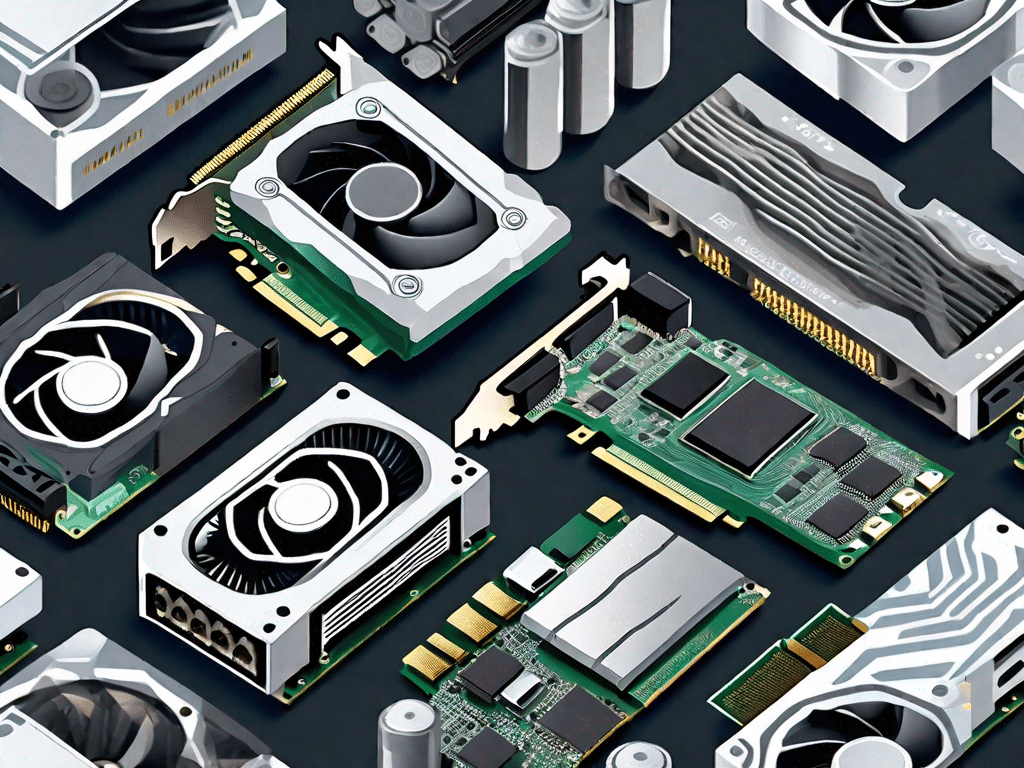Welcome to our comprehensive guide about graphics Cards! Whether you're a technology enthusiast or just curious about the world of computer graphics, this article will give you all the knowledge you need. From the basics to the latest developments - we've got you covered. Let's dive in and put your technical knowledge to the test!
Challenge your technical knowledge
Before we dive into the world of graphics cards, we want to put your technical knowledge to the test with some tricky questions. Don't worry if you don't know all the answers. The goal is to challenge you and learn something new. So, are you ready?
Put your technical knowledge to the test with these tough questions
1. What stands for GPU, and what role does it play in graphics cards?
A graphics processing unit (GPU) is a specialized electronic circuit that accelerates the creation and playback of images, animations, and videos. It is responsible for performing complex calculations and rendering graphics on a graphics card. The main task of the graphics processor is to process and render visual data, enabling smooth and realistic graphics in video games and other multimedia applications.
2. Can you name a popular gaming graphics card brand?
NVIDIA is one of the most popular graphics card brands for gaming. They are known for their high-performance GPUs, used by both gamers and professionals. NVIDIA's GeForce series is particularly known for its exceptional gaming performance and advanced features.
3. What is the difference between a dedicated and integrated graphics card?
Dedicated graphics cards refer to a discrete graphics card that is specifically designed for graphics-intensive tasks. These cards have their own memory and processing units and offer excellent performance for gaming, video editing and other graphics-intensive applications.
Integrated graphics cards, on the other hand, are integrated into the computer's motherboard or processor. They share system memory and processing power with the CPU and are therefore less powerful than dedicated graphics cards. Integrated graphics cards are suitable for basic tasks such as surfing the Internet, editing documents, and playing multimedia content, but they can pose problems with demanding games or graphics-intensive applications.
4. How does VRAM affect gaming performance?
VRAM (Video Random Access Memory) is a type of memory specifically designed for storing and accessing graphics data. It plays a crucial role in gaming performance as it determines how much data the GPU can store and retrieve at any given time. The more VRAM a graphics card has, the better it can handle high-resolution textures, complex shaders and other demanding graphical elements.
Insufficient VRAM can lead to performance issues such as stuttering, texture pop-ins, and reduced frame rates, especially in modern games with high-quality graphics. Therefore, it is important to consider the size of the VRAM when purchasing a graphics card, especially if you plan to game at higher resolutions or use multiple monitors.
5. What are the most important factors to consider when purchasing a graphics card?
When purchasing a graphics card, several factors should be considered:
- Power: Look for a graphics card that offers the performance you need for your intended use, whether it's gaming, video editing, or graphic design.
- Compatibility: Make sure the graphics card is connected to the motherboard and the Power Supplies compatible with your computer.
- Connection options: Pay attention to the connection options of the graphics card, e.g. B. the number and type of display outputs.
- VRAM: The size of VRAM is important for processing high-resolution textures and complex graphics.
- Price: Set a budget and look for a graphics card that offers the best value for money.
Now that you've thought about these questions, let's explore the power of technology!
Unleash the power of technology
In this section, we will discuss how technology, especially graphics cards, is changing our lives. From gaming to graphic design to architecture to virtual reality, graphics cards play a critical role in maximizing the potential of our digital experiences.
Imagine immersing yourself in a virtual world where you can explore new dimensions or designing stunning visual effects that captivate audiences. With the right graphics card, these possibilities become reality.
Graphics cards not only improve visual display, but also overall system performance. Complex calculations and rendering tasks are offloaded to the GPU, freeing the CPU to focus on other important tasks. The result is faster and more efficient data processing.
How technology is changing our lives
1. Games: Video cards ensure a smooth and immersive gaming experience with stunning graphics and minimal lag.
2. Graphic Design and Animation: Artists and designers can unleash their creativity with graphics cards optimized for complicated visual rendering and editing.
3. Virtual Reality: Video cards with high processing power are essential for creating realistic and immersive virtual reality experiences.
4. Machine Learning: Video cards are used to accelerate complex calculations in training machine learning models.
5. Scientific Simulations: Video cards allow scientists to simulate and visualize complex phenomena with incredible accuracy.
Now that we've explained the power of the technology, it's time to explain the key technical terms you should know.
Basic engineering terminology
As a technology enthusiast, it is important to understand the various terms related to graphics cards. The following glossary will help you decipher the jargon:
A glossary of common technical terms
- GPU: graphics processing unit. It is a special chip that performs all calculations related to the creation and display of images on the screen.
- VRAM: Video Random Access Memory. This is the special memory on a graphics card that stores the data necessary for rendering images and textures.
- PCIe: Peripheral Component Interconnect Express. This is the high-speed interface that connects the graphics card to the motherboard.
- pixel: Short for Picture Element, it is the smallest unit of a digital image.
- Resolution: The number of pixels that make up an image and determine its quality and detail.
Now that you understand the technical terminology, we can move on to demystifying computer jargon.
Demystifying computer jargon
Computers are full of technical terms that can be overwhelming, especially for beginners. In this section we will explain some common terms related to graphics cards:
Understanding the language of computers
- Dedicated graphics card: Refers to a graphics card that has its own memory and processing unit.
- Integrated graphics cards: Integrated graphics cards are integrated into the computer's CPU and share system memory for graphics processing.
- overclocking: The process of increasing the clock speed of a graphics card to achieve higher performance, which usually involves increasing heat.
- driver: A software program that allows the operating system to communicate with the graphics card and take advantage of its capabilities.
- Multi-GPU: The use of multiple graphics cards in a single system to improve graphics performance.
Understanding these common computer jargon terms will help you navigate the world of graphics cards and make informed decisions for your needs.
This brings us to the end of our comprehensive guide to graphics cards. We hope that with this article you have gained a deeper understanding of graphics cards and their important role in today's technology-driven world. Whether you're a gamer, designer, or just curious, video cards are an important component that can take your digital experiences to new levels. Remember: Stay curious and keep exploring to stay ahead of the ever-evolving world of technology!