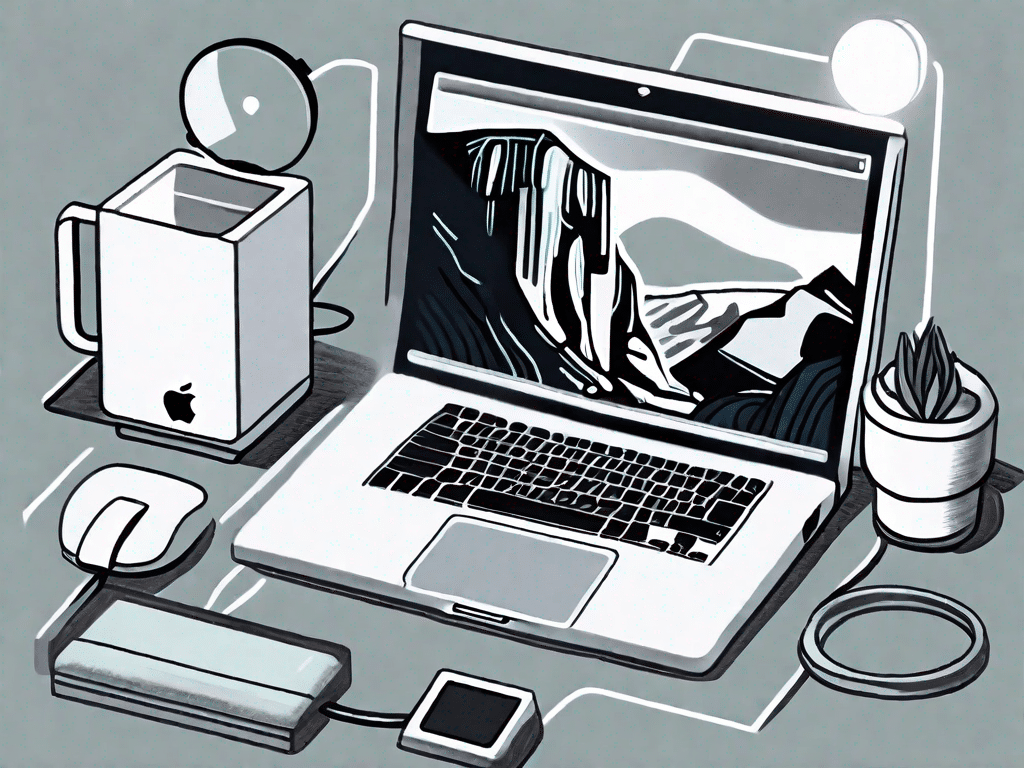The macOS operating system is a powerful and versatile software that powers Apple's Mac computers. For anyone new to the world of Mac OS or want to expand your knowledge, this article is the ultimate source for everything you need to know about macOS. In this comprehensive guide, we explore the history of the classic Mac OS, explore the evolution of Mac OS comprehensive technical dictionary for Mac users.
Unleash your Mac OS knowledge
Mac OS has come a long way since its beginnings. To truly appreciate your abilities, it is important to understand your roots. Let's take a quick journey through the history of the classic Mac OS.
A brief history of the classic Mac OS
Classic Mac OS, also known as Macintosh System Software, was the operating system used on Apple Macintosh computers from 1984 until the introduction of Mac OS X in 2001. It featured a graphical user interface (GUI) that provided a user-friendly experience. The evolution of the classic Mac OS brought us iconic features such as the Finder, Control Panel, and extensions that enabled customization.
Throughout its life, the classic Mac OS went through several major versions, each introducing new features and improvements. A notable version was System 6, released in 1988. It brought important improvements such as improved memory management and the ability to run multiple programs at the same time. System 7, released in 1991, brought further improvements, including support for virtual memory and the introduction of the AppleTalk networking protocol.
Mac OS 9, released in 1999, was the last version of the classic Mac OS. It introduced features such as multiple user accounts, improved networking capabilities, and support for larger hard drives. Despite its advances, the classic Mac OS had limitations in terms of stability and security, which led to the development of a new operating system.
Frequently asked Questions:
- What were some of the major releases of the classic Mac OS? Notable versions include System 6, System 7 and Mac OS 9. Each version brought significant improvements and new features to the Macintosh platform.
- Can the classic Mac OS still be used today? Although it is no longer actively supported by Apple, classic Mac OS lovers can still use classic Mac OS emulators or employ specialized hardware. This way you can relive the nostalgia of the original Macintosh operating system.
A look at the evolution of Mac OS X
In 2001, Apple introduced Mac OS X, a completely redesigned operating system based on the successful NeXTSTEP operating system. Mac OS X offered increased stability, improved performance, and a UNIX-based foundation. Over the years, Mac OS X has gone through several major updates, each introducing new features and innovations to the Mac ecosystem.
One of the most notable versions of Mac OS X was Mac OS X 10.2 Jaguar, released in 2002. It introduced features like Quartz Extreme, which improved graphics performance, and the ability to burn CDs directly from the Finder. Another major release was Mac OS X 10.6 Snow Leopard, released in 2009. It focused on performance improvements and introduced technologies such as Grand Central Dispatch and OpenCL.
Mac OS X 10.11 El Capitan, released in 2015, brought a refined interface and improved performance. It introduced features such as Split View, which allows users to work with two applications side by side, and improved Spotlight Search, which is now even more powerful and intuitive.
Frequently asked Questions:
- What notable versions of Mac OS X are there? Notable releases include Mac OS X 10.2 Jaguar, Mac OS X 10.6 Snow Leopard, and Mac OS X 10.11 El Capitan. Each release introduces important improvements and new features to make Mac easier to use.
- What were some of the most important innovations in Mac OS X? One of the most important innovations is the introduction of Spotlight Search, which has revolutionized the way you search for files and information on the Mac. Time Machine Backup, introduced in Mac OS X 10.5 Leopard, makes backing up and restoring files easier. The Mac App Store, introduced with Mac OS X 10.6 Snow Leopard, provides a centralized Platform, through which users can discover and download programs.
Demonstrate your technical skills
Now that you're familiar with the history of Mac OS, put your knowledge to the test with some Mac OS quizzes.
Mac OS quiz: How well do you know your Mac?
1. What year was the first Macintosh computer introduced?
2. In which version of Mac OS was the Dock introduced?
3. What is the latest version of macOS in 2021?
Challenge yourself with these questions and find out how well you know your Mac.
The Tech Factor: Understanding Mac OS
Mac OS is known for its user-friendly interface and powerful features. Let's look at some of its key features and advancements.
Important features and innovations of Mac OS
1. Spotlight: A powerful search tool that helps you quickly find files, applications and information on your Mac.
2. Time Machine: An automatic backup feature that keeps your data safe and allows you to easily restore previous versions of files.
3. Mission Control: A feature that allows you to have a bird's eye view of all open windows, making it easier to navigate and organize your workspace.
These are just a few examples of the many features that make Mac OS a robust and efficient operating system.
Expand your technical vocabulary
As with any subject, there are a number of important terms for Mac OS that every Mac user should know. Let's look at some of these key terms.
Important terms every Mac user should know
- Finder: The file management system on Mac that lets you browse and organize files and folders.
- Dock: A convenient bar at the bottom of the screen that provides quick access to the most frequently used programs and files.
- Terminal: A command line interface that allows advanced users to run commands and complete tasks.
Familiarizing yourself with these terms will help you navigate and communicate more effectively in the Mac ecosystem.
Visualizing macOS: A collection of images
They say a picture is worth a thousand words. Experience the beauty and functionality of macOS through stunning screenshots.
Impressive screenshots of macOS in action
These screenshots showcase the visually appealing and intuitive interface of macOS and give you a sneak peek into the Mac experience.
The ultimate dictionary of technical terms for Mac users
As a Mac user, it can be helpful to familiarize yourself with a comprehensive dictionary of technical terms. Here are some important terms you should know:
- RAM (Random Access Memory)
- The temporary storage space where your Mac stores data that it needs to access quickly.
- SSD (Solid State Drive)
- A type of storage device that uses flash memory to store data, resulting in faster read and write speeds compared to traditional hard disk drives.
- cache
- A small, high-speed memory that accelerates data retrieval.
Expanding your technical vocabulary will help you communicate more effectively with other Mac users and get the most out of your Mac experience.
With this comprehensive guide, you now have a wealth of knowledge about macOS at your fingertips. From the history of the operating system to key features and terms to stunning screenshots, this article gives you everything you need to know to get the most out of your Mac. Unleash your Mac OS knowledge and dive into the world of macOS with confidence.