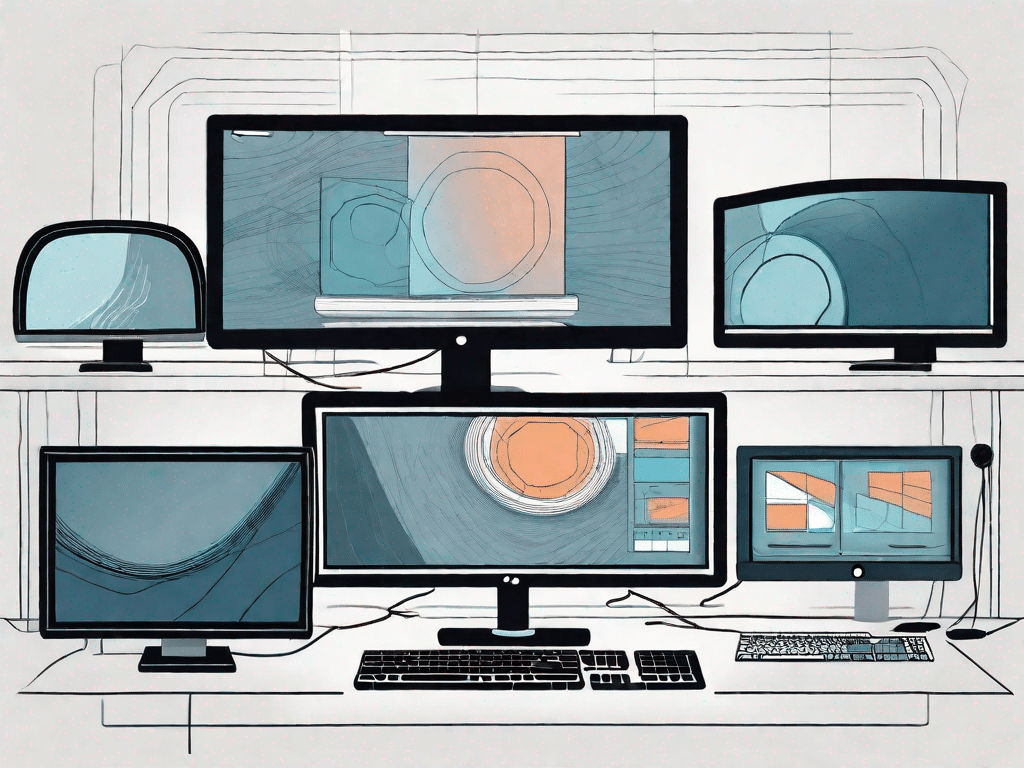Computer monitors play a crucial role in our daily lives, whether we use them for work, entertainment, or both. Knowing the different types of computer monitors and how to choose the right monitor for your needs can greatly improve your computing experience. In this article, we will explore various aspects of computer displays and provide you with the knowledge you need to make informed decisions about purchasing and using these important devices.
Expand your knowledge of computer screens
Learn about different types of computer screens
There are different types of computer monitors, each with its own unique features and benefits. The most common types include:
- LED monitors: LED monitors use light-emitting diodes Lighting of the screen, resulting in bright colors, high contrast ratios and energy efficiency.
- LCD monitors: LCD monitors use liquid crystal technology to display images. They offer excellent color reproduction and are suitable for most applications.
- Touchscreen Monitors: Touchscreen monitors allow you to interact with the computer through touch gestures, eliminating the need for a separate mouse or keyboard in certain scenarios.
- Gaming Monitors: Gaming monitors are specifically designed for a smooth gaming experience and offer features such as high refresh rates, low response times and advanced graphics features.
Knowing the different types of computer monitors will help you choose the one that best suits your needs and preferences.
How to choose the right monitor for your needs
Choosing the right monitor can significantly improve your productivity and overall computing experience. Here are some factors you should consider:
- Screen Size: Determine the screen size based on your usage preferences and available space. Larger screens are better for gaming and multimedia applications, while smaller screens are more compact and portable.
- Resolution: Higher resolutions provide sharper and more detailed images. Consider the tasks you will be performing on your monitor and choose a resolution that suits your needs.
- Connectivity options: Make sure your monitor has the necessary ports to connect to your computer or other devices. Common connection options include HDMI, DisplayPort and USB-C.
- Refresh rate: Higher refresh rates result in smoother movements and less motion blur, making them ideal for gaming and fast-paced content.
- Color Accuracy: If you work with color-sensitive tasks such as graphic design or photo editing, you should choose a monitor with excellent color accuracy and a wide color gamut.
By considering these factors and putting your needs first, you can find the perfect monitor that meets your needs.
Stay informed with information monitoring
The importance of information surveillance in today's digital age
In today's fast-paced and information-driven society, staying informed is crucial. Information monitoring allows you to track important updates, news and trends in your area of interest or industry. By actively monitoring information sources such as news websites, social media platforms and industry-specific forums, you can gain valuable insights and stay ahead of the curve.
Tools and techniques for effective information monitoring
Effective information monitoring depends on the use of appropriate tools and techniques. Below are some common tools and techniques to consider:
- News Aggregators: News aggregator platforms like Feedly and Flipboard allow you to subscribe to different news sources and get personalized news updates in one place.
- Social media monitoring: Use social media monitoring tools like Hootsuite or Sprout Social to track mentions, hashtags, and conversations related to your areas of interest.
- Google Alerts: Set up Google Alerts for specific keywords or topics and receive email notifications when new content that matches your criteria is published.
- Industry Newsletter: Sign up for industry newsletters and mailing lists to receive up-to-date information straight to your inbox.
These tools and techniques can help you monitor information effectively and ensure you stay informed on the topics that matter to you.
Immerse yourself in the world of studio monitors
What distinguishes studio monitors from normal speakers
Studio monitors are specifically designed for audio production and critical listening environments. Unlike regular speakers, which are often designed to enhance the listening experience by coloring or emphasizing certain frequencies, studio monitors aim to provide a neutral and accurate representation of the audio signal. This allows engineers, producers and musicians to make precise and informed decisions during recording, mixing and mastering.
How to choose the best studio monitors for your home studio
Choosing the best studio monitors for your home studio is crucial for accurate and reliable audio reproduction. Here are some factors you should consider:
- Frequency Response: Look for studio monitors with a wide and flat frequency response to ensure they can reproduce audio across the entire audible spectrum with minimal distortion.
- Driver Size: Pay attention to the size of the drivers used in the studio monitors. Larger drivers generally provide better bass response, while smaller drivers provide better mid- and high-frequency performance.
- Room acoustics: Consider the acoustic properties of your room. Studio monitors interact with the room acoustics. It is therefore important to understand possible problems and mitigate them through acoustic measures or the correct placement of the speakers.
- Budget: Set a realistic budget based on your needs and consider options that offer the best balance of performance and affordability.
By carefully considering these factors and conducting thorough research, you can choose studio monitors that meet your specific needs and improve your audio production capabilities.
Test your technical knowledge
Fun and challenging technology quizzes to test your knowledge
Test your technical knowledge with exciting and challenging quiz games. Quizzes not only provide a fun way to test your knowledge, but also help you deepen your knowledge and expand your technical vocabulary. Explore online platforms and tech websites that offer tech-related quizzes and challenge yourself with a variety of topics ranging from general tech knowledge to specific areas like programming, cybersecurity, or hardware.
Expand your technical vocabulary with these quiz questions
Quizzes are a great way to expand your technical vocabulary. Many quiz questions contain detailed explanations of the correct answers, providing valuable insight into various technical terms and concepts. By taking these quizzes and reading the explanations, you can improve your understanding of technology terms, making it easier for you to communicate and keep up with the ever-evolving world of technology.
Unraveling the tech factor
Exploring the role of technology in our daily lives
Technology permeates almost every aspect of our daily lives, shaping the way we work, communicate and entertain ourselves. In this section, we will look at the multifaceted role of technology and its impact on different areas.
The influence of technological progress on society
Technological advances have led to significant changes in society, affecting everything from healthcare to transportation to education and entertainment. With each new breakthrough, both opportunities and challenges arise for society. It is important to understand the implications of these advances in order to realize their potential benefits while minimizing the negative impacts.
Explore related terms from the world of technology
Commonly used terms in the technology industry explained
The technology industry is full of complex terms and jargon. To navigate this landscape, it is essential to understand the commonly used terms. In this section, we will explore and explain important terms that are commonly used in the world of technology. Familiarizing yourself with these terms will help you better understand discussions about technical topics and stay up to date on the latest trends and innovations.
Conclusion
Computer monitors are more than just screens; they are the windows to productivity, creativity and entertainment. By understanding the different types of computer displays, choosing the right monitor for your needs, staying up to date with information monitoring, exploring the world of studio monitors, and expanding your technical knowledge and vocabulary, you can take full advantage of the power and potential of these important devices . Stay curious, keep learning, and make the most of your computer monitor to enhance your digital experiences.