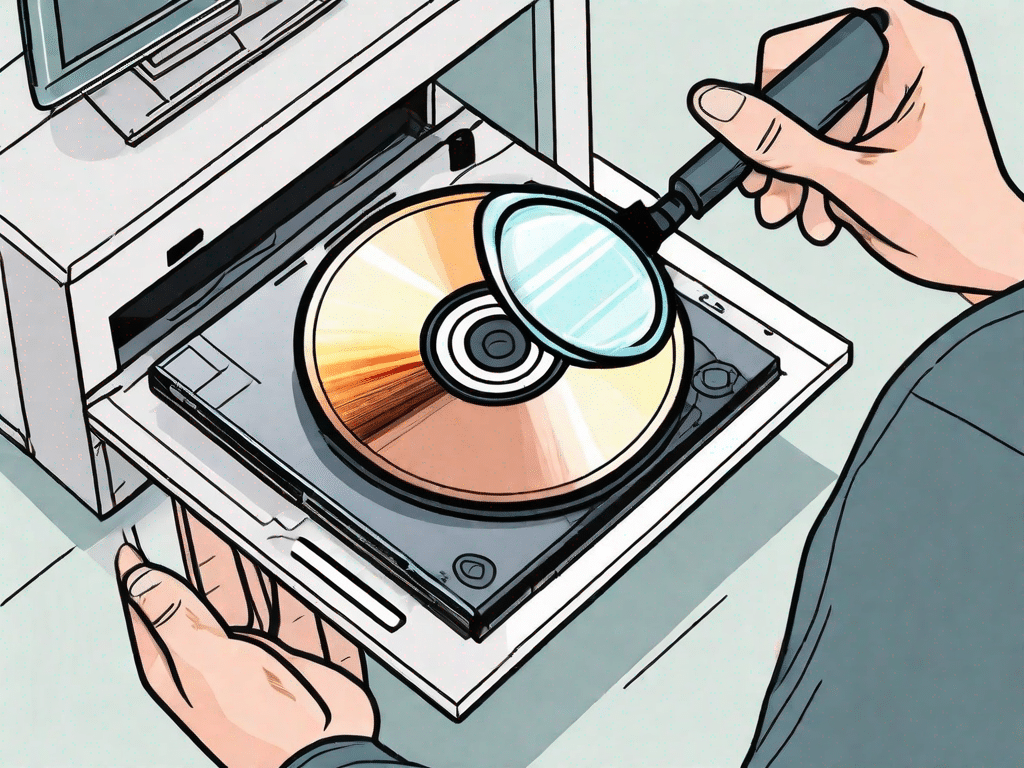DVD-RW (Digital Versatile Disc-Rewritable) is a rewritable optical disk that allows the user to save and delete data multiple times. It is a popular format for storing and sharing digital content such as movies, music and data files. In this article, we'll look at the different aspects of DVD-RW technology, from its functionality to its benefits and use cases.
Put your knowledge to the test
Before we dive into the technical details, let's start with a quick quiz to test your understanding of the technical terminology. Test your knowledge and find out how well you know the world of technology.
Quiz: How well do you know technical terminology?
1. What does DVD-RW stand for?
DVD-RW stands for Digital Versatile Disc Rewritable. It is a type of optical storage medium that allows the user to write, delete and rewrite data multiple times.
2. How is DVD-RW different from DVD-ROM?
DVD-RW and DVD-ROM are both types of DVDs, but they differ in a few ways. DVD-RW discs are rewritable, while DVD-ROM discs are write-protected and cannot be written or erased. DVD-RW discs are typically used for data backup, file storage, and multimedia purposes, while DVD-ROM discs are typically used for distributing software, movies, and other media that cannot be modified.
3. Can you overwrite data on a DVD-RW disc?
Yes, you can overwrite data on a DVD-RW disc. This means you can delete the existing content and replace it with new data. The ability to overwrite data on DVD-RWs makes them a flexible and convenient storage option for users who frequently update or change their files.
4. What are the advantages of using DVD-RW discs?
There are several advantages to using DVD-RW discs:
- Reusability: Unlike write-once discs such as DVD-R or DVD+R, DVD-RW discs can be rewritten multiple times, allowing for efficient data management and cost savings.
- Flexible: The ability to rewrite data on DVD-RW discs gives users the flexibility to update or change their files as needed, making them ideal for projects that require frequent changes.
- Data backup: DVD-RW discs can be used to back up important files and data, providing additional protection against data loss. They provide a portable and reliable storage solution for storing valuable information.
- Compatibility: DVD-RW discs are compatible with most DVD players and computer drives, allowing sharing and accessing data across different devices and platforms is possible without any problems.
How well did you do on this quiz? Hopefully you've gained some new insight into the technical terminology and benefits of using DVD-RW discs. Keep exploring and expanding your knowledge in the ever-evolving world of technology!
Unleash the power of technology
Technology has become an integral part of our lives and has changed the way we communicate, entertain ourselves and work. From Smartphones to smart homes, technological advances have revolutionized the world we live in. In this section, we will examine how technology influences various aspects of our lives.
How technology is changing our lives
1. Communication: With the advent of smartphones and social media, staying connected with friends and family is easier than ever. Instant messaging and video calls have made distance virtually irrelevant.
2. Entertainment: Streaming platforms and on-demand services have revolutionized the way we consume media. We now have access to a huge library of movies, TV shows and music.
3. Work: Technology has automated and streamlined various work processes, thereby increasing productivity and efficiency. Remote work has become increasingly common, allowing individuals to work from the comfort of their own home.
4. Education: Online learning platforms and virtual classrooms have opened up new opportunities for learners of all ages. Access to information and educational resources has never been more convenient.
Exploring key terminology
As with any field, there are a number of terms and terminologies in technology. To help you navigate this technical landscape, here is a glossary of the most important technical terms you might encounter related to DVD-RW discs and related technologies.
A glossary of important technical terms
- DVD-RW: A rewritable optical disc format that allows the user to record and erase data multiple times.
- DVD-ROM: A read-only optical disc format commonly used for software distribution and media playback.
- Overwriting data: The process of replacing existing data on a disc with new data.
- Burn: The process of writing data to a DVD-RW disc using a DVD burner.
- format: The process of preparing a DVD-RW disc for use by deleting all existing data and creating a file system.
Understanding DVD-RW images
There is another aspect to consider with DVD-RW discs: DVD-RW image files. An image file is a digital copy of a DVD-RW disc that can be stored on a computer or other storage medium. In this section, we will explore the advantages and disadvantages of DVD-RW image files and their importance.
The Pros and Cons of DVD-RW Image Files
DVD-RW image files, often in the form of ISO or IMG files, contain an exact copy of the data stored on a DVD-RW. These image files can be used to create a new DVD-RW disc or to emulate a virtual DVD-RW drive on a computer. They are particularly useful for creating backup copies, sharing content, and running applications without the need for a physical disk.
Creating a DVD-RW image file requires special software that can read the data from a disk and save it in a compatible file format. Once an image file is created, it can be converted to a virtual Drive integrated or burned onto a new DVD-RW disc using the appropriate software.
Demystifying technical jargon
In the course of technical progress, new terms appear again and again that often puzzle us. In this final section, we'll break down some common terms related to computers and technology to help you navigate the ever-changing tech landscape.
Decoding the language of computers and technology
- RAM (Random Access Memory): A type of computer memory that stores data that is actively used by the system.
- SSD (Solid State Drive): A storage device that uses flash memory to store data, providing faster access times and better durability compared to traditional hard disk drives.
- Firewall: A security measure that monitors and filters network traffic to protect a computer or network from unauthorized access.
- Cloud Computing: The provision of data processing services over the Internet, allowing users to remotely access and store data without the need for local hardware.
- Encryption: The process of converting data into an encoded form to prevent unauthorized access or tampering.
In summary, DVD-RW discs are a versatile and convenient storage solution that allows users to record and delete data multiple times. Their compatibility with DVD-RW image files further increases their utility. Understanding the terminology and features of DVD-RW technology will help you make the most of this valuable tool of the digital age.