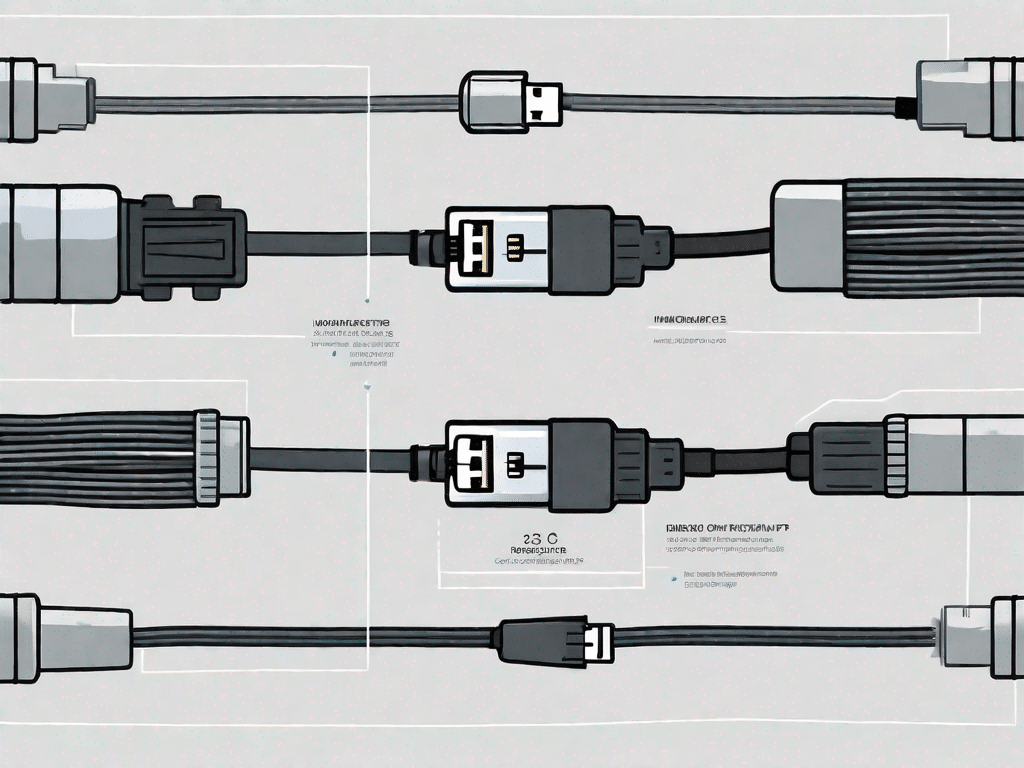DisplayPort and HDMI are two popular standards for connecting audio and video devices to displays. In this comprehensive comparison, we'll go over their features, benefits, and use cases. Whether you are a tech enthusiast, a gamer, or a professional user who needs a quality display connection, this article will help you make an informed decision.
The impact of technology on display quality
With the rapid advancement of technology, the display quality has improved significantly over the years. High-definition, 4K and even 8K displays are now commonplace. However, to truly experience the remarkable visual fidelity that these displays offer, it is crucial to choose the right connection standard.
Understanding the technology behind DisplayPort
Developed by VESA (Video Electronics Standards Association), DisplayPort is a digital interface primarily used for connecting computers, laptops and other devices to monitors and displays. It supports high resolutions, refresh rates and color depths, making it ideal for gamers, content creators and professionals who require precise image reproduction.
DisplayPort is compatible with adaptive sync technologies such as AMD FreeSync and NVIDIA G-Sync, ensuring a smooth and stutter-free gaming experience. It also offers the ability to connect multiple monitors in series without the need for additional cables or hubs.
Discover the benefits of HDMI
HDMI (High-Definition Multimedia Interface) is another widely used audio and video interface. Originally designed for consumer electronics such as televisions, projectors and home theater systems, HDMI has evolved to support various formats and resolutions.
One of the main advantages of HDMI is its compatibility with entertainment devices. It offers a convenient single-cable solution for connecting devices such as gaming consoles, Blu-ray players and streaming devices to displays while delivering excellent audio and video quality.
In addition, HDMI offers features such as HDMI-CEC (Consumer Electronics Control), which allows you to control multiple HDMI-connected devices with a single remote control. HDMI also supports Audio Return Channel (ARC), which allows audio signals from a TV to be sent back to an AV receiver or soundbar.
Decoding the jargon: The most important terms in display technology
To better understand the intricacies of DisplayPort and HDMI, let's demystify some of the key terms in display technology.
Demystifying DisplayPort terminology
There are different versions and specifications for DisplayPort, each bringing new advancements and features. It is important to familiarize yourself with these terms to fully understand the benefits of each version.
- DisplayPort 1.2: This release introduced support for Multi-Stream Transport (MST) and daisy chaining, allowing multiple monitors to be connected via a single DisplayPort output.
- DisplayPort 1.3: With DisplayPort 1.3, the maximum bandwidth was increased, making higher resolutions and refresh rates possible.
- DisplayPort 1.4: DisplayPort 1.4 further increased bandwidth and enabled support for 8K resolutions, High Dynamic Range (HDR) and Display Stream Compression (DSC).
Important HDMI terminology you should know
Similar to DisplayPort, HDMI has had several generations, each with feature and performance improvements.
- HDMI 1.4: This version introduced support for 4K resolution at 30 Hz and added an Ethernet channel in the HDMI cable.
- HDMI 2.0: HDMI 2.0 increased the maximum bandwidth and enabled 4K resolution at higher refresh rates as well as the inclusion of HDR.
- HDMI 2.1: The latest HDMI version, HDMI 2.1, offers even higher bandwidth and supports resolutions up to 8K, variable refresh rate (VRR) and enhanced audio formats such as Dolby Atmos.
Improve your visual experience with DisplayPort
In terms of image quality, DisplayPort offers several advantages over HDMI.
How DisplayPort improves image quality
DisplayPort's higher bandwidth and ability to transmit uncompressed audio and video signals make it an excellent choice for professional applications that require exceptional image accuracy and clarity. It delivers true-to-life colors and enables writers, graphic designers and photographers to work with precise color palettes and achieve accurate color reproduction.
Additionally, DisplayPort support for High Dynamic Range (HDR) ensures a wider color gamut and higher contrast, resulting in a more vivid and lifelike display. HDR improves the overall viewing experience, especially when consuming HDR-supported content such as movies, games and documentaries.
DisplayPort: The future of high-resolution displays
As display technology continues to advance, resolutions beyond 4K are becoming more common. DisplayPort is at the forefront of this evolution, with the latest version, DisplayPort 2.0, supporting resolutions up to 16K and beyond.
With the increasing popularity of ultrawide and curved monitors, DisplayPort's high bandwidth ensures these demanding displays can reach their full potential, delivering an immersive visual experience not possible with other connection standards.
Navigating the Technology Landscape: A Guide to DisplayPort
Now that we've gotten to know the capabilities of DisplayPort, let's take a closer look at the technology and understand its evolution.
The development of DisplayPort technology
DisplayPort has evolved significantly since its inception, pushing the boundaries of innovation in display connectivity. The development of DisplayPort technology can be summarized as follows:
- DisplayPort 1.0: The original version of DisplayPort provided a high-bandwidth digital audio/video connection.
- Mini DisplayPort: With the increasing popularity of laptops and small form factor devices, a smaller port known as Mini DisplayPort was introduced that offers the same performance as the standard DisplayPort.
- USB Type-C with DisplayPort Alt Mode: With the rise of USB Type-C as a versatile connectivity standard, DisplayPort Alt Mode enables devices to output DisplayPort signals via a USB Type-C port. This integration simplifies connectivity and improves DisplayPort's compatibility with modern devices.
DisplayPort 1.4: What's new and exciting?
DisplayPort 1.4, the latest generally available version, brings several new features and improvements:
- HDR support: DisplayPort 1.4 enables accurate display of HDR content, offering greater dynamic range and more vibrant colors.
- Higher Refresh Rates: With DisplayPort 1.4, users can enjoy smoother on-screen motion at higher refresh rates, resulting in a more immersive gaming and multimedia experience.
- Display Stream Compression (DSC): DSC technology enables support for higher resolutions and color depths, ensuring pristine image quality without sacrificing bandwidth.
Uncover the secrets of HDMI
Now let's move on to the numerous features that HDMI has to offer.
HDMI 2.1: The latest advances in audio and video
HDMI 2.1 introduces several groundbreaking features and improvements:
- 8K Support: HDMI 2.1 enables the transmission of 8K content, making it future-proof as screen resolutions continue to evolve.
- Variable Refresh Rate (VRR): VRR eliminates screen tearing and stuttering, ensuring smooth and stutter-free on-screen movements, which is particularly beneficial for gamers.
- Improved audio formats: HDMI 2.1 supports advanced audio formats such as Dolby Atmos, ensuring impressive and three-dimensional sound worlds.
HDMI Cable: Debunking Common Myths
The quality and necessity of expensive HDMI cables is often misjudged. Here are some common myths debunked:
- “Expensive HDMI cables always provide better picture quality”: HDMI cables transmit digital signals, which means that the picture quality does not depend on the cable price. As long as the cable meets the required HDMI specifications, it will perform as desired.
- “All HDMI cables are the same”: While HDMI cables come in different types and styles, they are designed to perform equally well within their specific capabilities. Use the right HDMI cable for your specific needs and make sure it supports the desired resolution, refresh rate and features.
- “Old HDMI cables are outdated and incompatible”: Older HDMI cables are typically backwards compatible with newer versions of HDMI, meaning they may support lower resolution and less advanced features. However, they may not support the latest high-resolution formats or features introduced in newer standards.
Conclusion: Make the right choice
Both DisplayPort and HDMI offer clear advantages when it comes to connecting displays. Choosing between the two ultimately depends on your specific needs and the devices you want to connect.
If you value high resolutions, refresh rates and advanced color capabilities, DisplayPort is the first choice. It is ideal for professional environments, gaming setups and creative workstations.
On the other hand, if you primarily connect consumer devices such as televisions, home theater systems and gaming consoles, HDMI offers a seamless and user-friendly experience as well as optimal audio and video quality.
Understanding the options and differences between DisplayPort and HDMI will help you make an informed decision and ensure optimal connectivity for your audio and video devices.